Vehicle Sticker Online Application
1. Click Apply Sticker on the left frame
2. Click New Application , then select Application on the right frame
3. Key-in your phone number & email address, then click button Apply
4. Key-in your vehicle's detail, then click button Add
5. Click New Application , then select Upload Document on the right frame
6. Click each vehicle from the list, then click browse to select file. Click button Upload.
7. Come to OSEM's office to make a payment & collect your vehicle sticker once you get this email

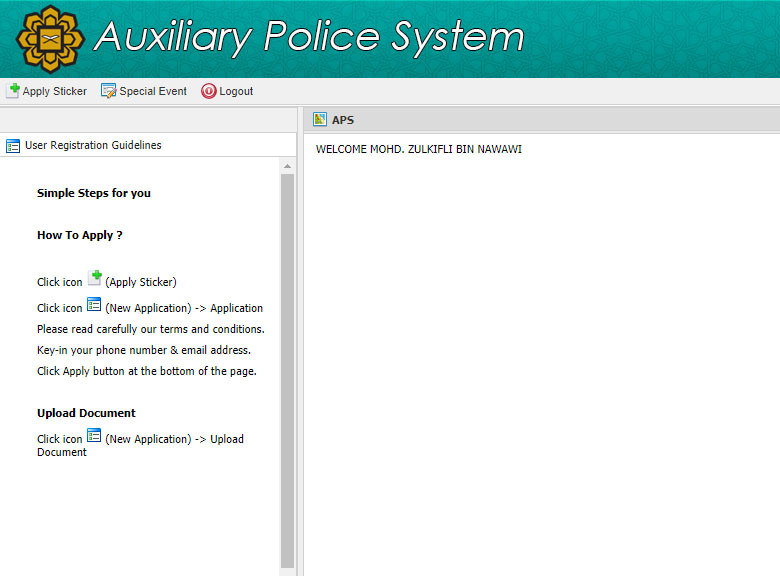
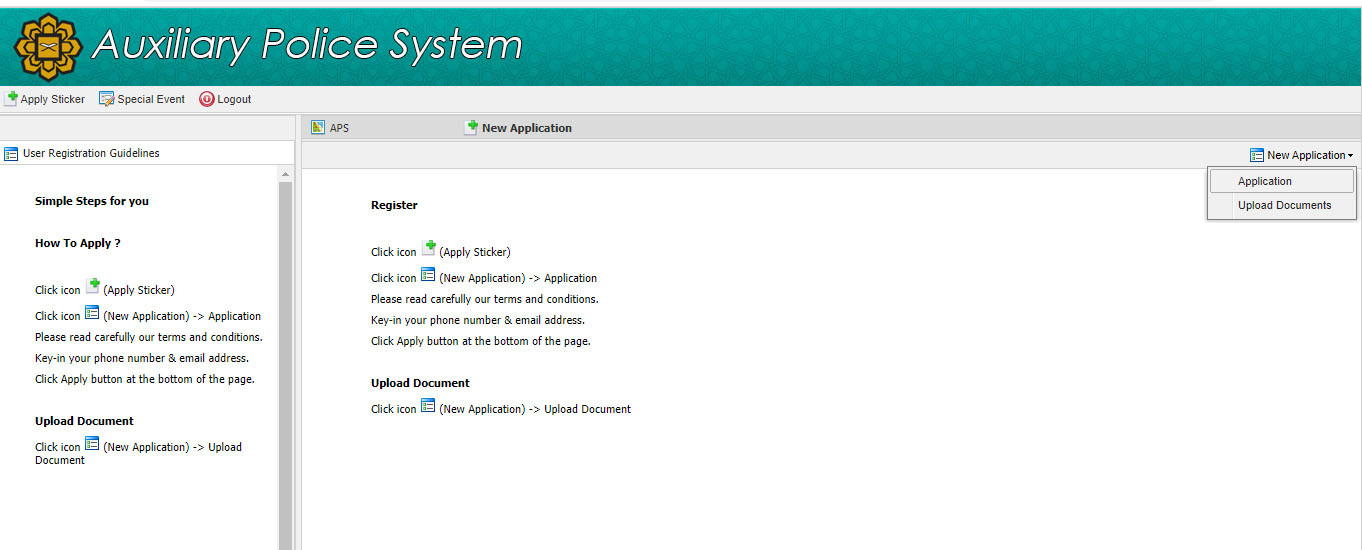
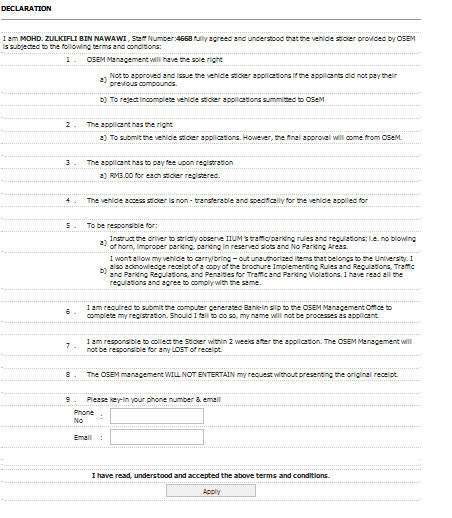
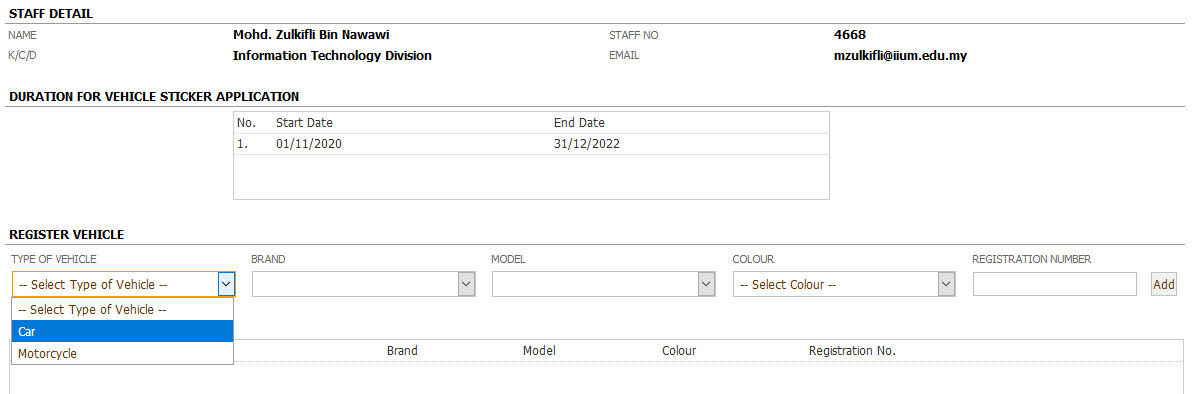
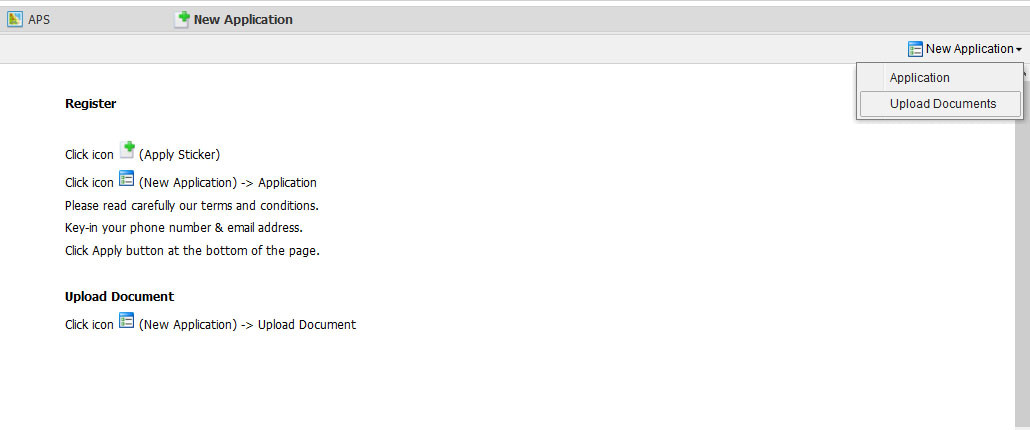
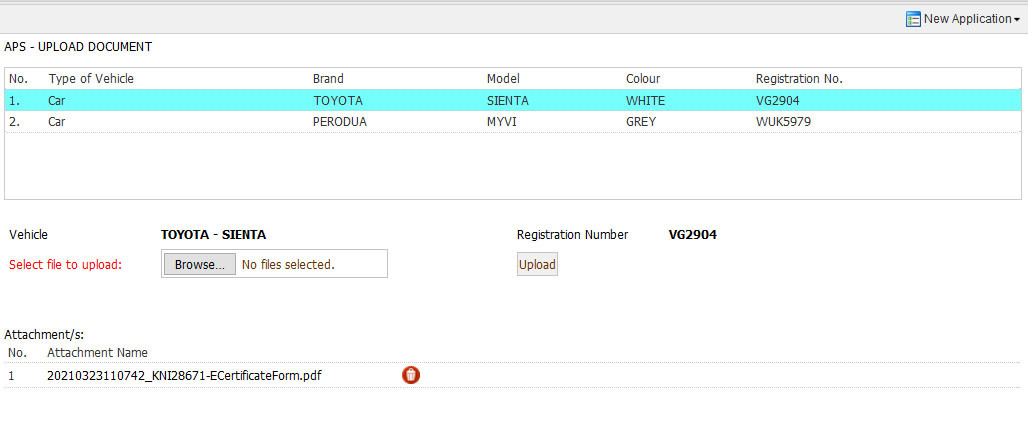
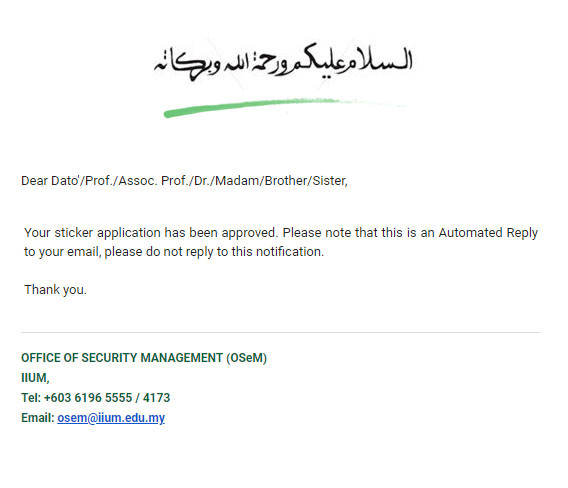
No Comments