View Previous Meeting
For a new member and secretary they may want to see previous meeting. The steps as below.
1. Click group meeting name on the left frame
2. Click Manage Meeting Privileges
3. Find the member by fill in the empty box
4. Click the member name
5. On the right, view meeting list. Click meeting names


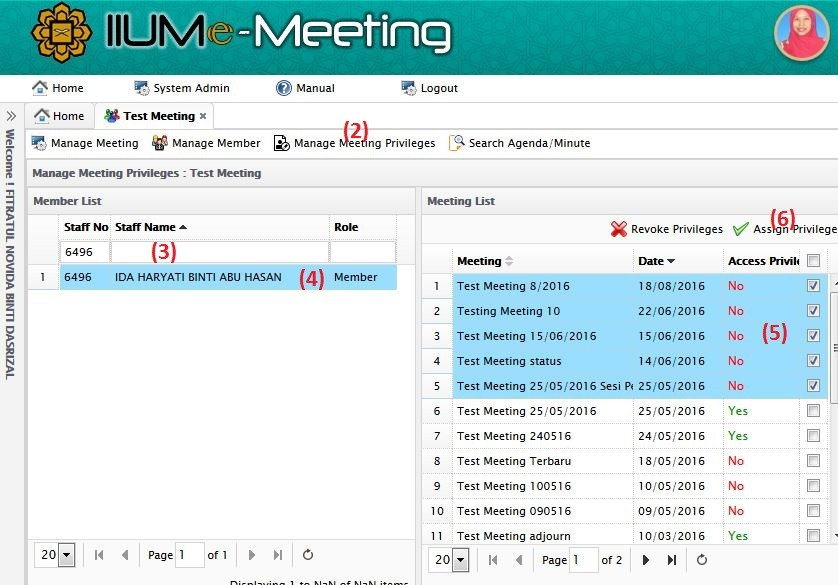
2 Comments
This actually help us a lot
Thank you for your feedback