My Compound
Student will view their compound in imaluum
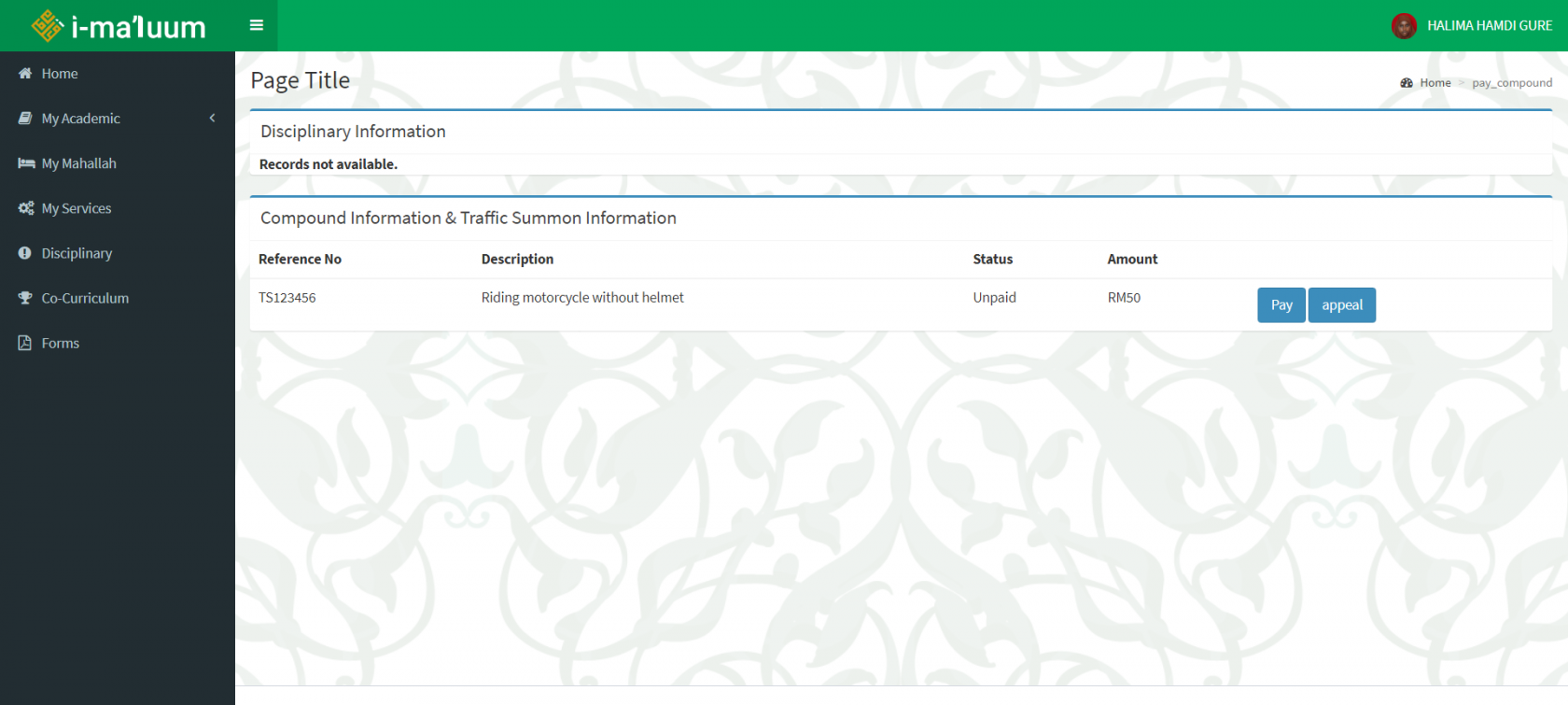
when clicked on pay, it will redirect to a page in icos.iium.edu.my
click on pay via FPX and enter required information (select bank,email). The billing address is optional
Click on pay and proceed to FPX page. In this case,the maybank fpx will be used as an example. Enter the required bank information (password and username)
choose your saving account and click on continue.
a TAC code will be sent to your associated phone number
Click button confirm to continue the transaction. If the transaction is successful, offender will view status as figure below
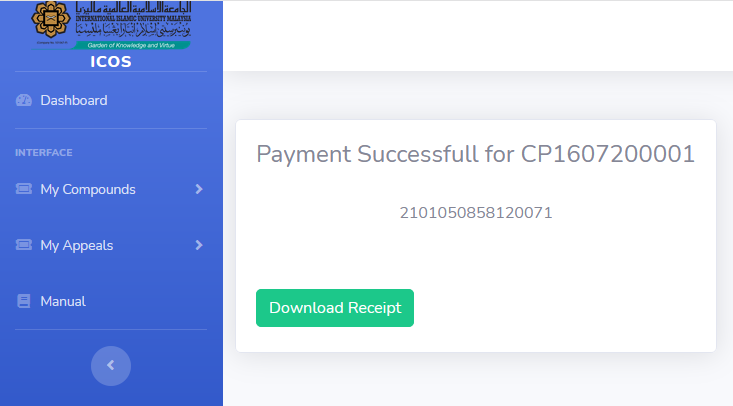
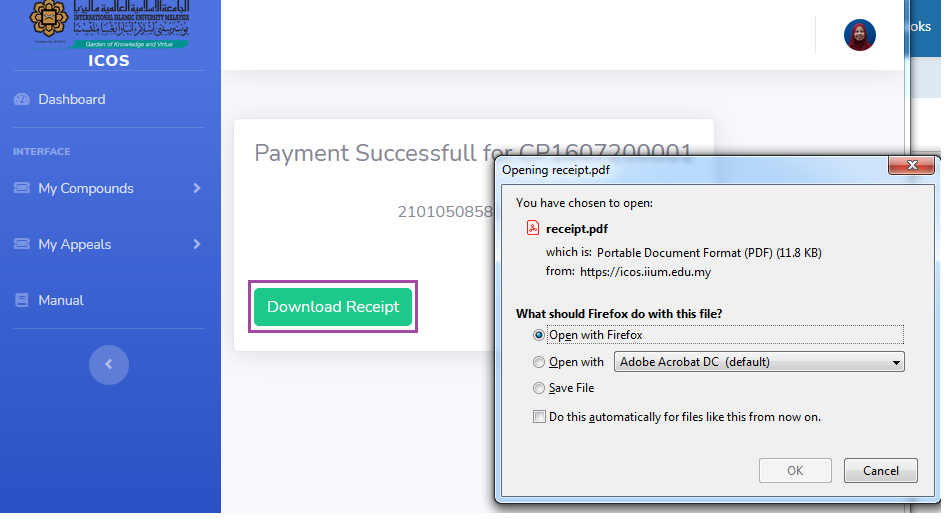
Offender will view as figure below


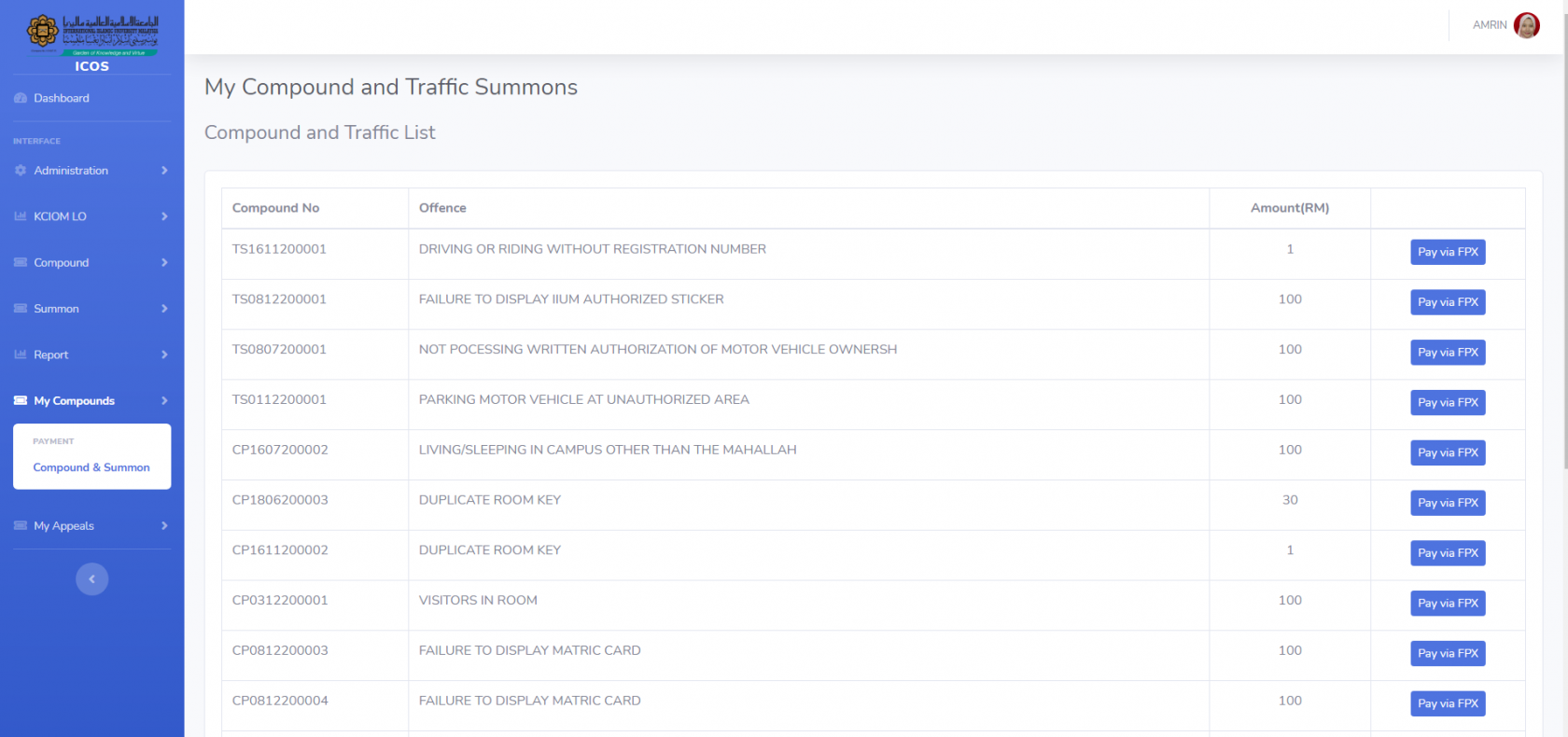

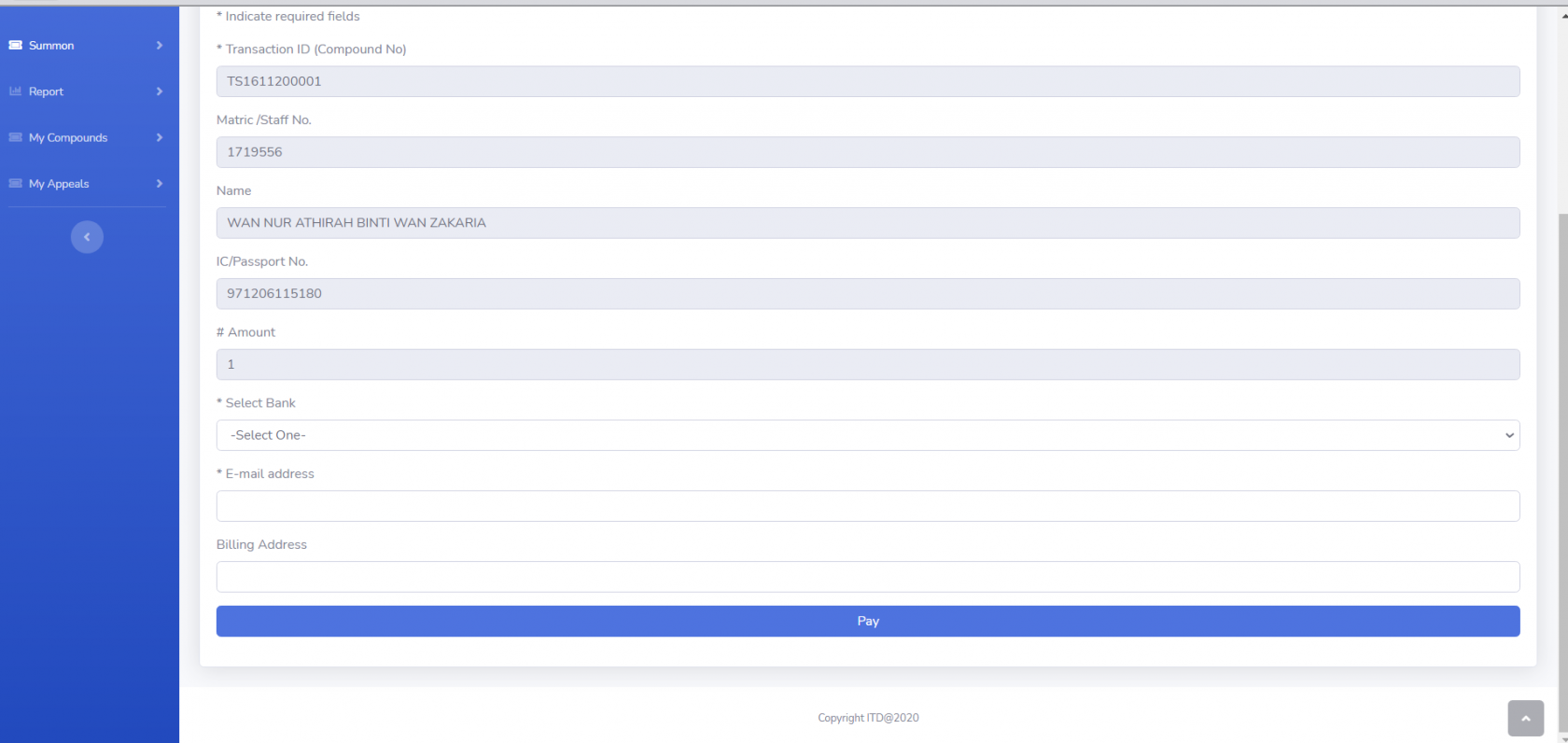
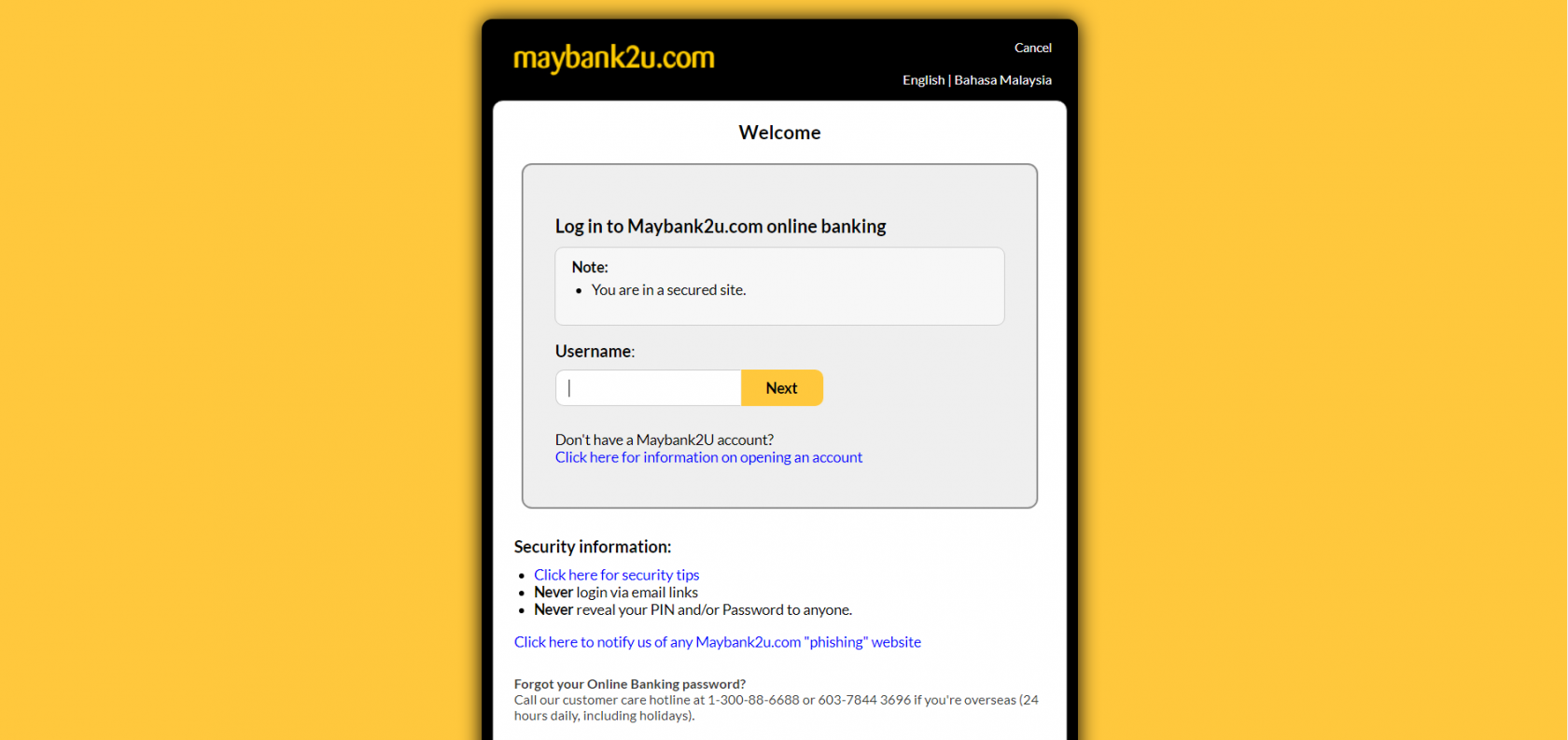
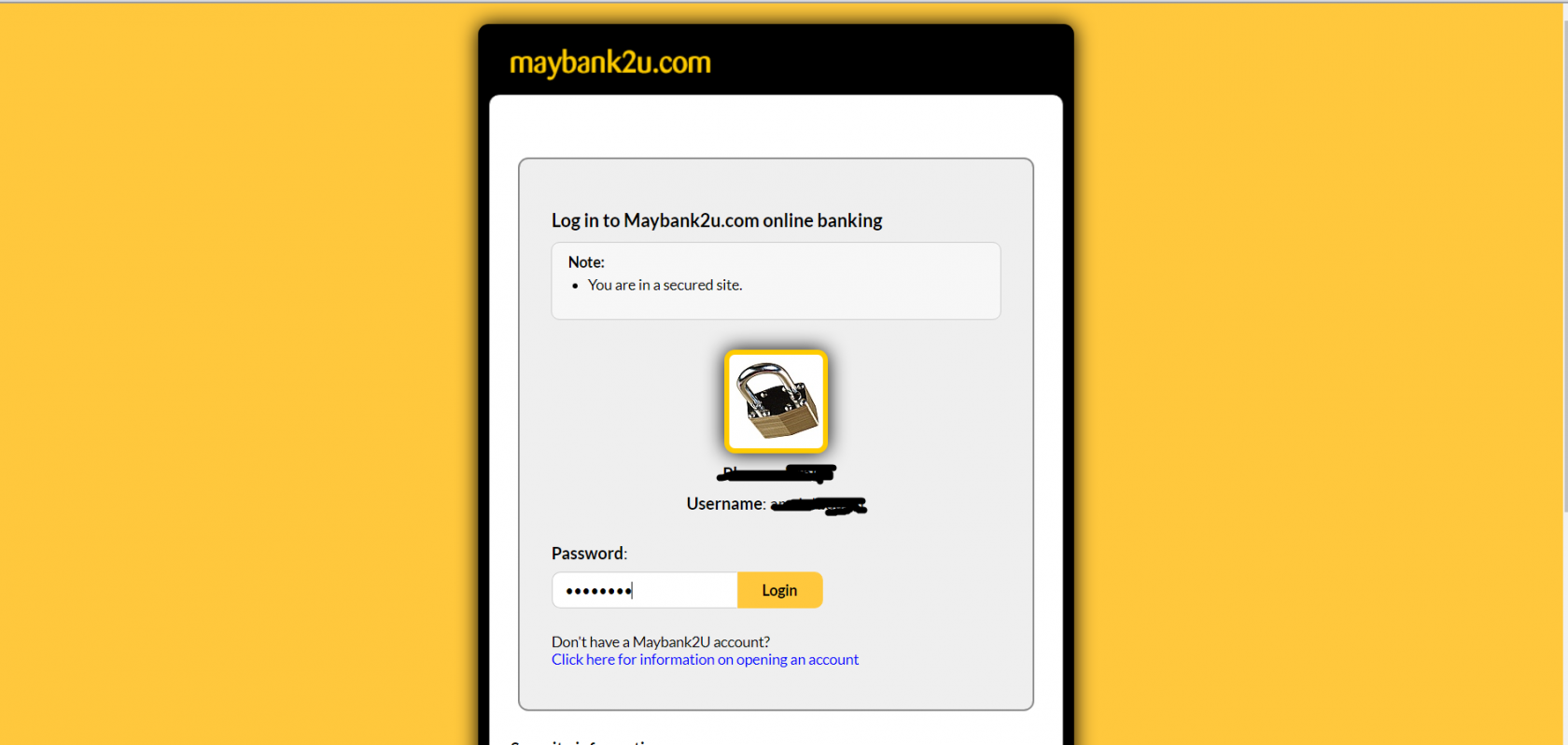
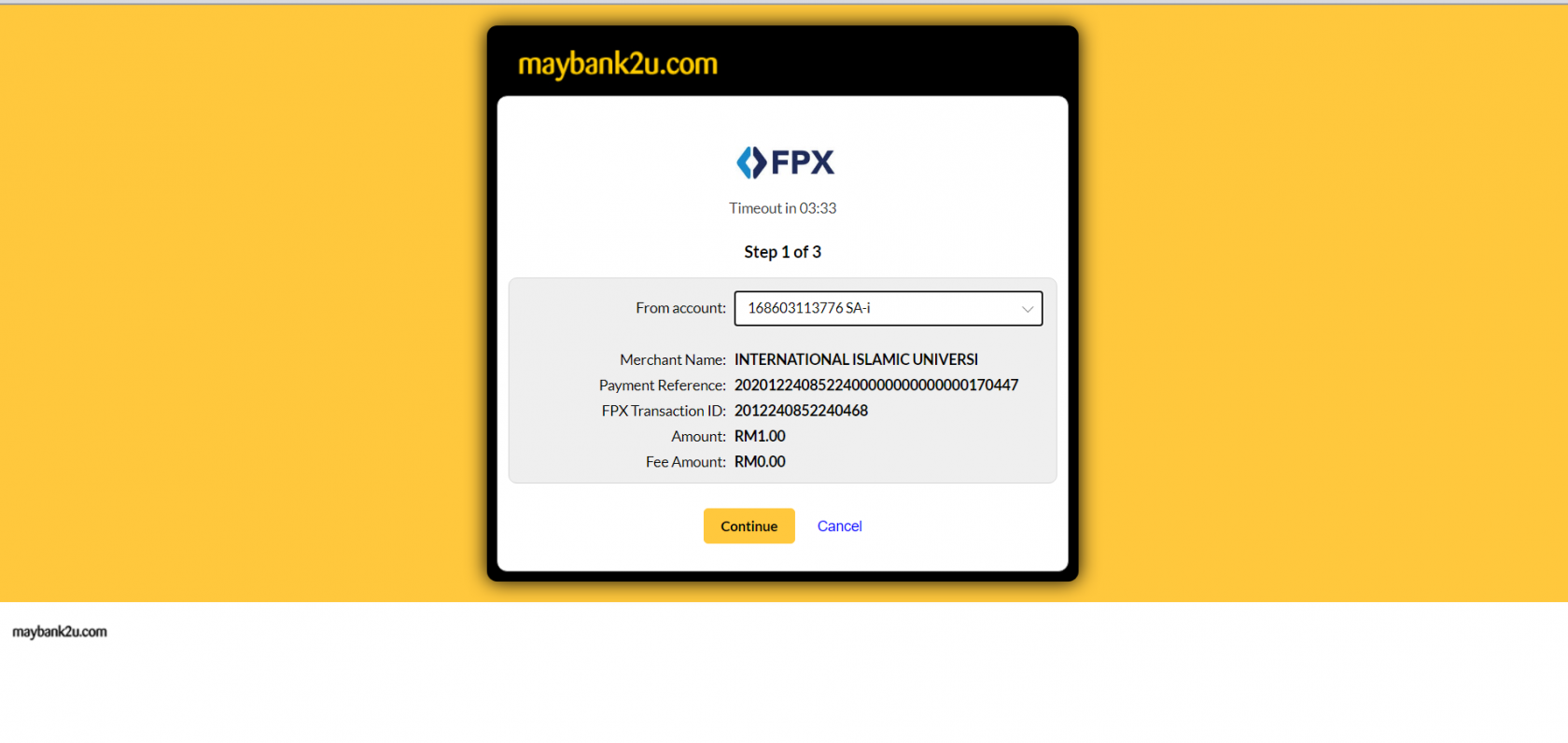

No Comments