3. INSTALLATION OF STARS
- INSTALLATION OF STARS
3.1 Go to address: https://myapps.iium.edu.my. You can choose anyone of these browsers
IE Tab, Firefox, Chrome, Explorer, Mozilla etc.
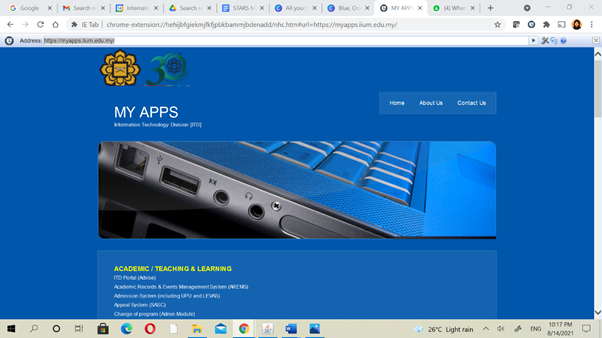
3.2 Click to the red circle under Student Affairs and Development;
Student Activity Record System (STARS)
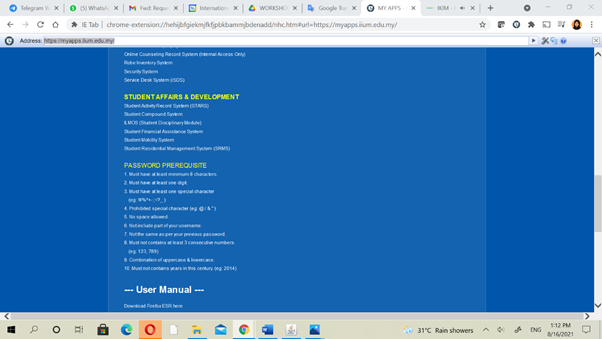
3.3 Key in your assigned username and password
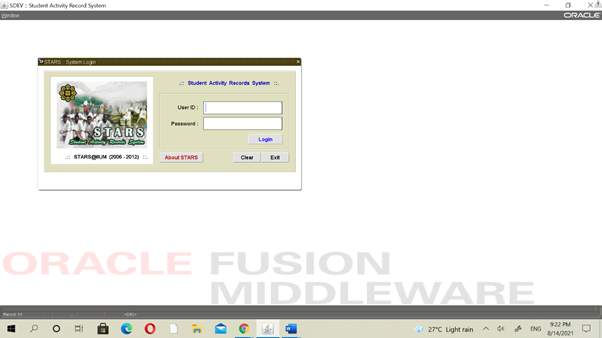
3.4 Details of user will appear in this page
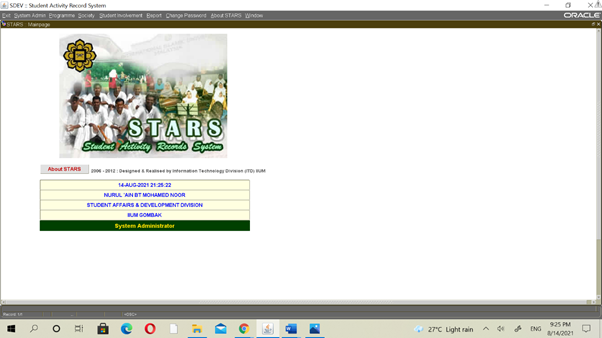

No Comments