4. MANAGEMENT OF STARS
There are two (2) steps in Managing Programme and Participants
Step 1 : Create a new title of students’ programme (Assessor 1)
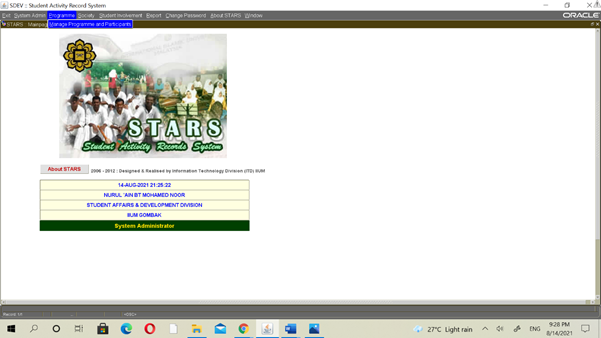
Step 2 : Recording the list of committees and participants (Assessor 2)
4.1 STEP 1: ADD PROGRRAMME
Assessor 1: To create a title of each students’ programme by clicking Add Programme button
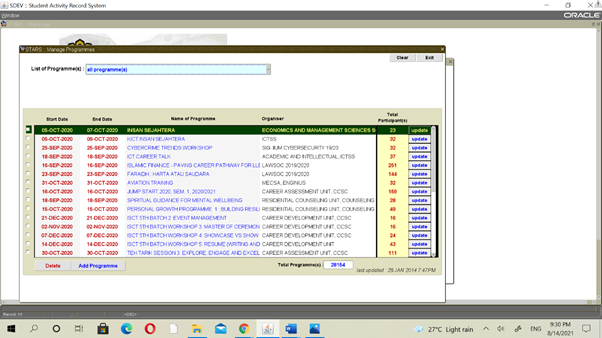
4.2 Assessor 1 to complete all the details
- Program details (1)
- Program details (2)
- Programme Manager
- Invited speaker
- Program Ceremony
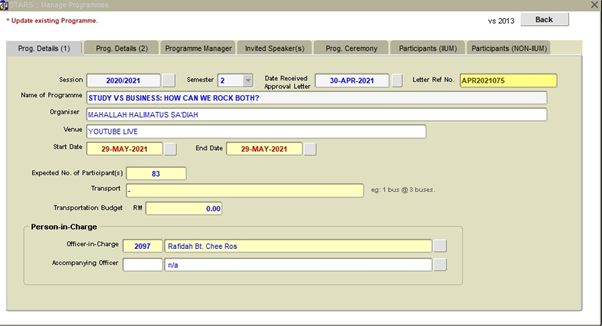
4.3 Assessor 1 to record all the required information based on the approval and proposal paper.
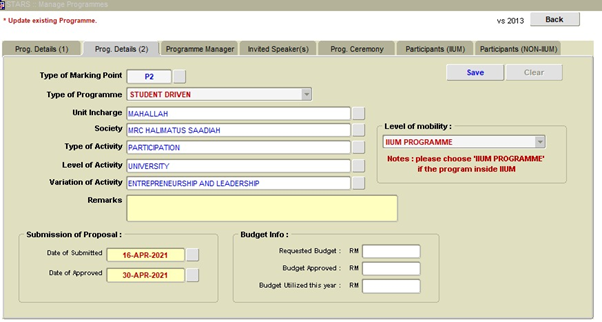
4.4 Step 2: There two (2) ways of addding participants
- Add by individual
- Add by group/batch
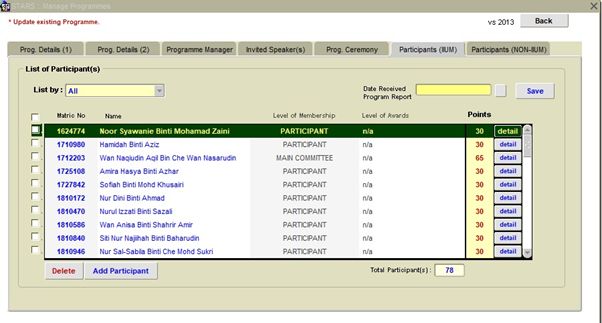
4.5 Add by individual entry
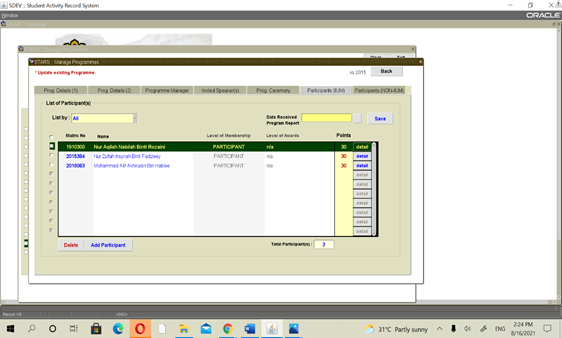
4.6 Record student’s Matric No.
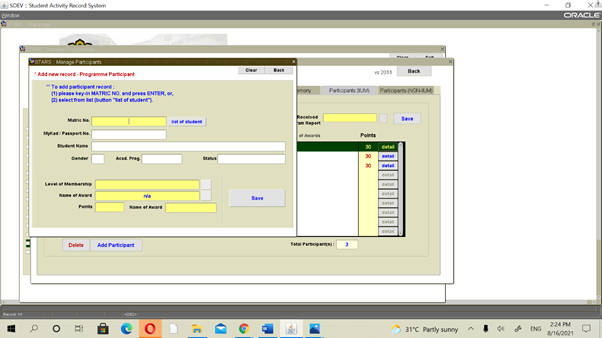
4.7 Click the level of membership assigned to.
- Participant or
- Committee
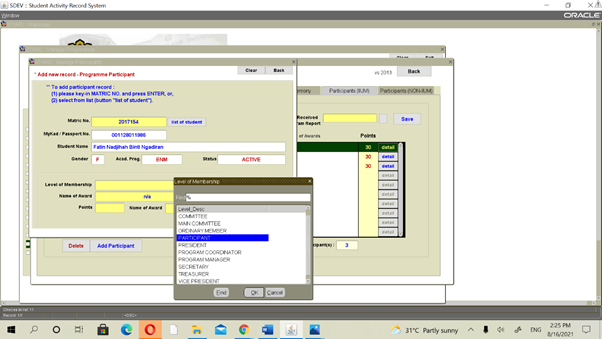
4.8 Details of student will appear on this page
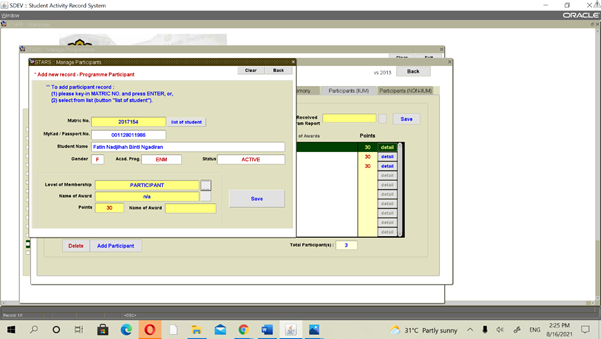
4.9 Please click Save button :
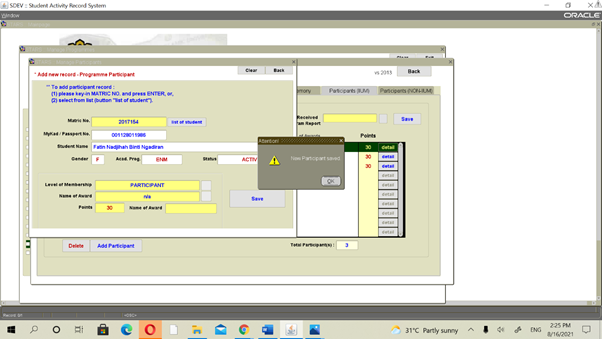
4.10 To add more participants, click Yes if need to record more participants;
if no click No tab
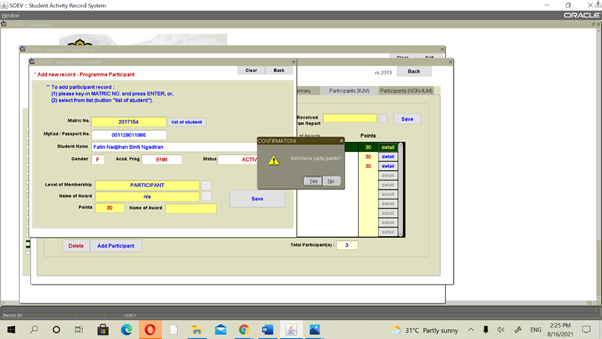
4.11 The student’s name will appear on this page. DONE
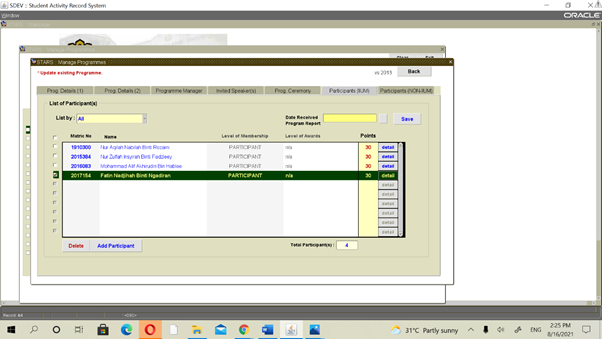
4.12 Recording student by group/batch
Uploading of list; Go to https://apex.iium.edu.my/cas/apex1/f?p=144
Insert Enter IIUM credential
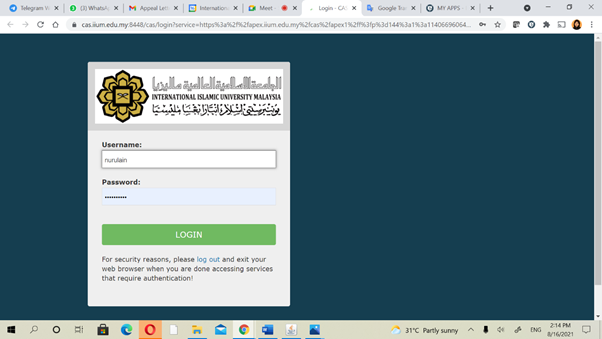
4.13 STAR Data Upload
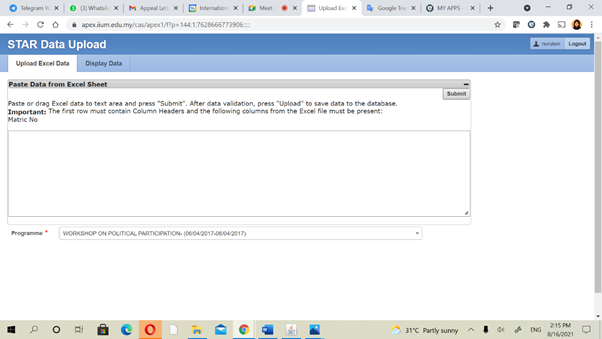
4.14 Select the title in the list of programme
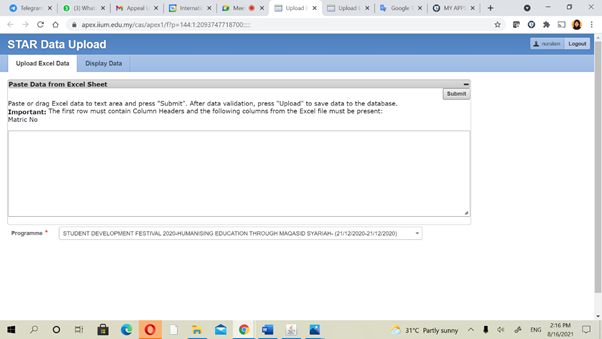
4.15 Insert matric no. from I-attend or any attendance list
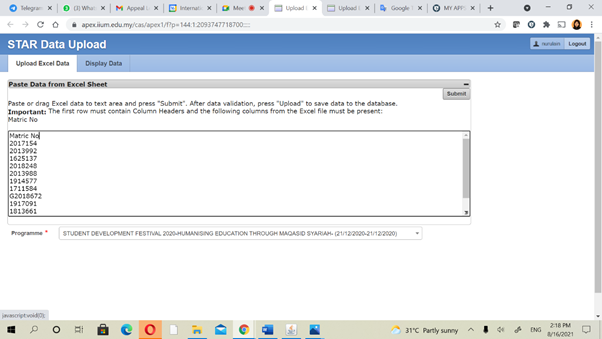
4.16 The list of participants will appear on the screen, make sure you record
the correct Matric No.
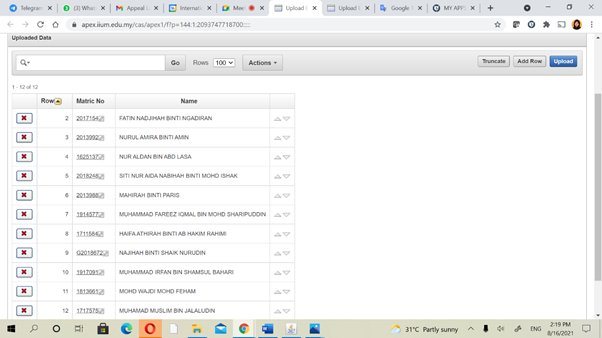
4.17 For batch upload maximum rows is 100; to add more participants click Truncate tab
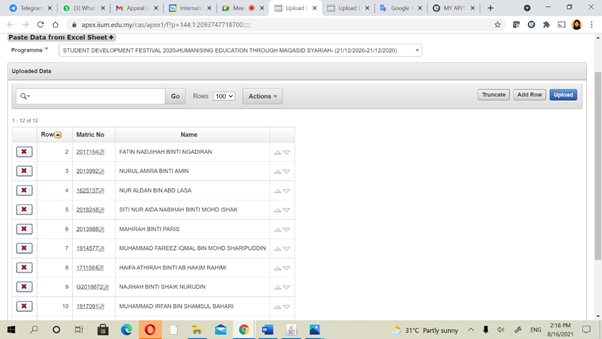

No Comments