500 Error
These are the manual guide if the student gets an error after login in to i-attend.
We advise the student to activate and reset both IIUM live email and i-Ma'luum account.
Activate/Reset IIUM Live Email
1. Go to i-Ma'luum <click here>
2. On the landing page, click Microsoft Live Account - Self Registration

3. Fill in the form and go through the process.
* If the account is already registered, the student will view "Your Office365 account has already been provisioned!
If you have forgotten your password, please reset it here." go to step number 4 to reset.
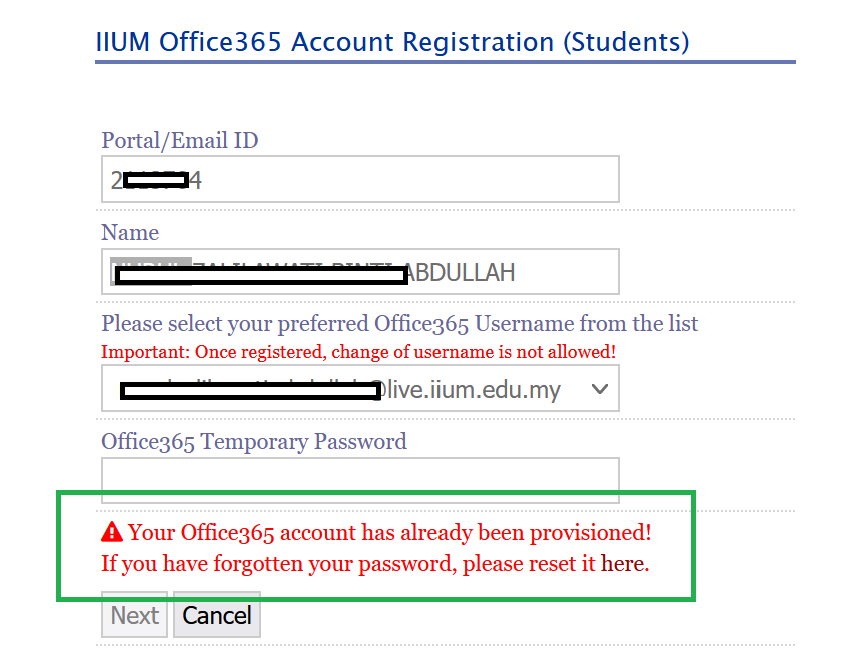
4. Fill in the form and go through the process.
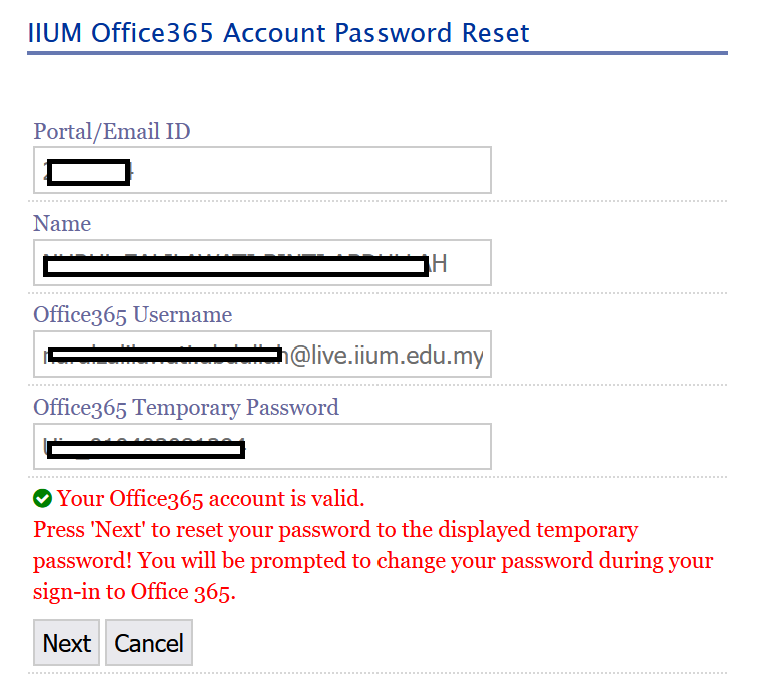
5. Remember to save your password.
Reset i-Ma'luum password
The purpose is to synchronize your account and Live IIUM email updated.
1. Go to i-Ma'luum <click here>
2. On the landing page, click Forgot Password
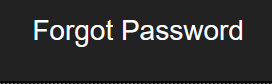
3. Fill in the form and go through the process.
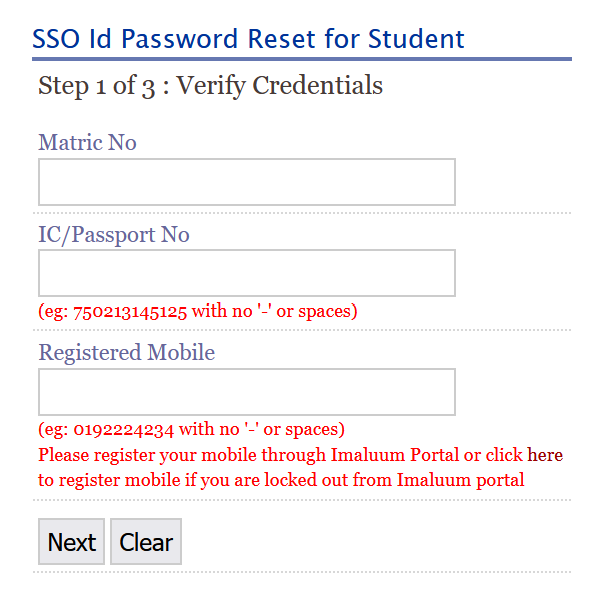
4. Remember to save your password.
Anything regarding resetting the account, the student can refer to ICT Services Help Desk Whatsapp Hotline +6016 9832415
After the student does the above steps, kindly go to your i-attend.

No Comments