Registration & Activation
Check out the video created by Record2U Studio.
1. To register click register menu and fill up the forms
2. Once you register, you will be able to login using the form below:
3. For public user, phone number activation is required. Enter your phone number in pop up form. Then it will send SMS verification like below.
4. Enter the PIN No. and you are now able to use iAttend to time in /out your attendances.

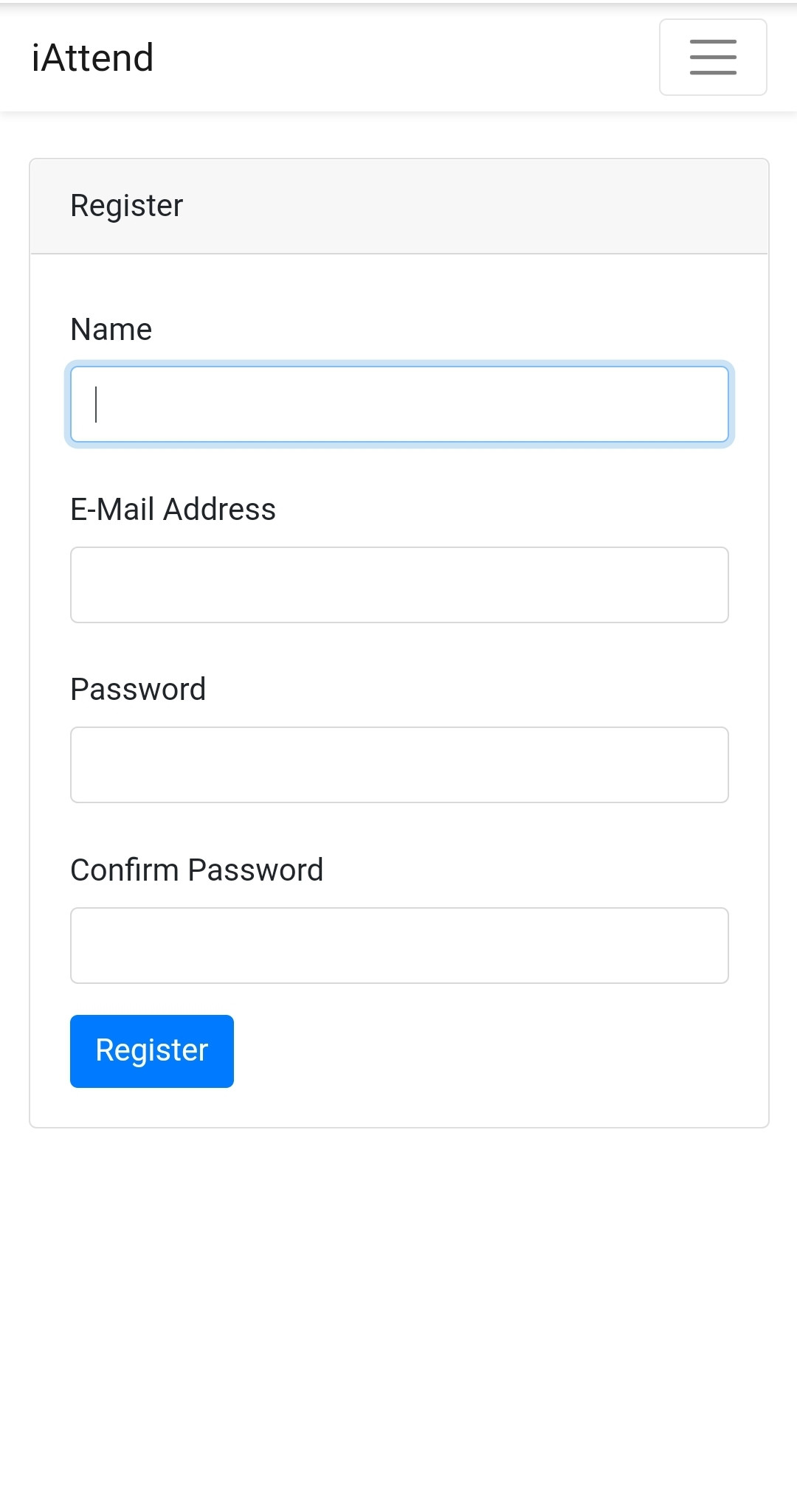
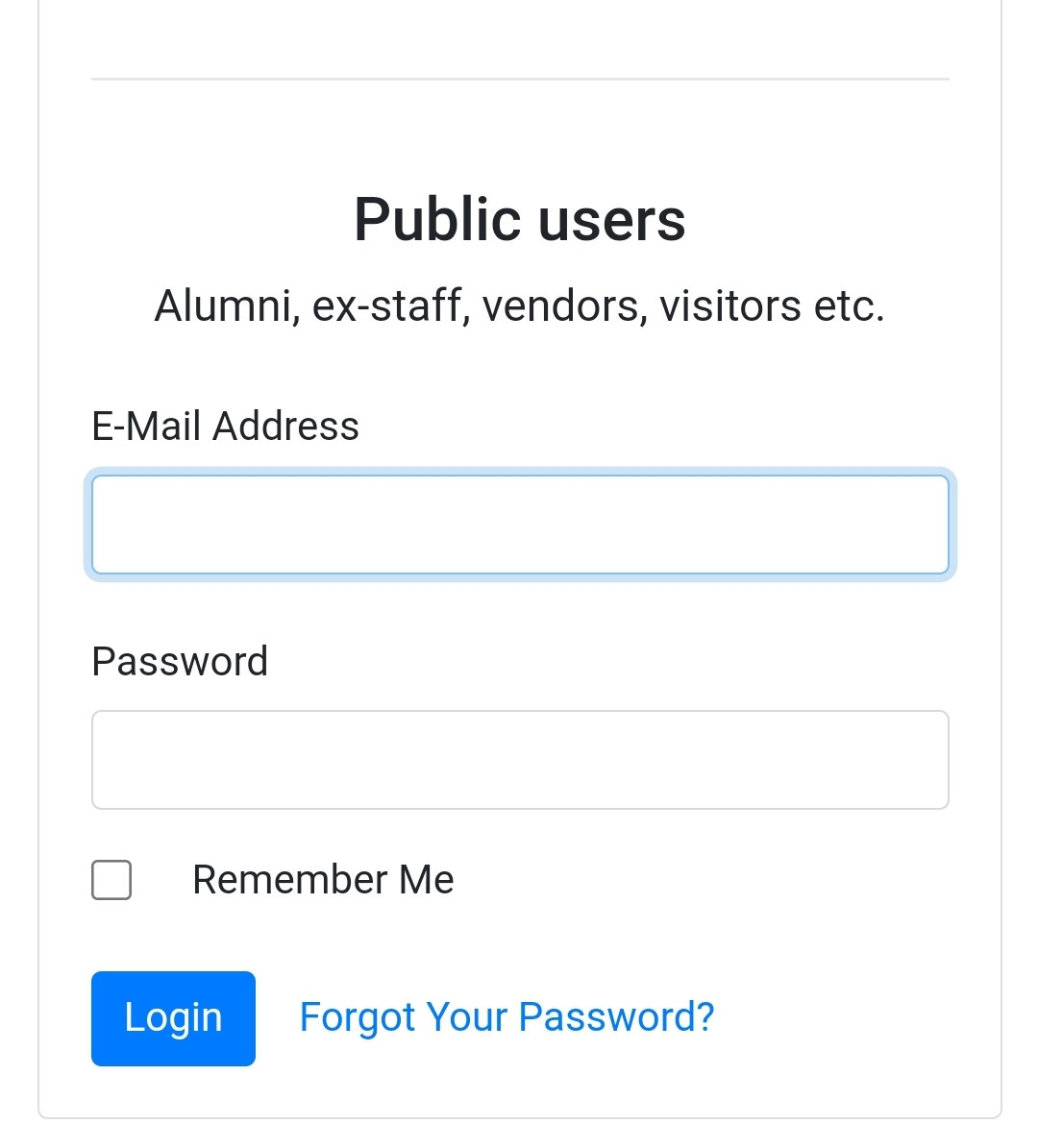
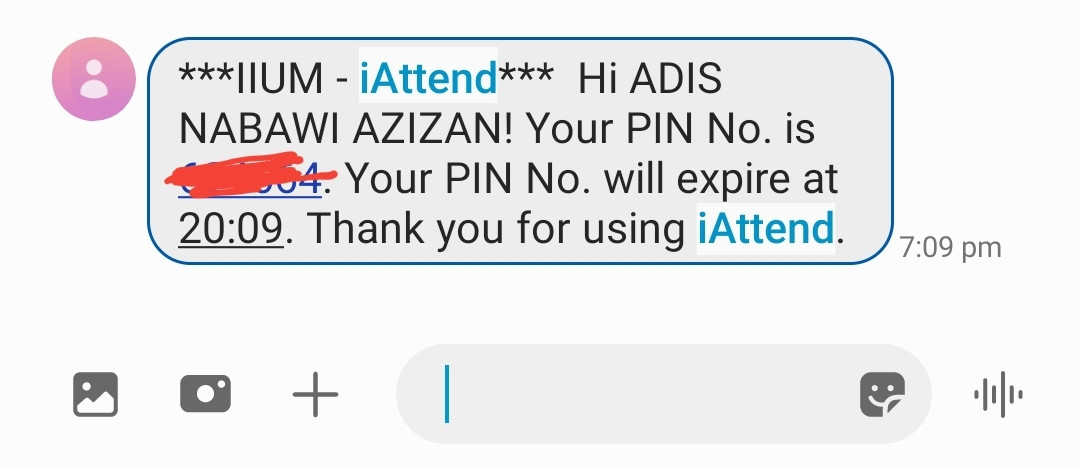
No Comments