Time in or Time Out
1. To time in, scan QR Code provided by the organizer or your lecturer.
2. Login by clicking Login using IIUM ID button and enter your Matric No. and your password. If you forgot your password, please reset it here: https://apex.iium.edu.my/cpwd/self_reset_stu_pwd.php
3. Once you login, you will see the page of attendance. Click Time In button as below.
4. After you click Time-in button, it will show the record of your time. See image below for example:

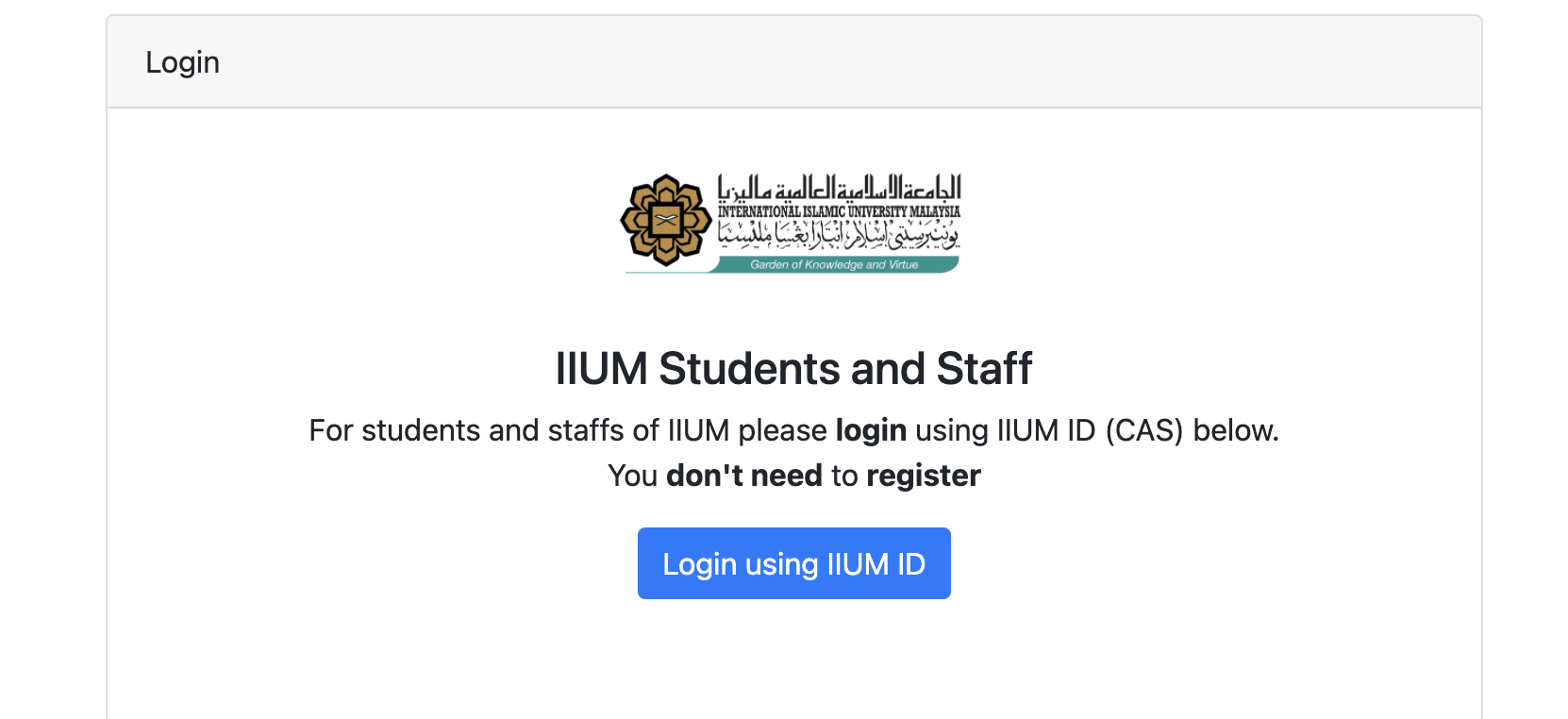
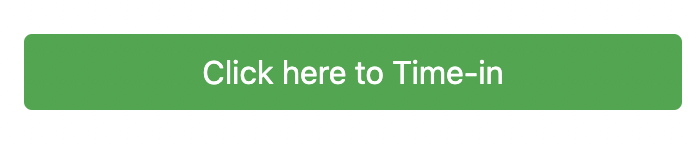
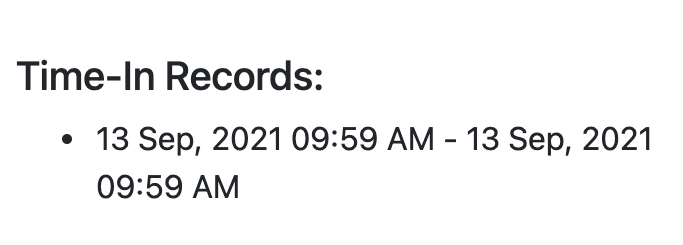
No Comments