Application Approval
KULLIYAH/RMC/ODRRRI will be notify via email. For KULLIYAH, only application with the same Kulliyah will be notified
- Click on My Repository.
- Click on MyRA.
- Click Application Approval to proceed.
- Click View to see the details of the application
- Click Search to search for specific application. Accepted search term are staff name, staff number, application id and category
- After clicking View, Click Approve button to publish the application
- Click Reject button to reject the application. Application is sent back to user. Comment field must be filled.
- Click View to see the evidence.
- Click Cancel or Back to Application to cancel the task
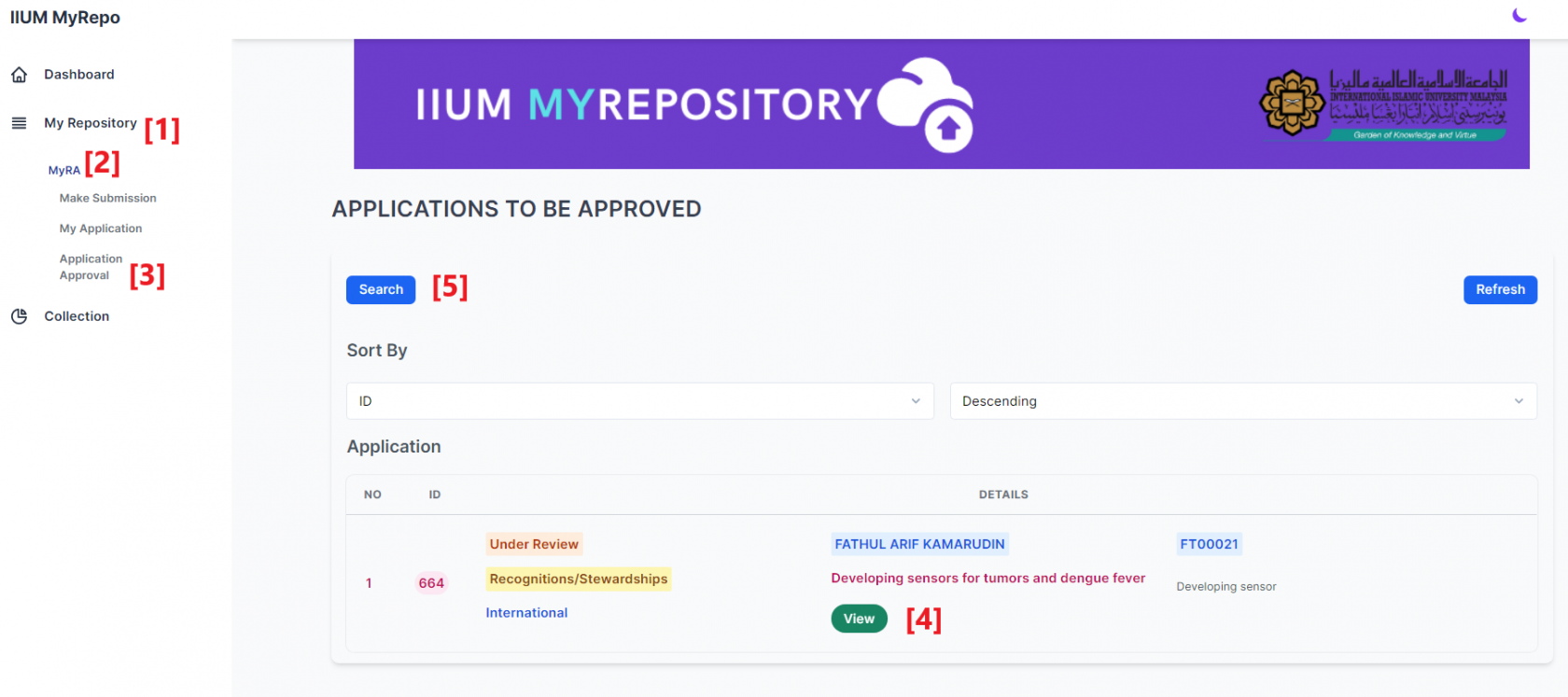
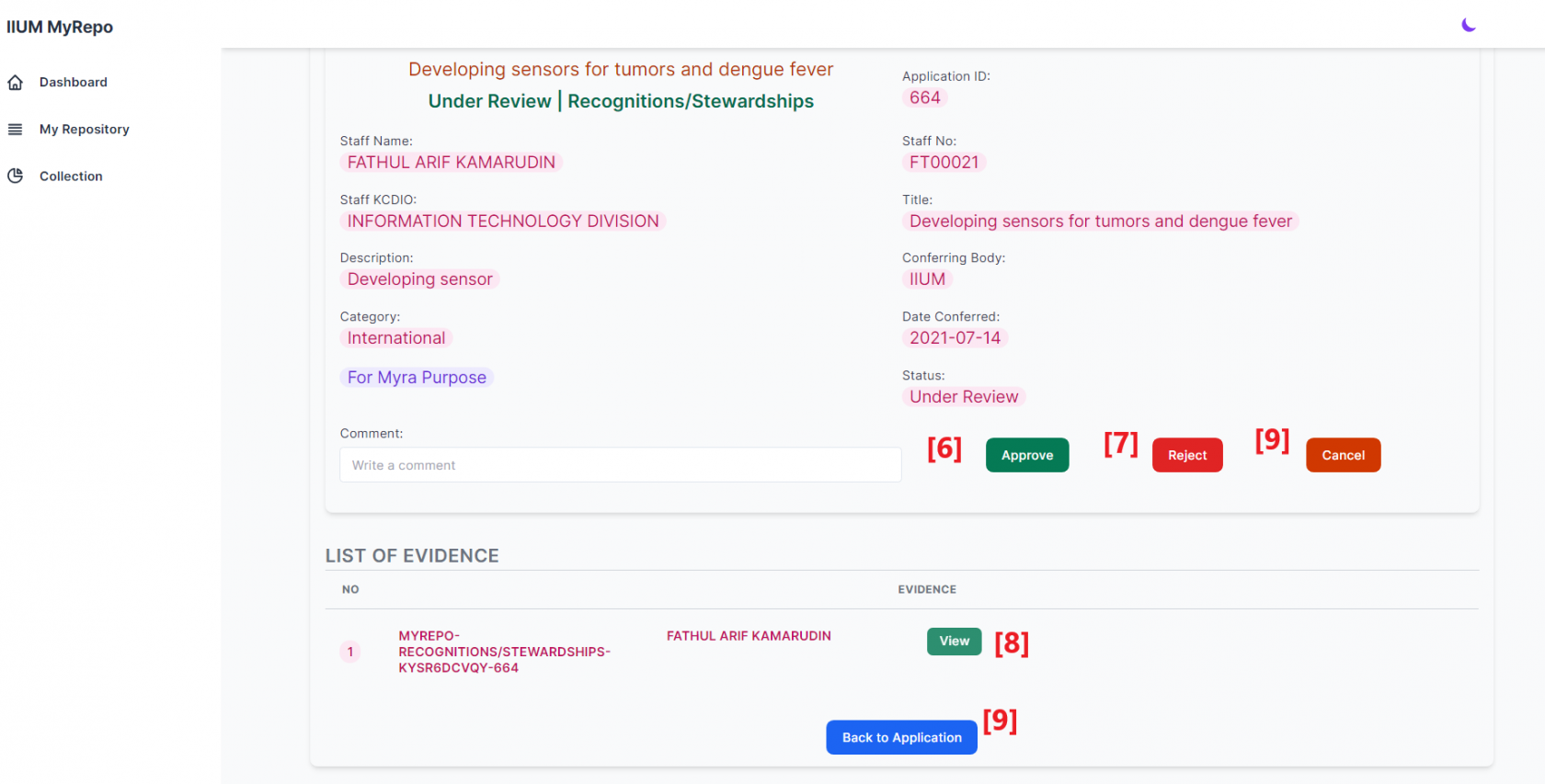

No Comments