My Application
- Submitted item for review is displayed under My Application by clicking My Repository->MyRa
- Staff can Edit/ Submit /Delete the application.
- To Edit, click button Edit. The steps for editing and submitting is similar as mentioned in the Making the Submission manual page
- To Delete the application, click Bin Icon.
- To see the details of the application, click View.
- Deleted application is thrashed. Click Open Thrash to Restore or Permanent Delete the item.
- Click Custom Sorting to sort the application based on collection and status.
- Click Clear Input to remove the sorting value.
- Click Search to search the items. The search term accepts title, id and category
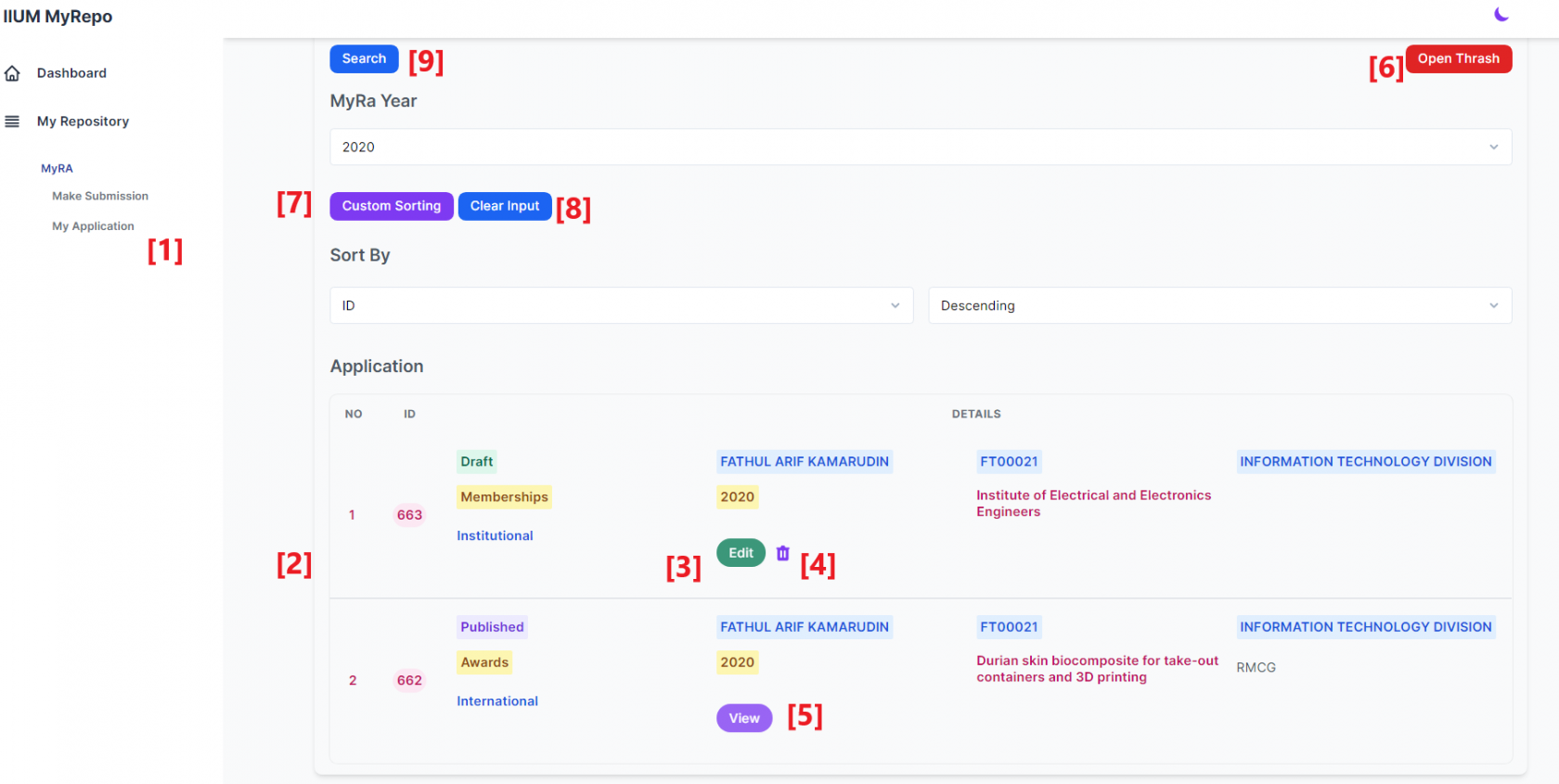
Custom Sorting:
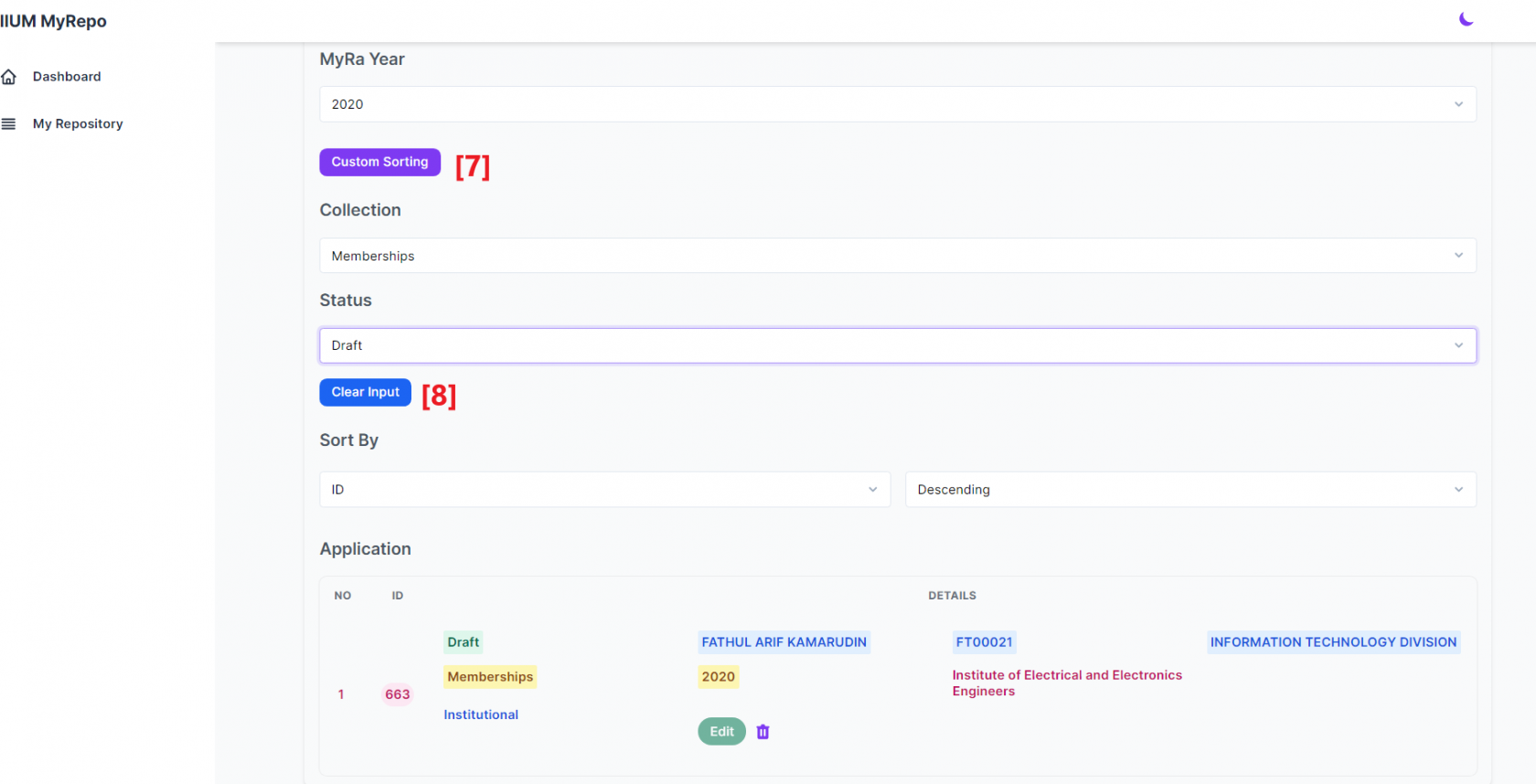
Search:
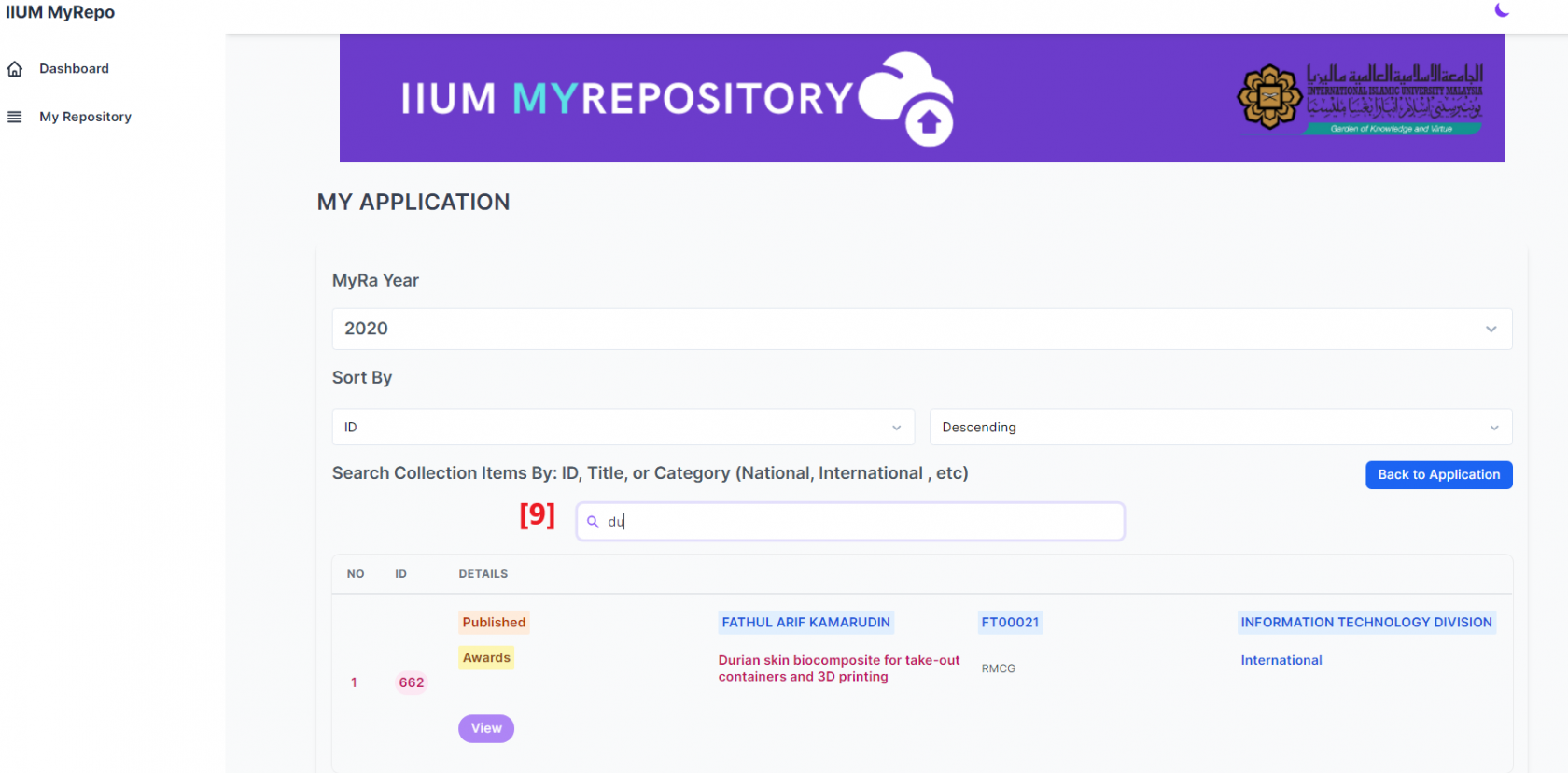
Delete:
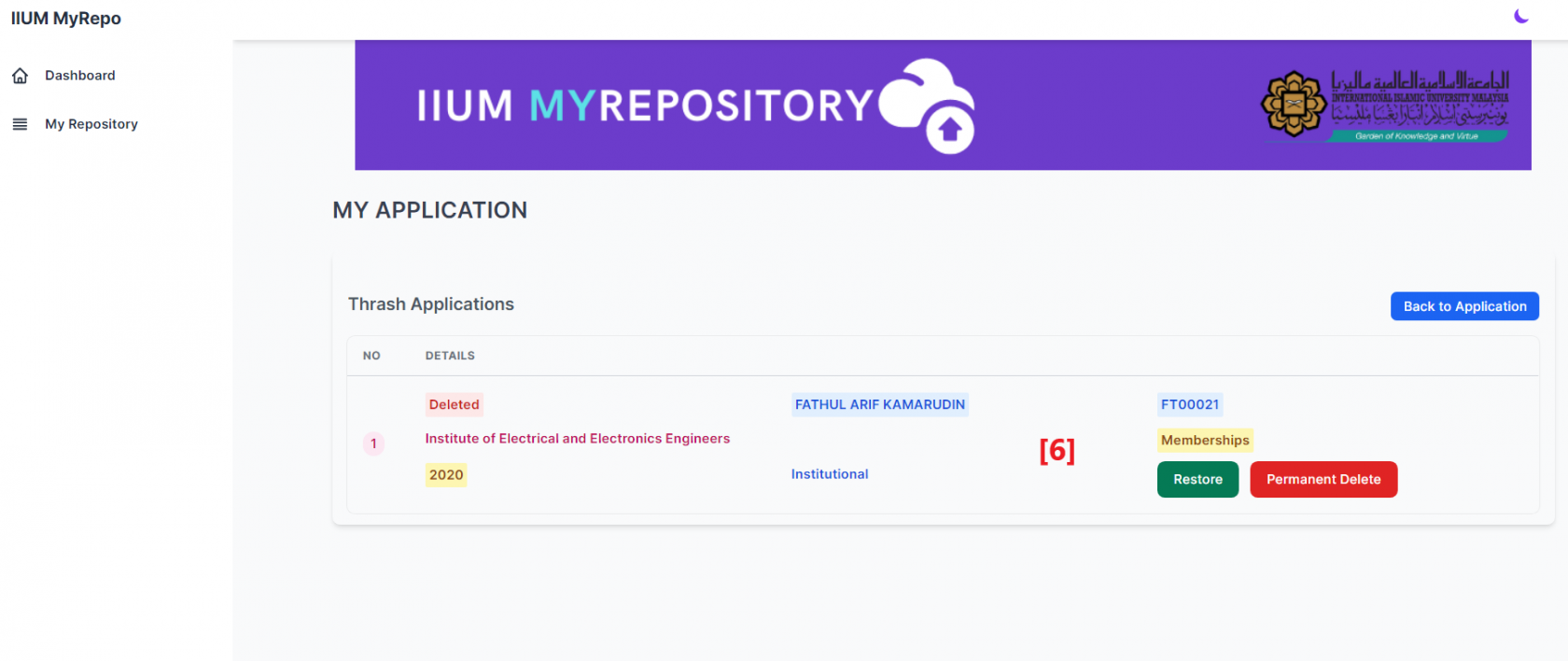

No Comments