Collection
Only staff under KULLIYAH/RMC/ODDRRI/ADMIN group can see the approved applications under each collection. The applications are visible to related Kulliyah only.
- Click Collection buttons to see the applications under each collection
- Choose the Collection
- Click View to see the metadata of the application
- Click Search to search for specific application. The accepted search term are staff name, staff number, title, application id and category. Click View to see the metadata of the application
- Click Export All to export all available published applications of the current collection
- After [3], application's evidence can be viewed and downloaded via clicking View.
- After [4], click Export Current Search Result to export the result.

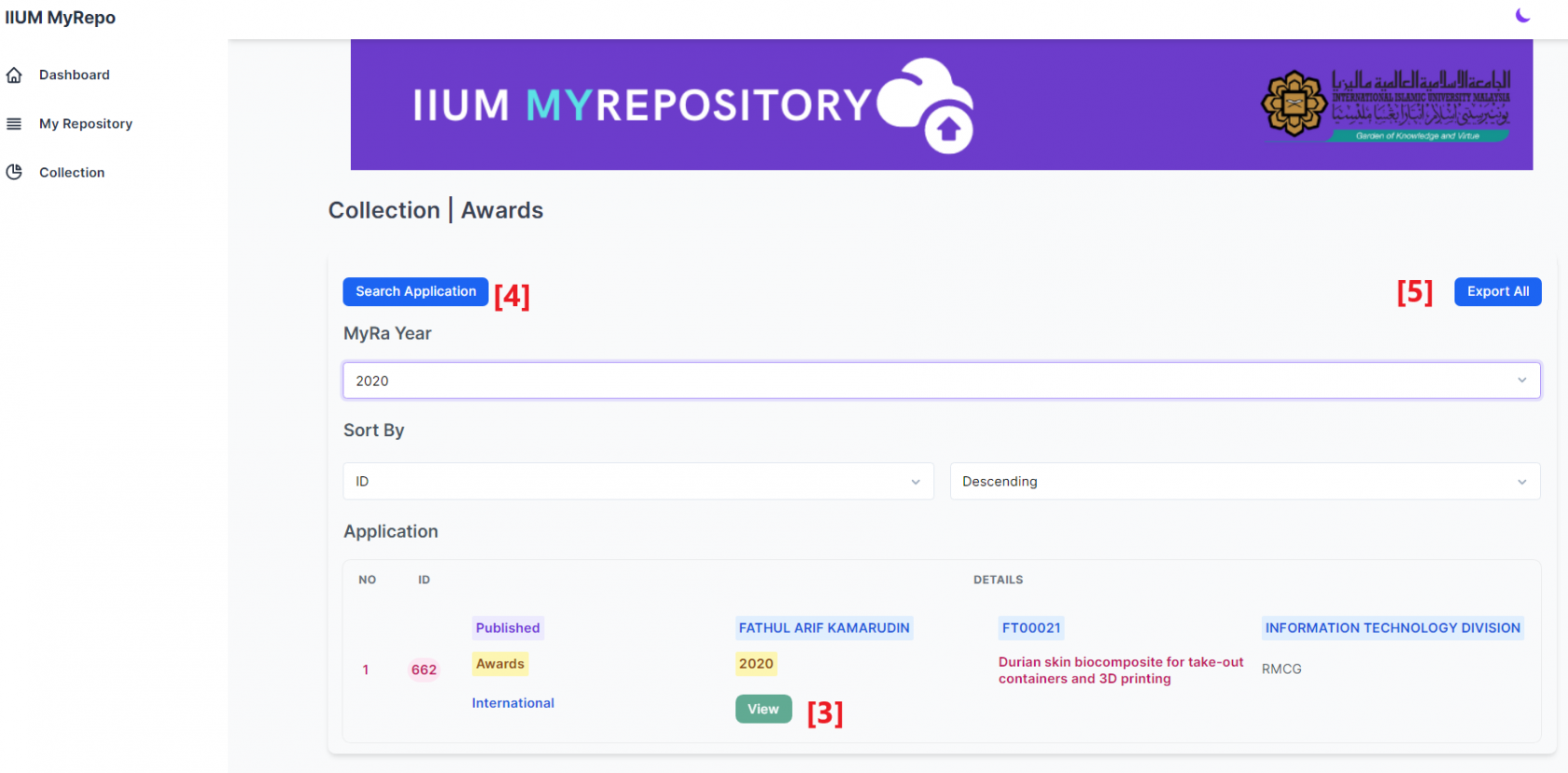
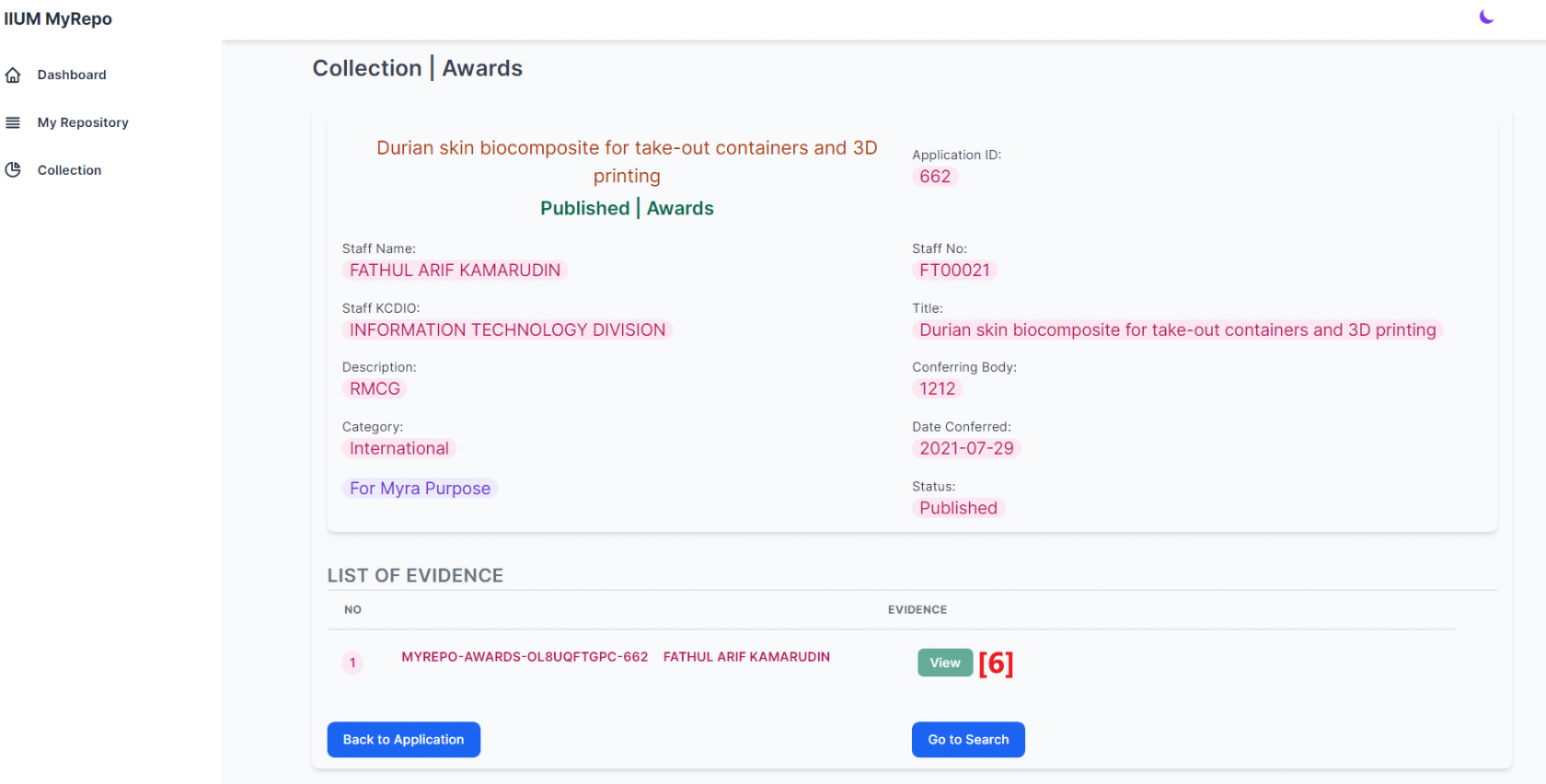
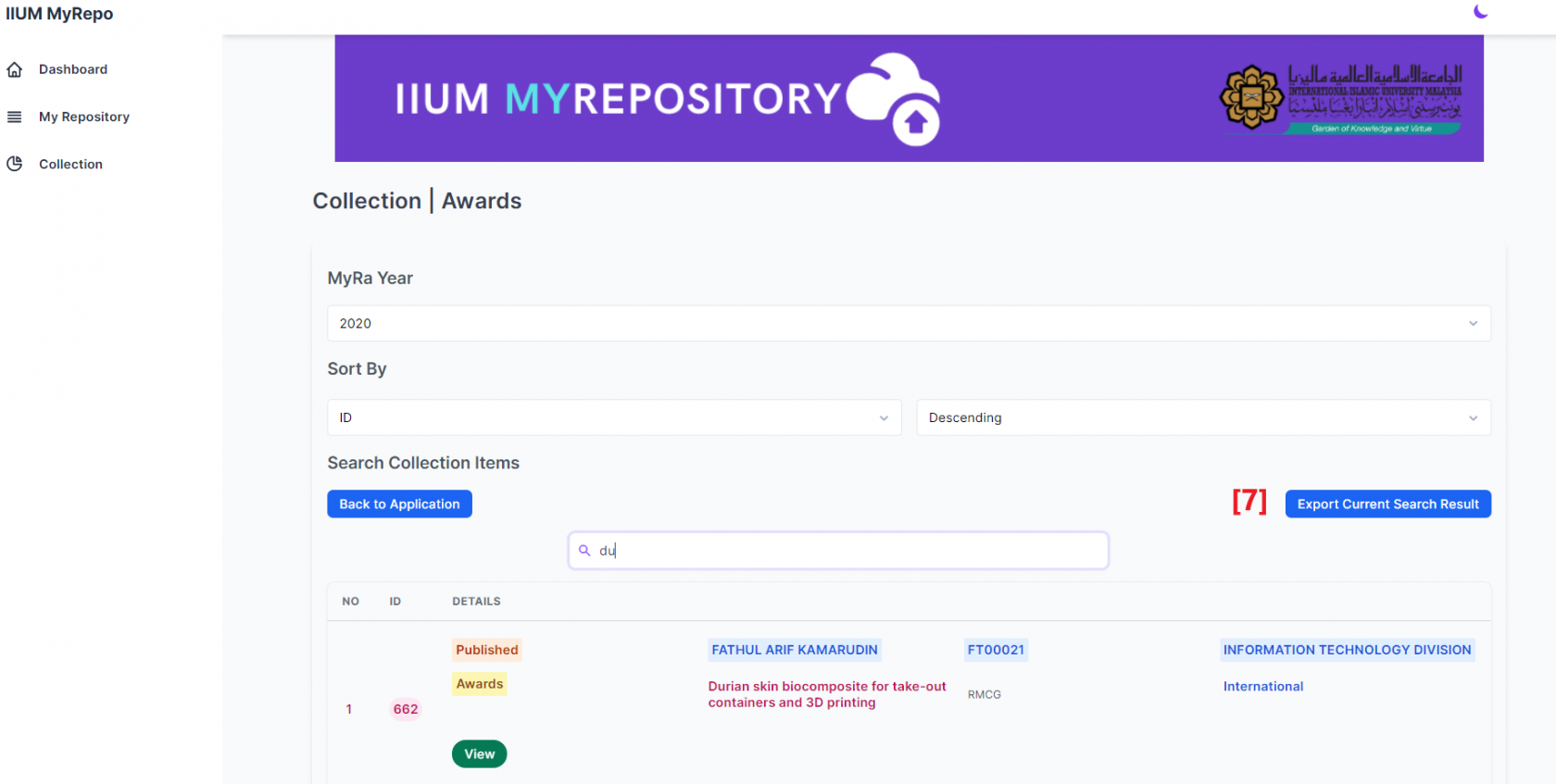

No Comments