Make Submission
Successful submission of the application will notify the KULLIYAH to approve or reject the application via email. For KULLIYAH, only application with the same Kulliyah will be notified
- Click on My Repository.
- Click on MyRa
- Click Make Submission to proceed.
- You can also click on the Welcome Card to proceed
- Click on the Submit button of the chosen item
- The staff name, staff number, and kulliyah will be automatically filled in
- Fill in the rest of field and its required fields.
- Tick For MyRa Purpose if the submission is for MyRa. Else, leave it untick by default.
- If you want to Save as Draft, choose Save as Draft option under Draft | Submit field
- If you are ready to Submit , choose Ready to Submit option under Draft | Submit field
- Click Proceed to commit the changes.
- A pop-up message will be shown for a successful application's creation.
- Click See My Submitted Application to see all of your applications.

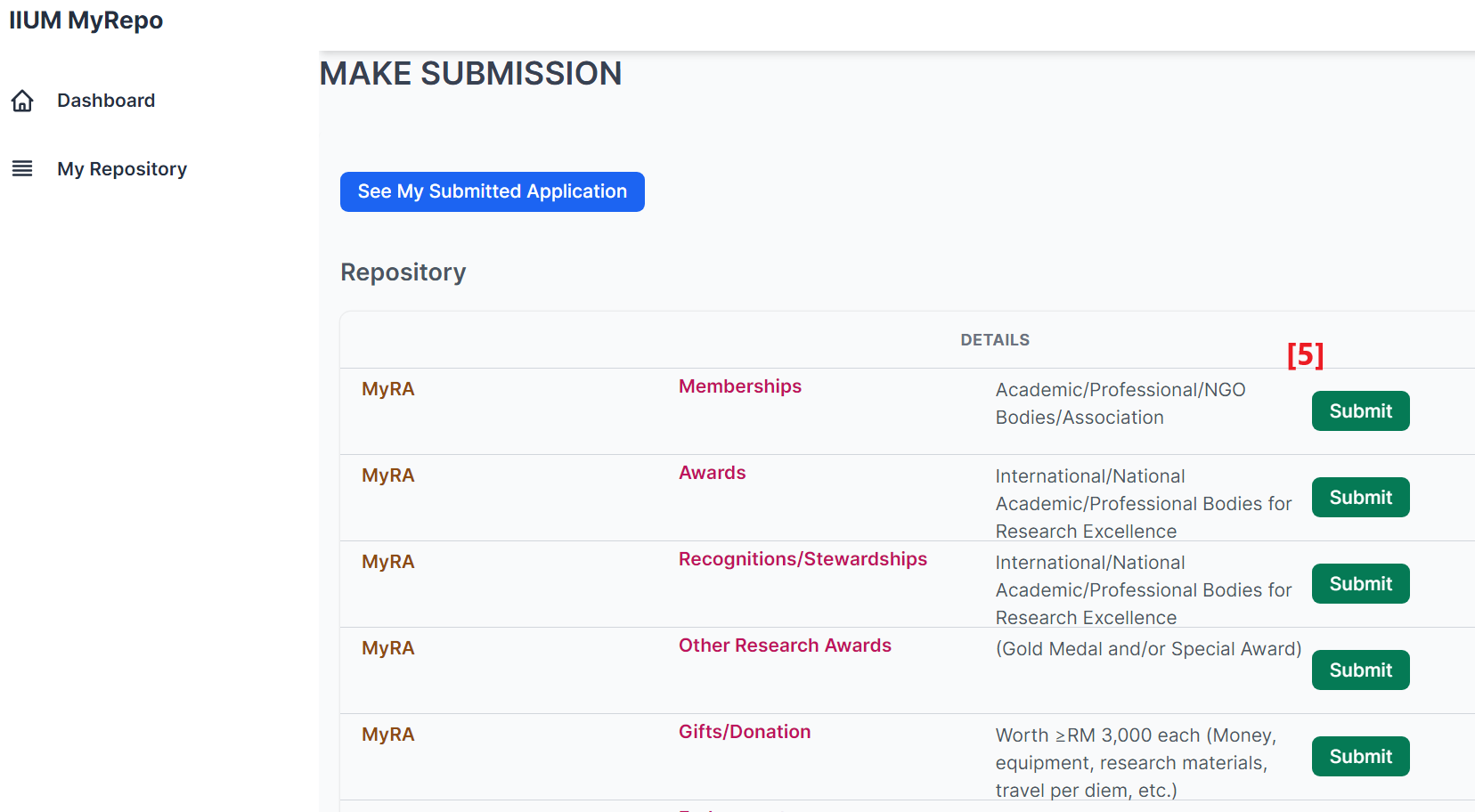
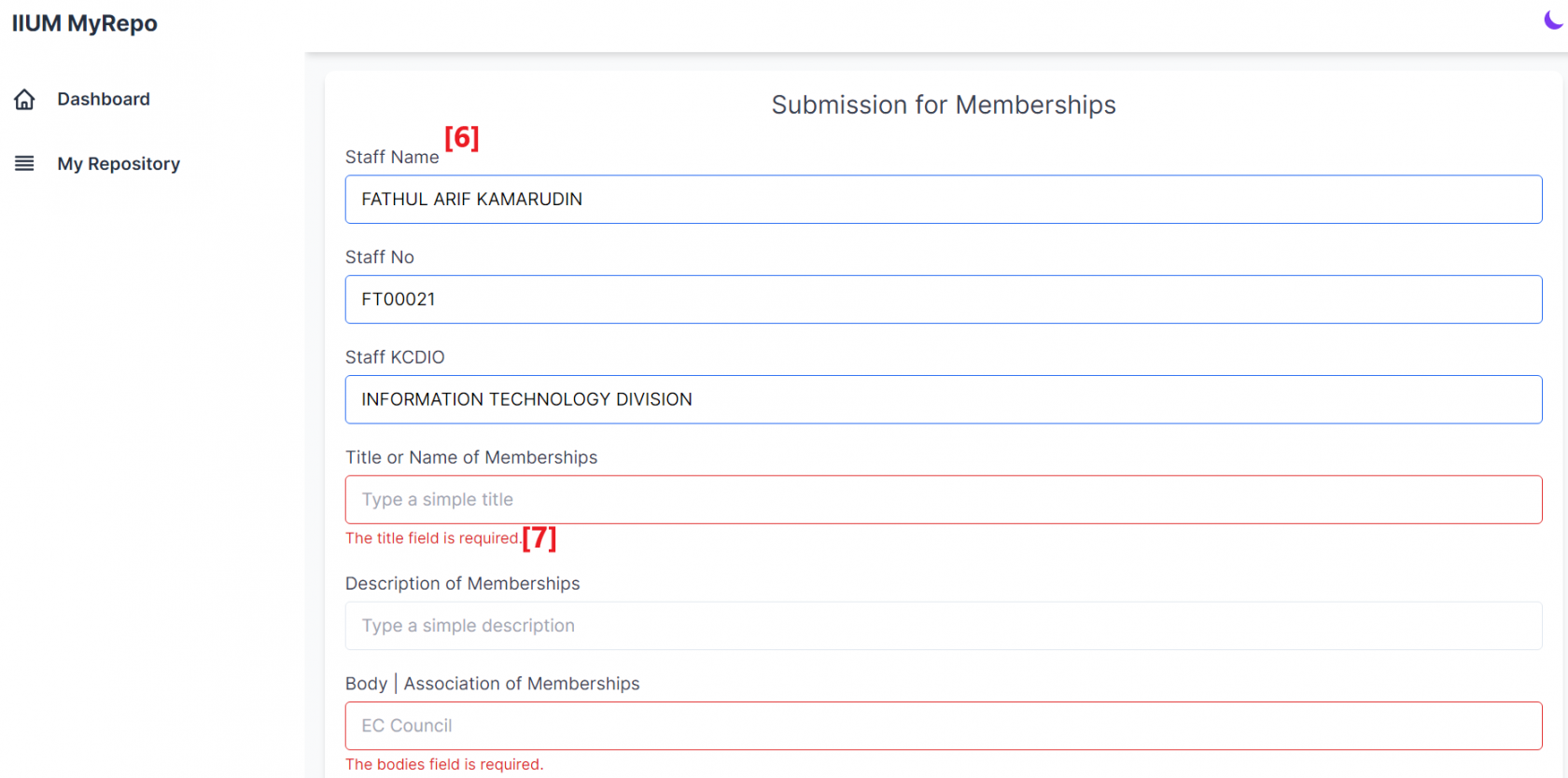
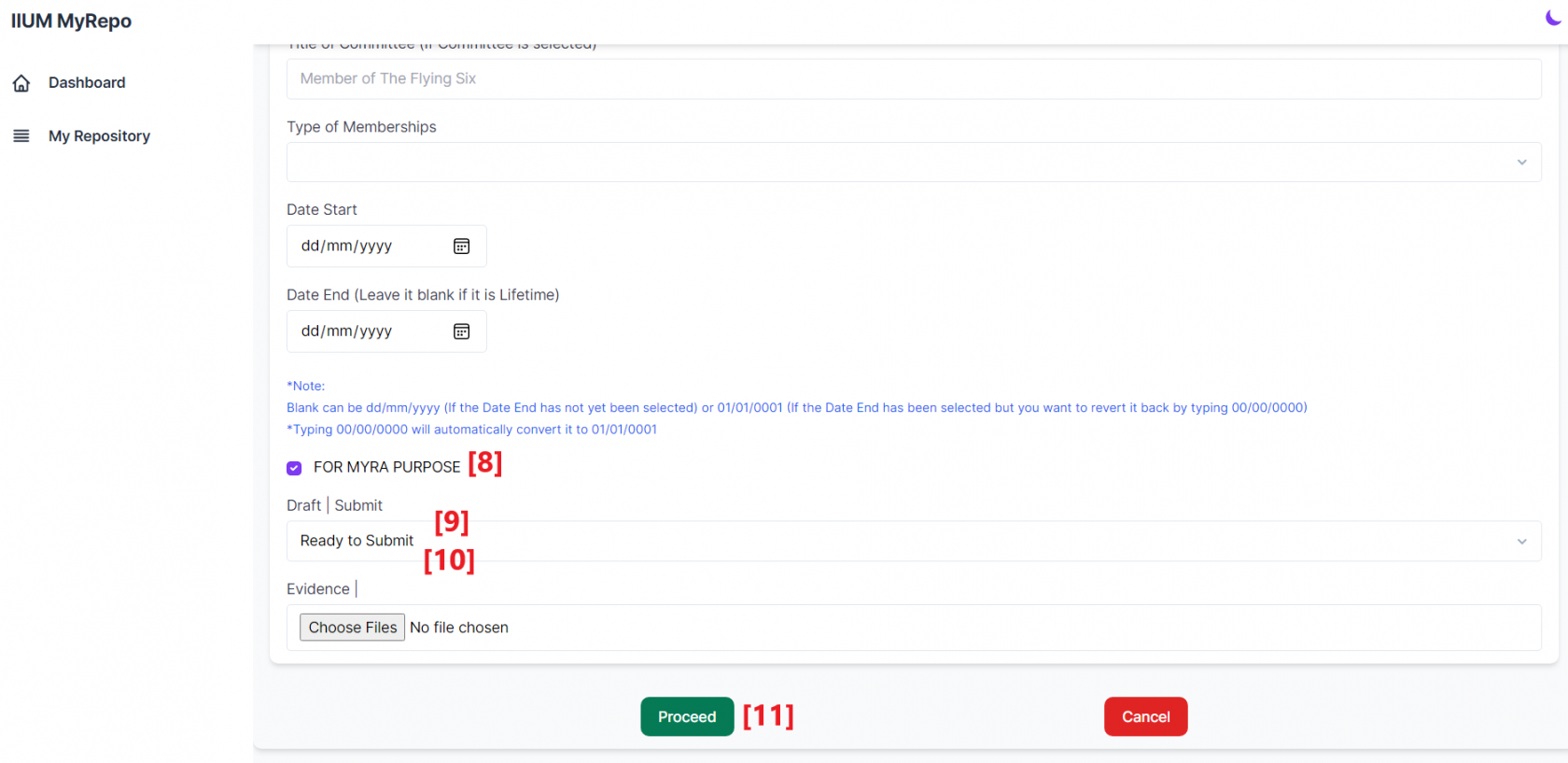
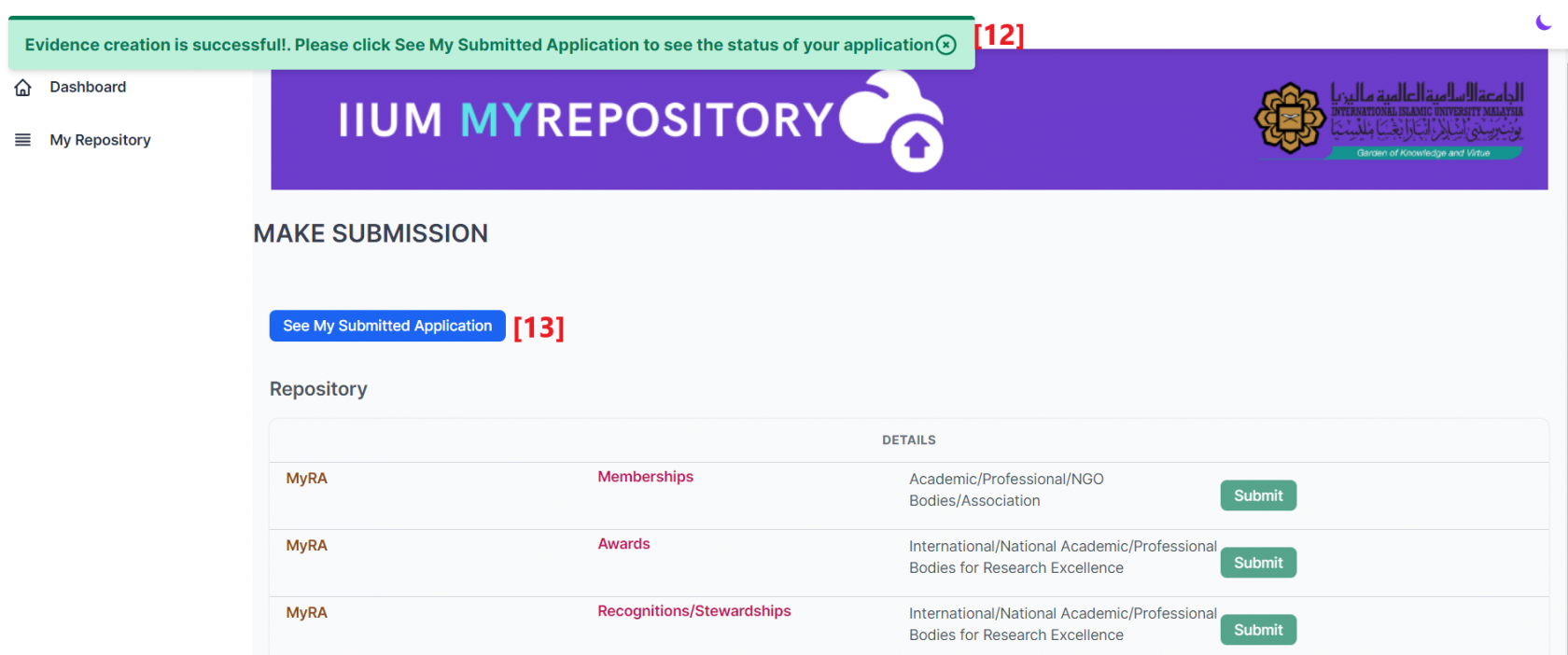

No Comments