Mahallah Online Application (MOA) for New Students
This manual serves as a guide for students to submit their application for the Mahallah Online Application through MyMahallah's website https://mymahallah.iium.edu.my
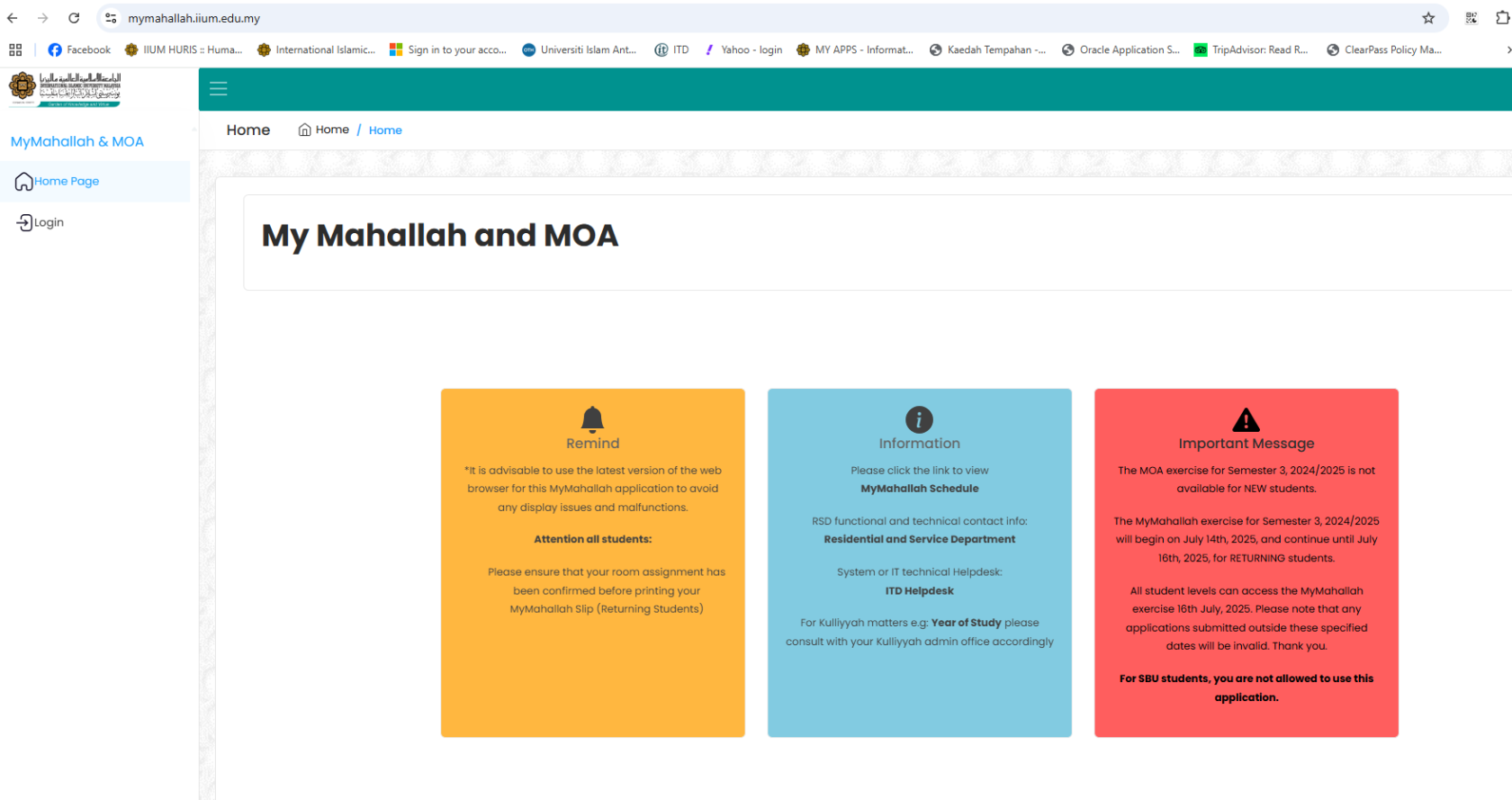
1. Please click the Login Menu on the left side bar
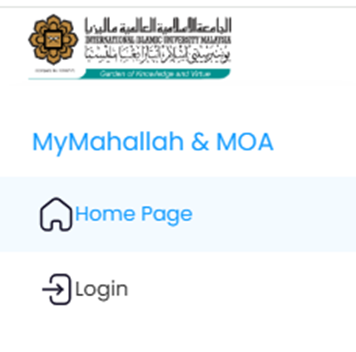
2. CAS Page will appear. Key in your matric number and your registered password then click button LOGIN
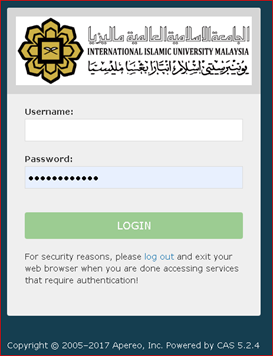
The application will check all the requirements below.
- Student Status. The application is only for active-status students.
4. If you are eligible to register the main page of MyMahallah & MOA page will appear as below
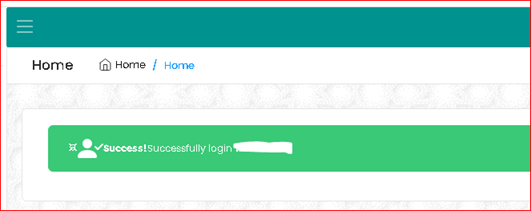
If you are New Students the menu will be viewed as below
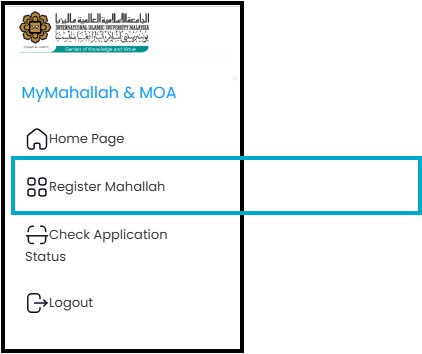
5. If you are not student or you are not new student with matric number starts with 251 for Undergraduate Student (UG) or G251 Postgraduate Student (PG) the page your are not eligible to register will be appear as below.
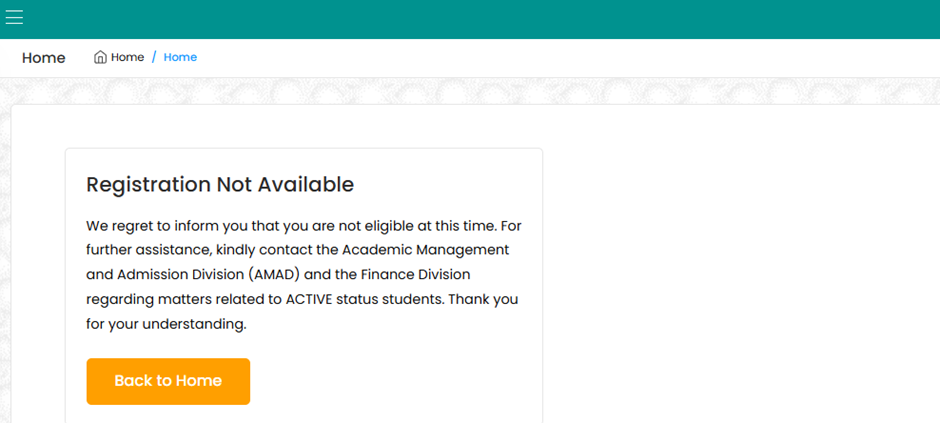
For new students, if you still have problem to login please refer to AMAD or Finance Division for assistance.
6. Then choose the preferred Mahallah by clicking the drop-down list. (Only New Student)
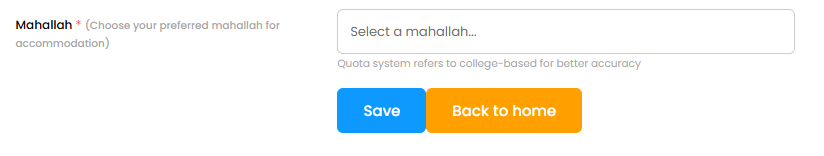
The message once the mahallah is assigned.
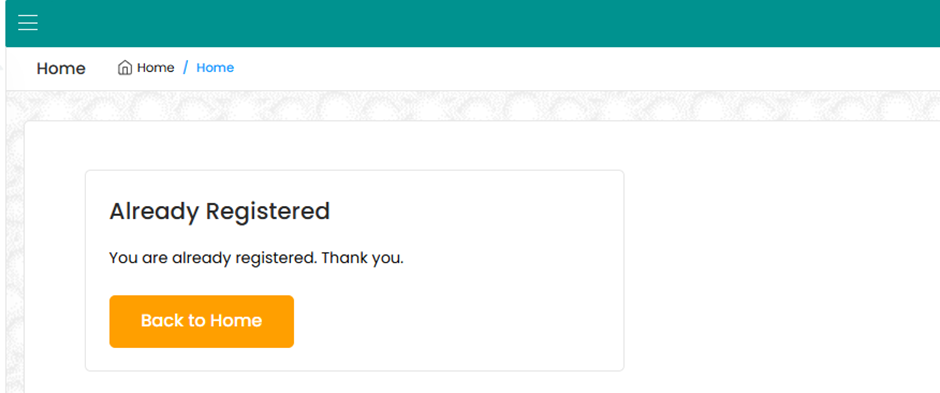
Please your available mahallah assign to you.
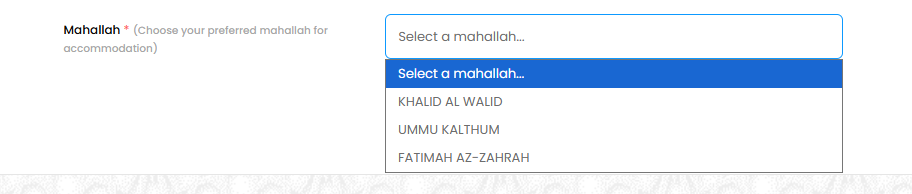
Click the Apply button to submit your application.

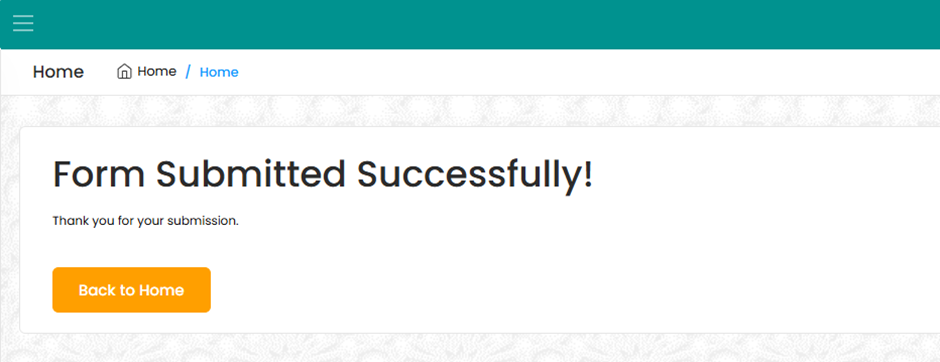
7. The click Check Application Status to view your status application.
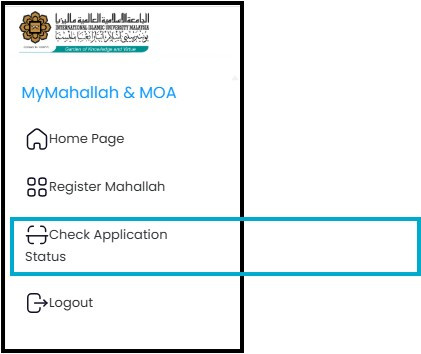
The message after the student applied for the MOA. The message will appear depending on the status approved by the Mahallah.
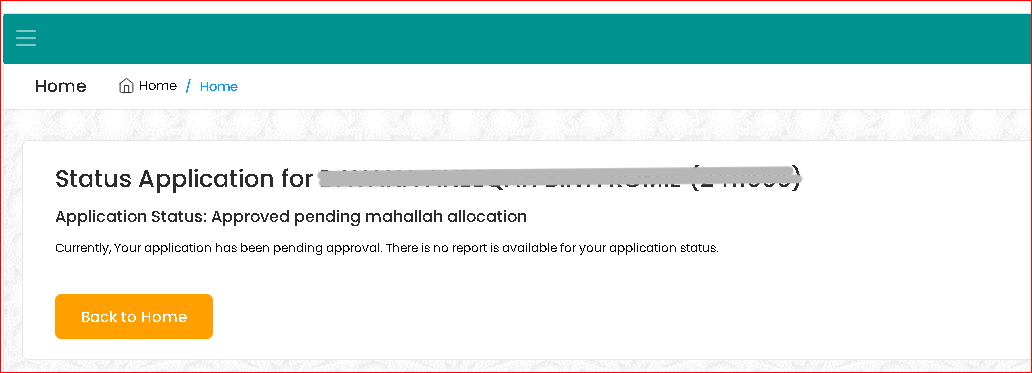
The message once the mahallah is assigned or approved.
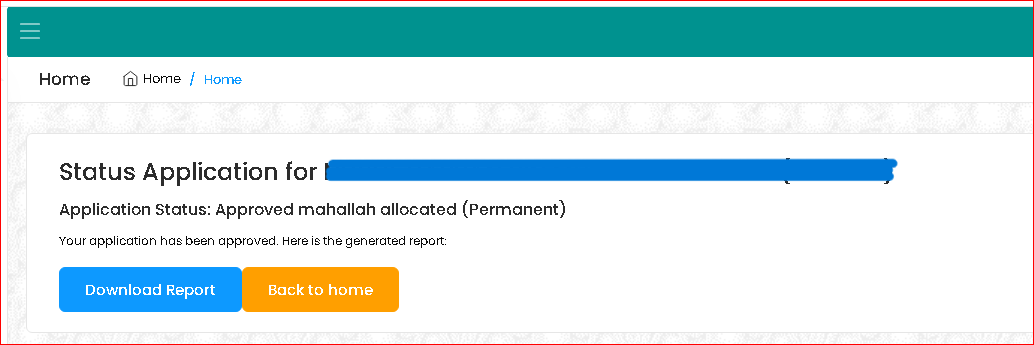
Attention all students:
Please ensure that your MAHALLAH application has been confirmed before printing your LETTER OF UNDERTAKING
Here the Letter to Undertaking is ready to download.
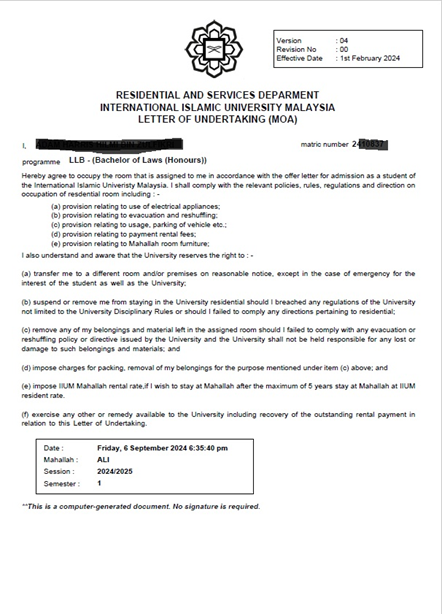

No Comments