Vaccination Profile Manual
This manual is a guide for students to key in their vaccination details through the i-Ma'luum Student Portal
1. Fill in your MySejahtera ID. To get your MySejahteraID, follow the following steps:
a. Open your MySejahtera app in your mobile phone. Click the “Close” button.
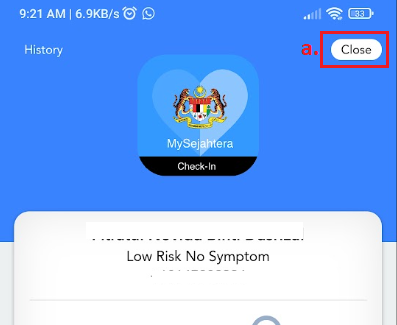
b. Scroll down and click Profile

c. Take note of your MySJ ID
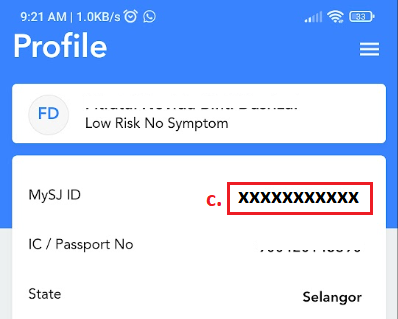
d. Key in your MySJ ID
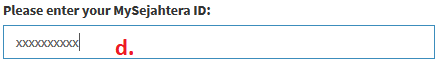
2. Choose the number of doses you have been given:
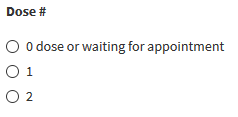
3. Fill in the date of your 1st dose
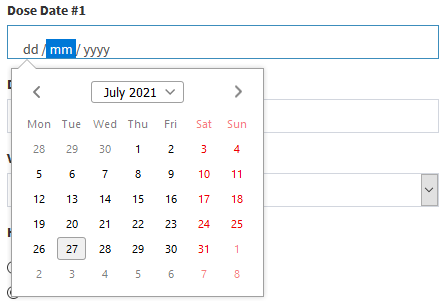
4. If you have already had your 2nd dose, fill in the date of your 2nd dose:
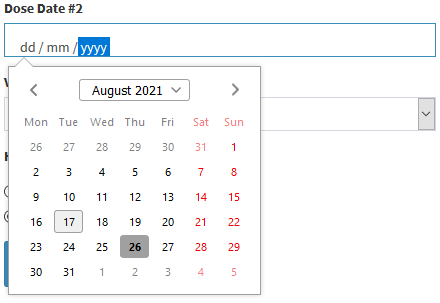
5. Choose the vaccine type that was given to you:
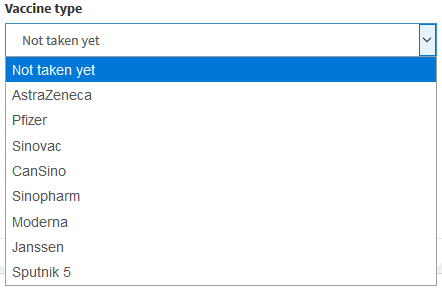
6. If you have been infected or diagnosed positive with Covid-19 choose “Yes”.
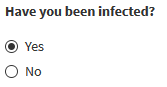
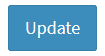
8. If you chose “Yes” in step number 6, fill in the infection start and end date
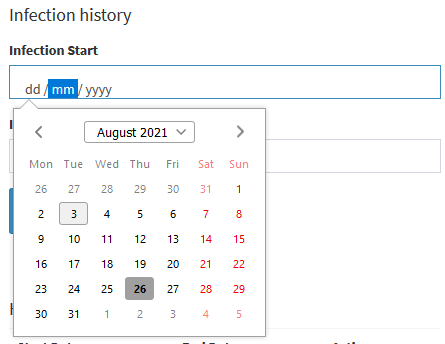
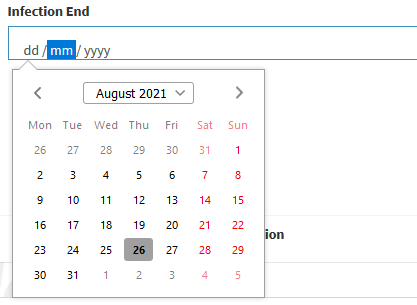
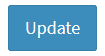
10. Your infection history will appear after you click the Update button
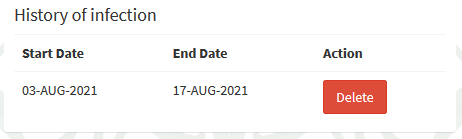
11. If you have keyed in the wrong dates, click the Delete button and repeat steps 8 and 9.
12. If you have been infected more than once, repeat steps 8 and 9
13. You can check the vaccination details through your profile page.
14. Click your name at the top of the webpage.
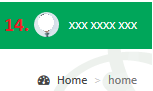
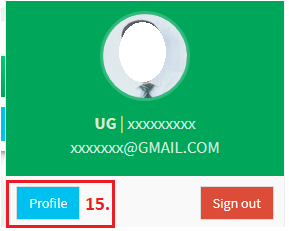
16. Your vaccination details are updated in your profile.
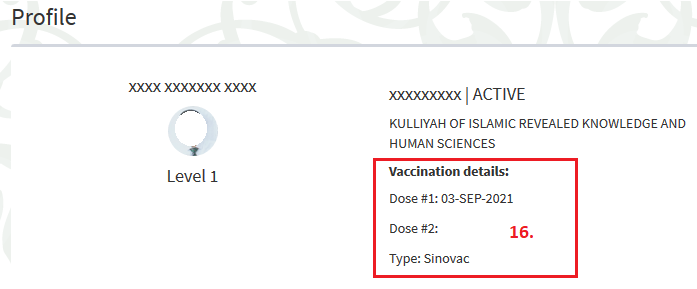

No Comments