RHB MySiswa Debit Card-i
This manual serves as a guide for students to submit their application for RHB MySiswa Debit Card-i through the i-Ma'luum Student Portal.
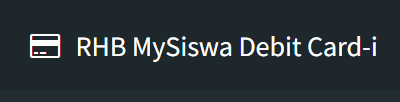
b. The RHB MySiswa Debit Card-i banner on the Dashboard.

2. Read the Student Consent Statements on Kad Prihatin Siswa.
3. Click the link provided and read the product disclosure sheet/consent document.
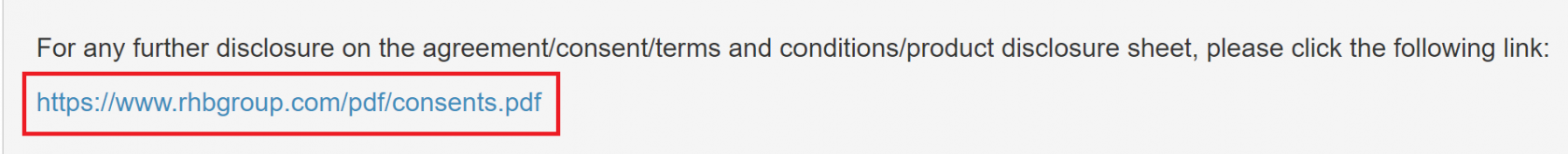
4. After reading the product disclosure sheet/consent document, close the window and go back to the i-Ma'luum Student Portal.
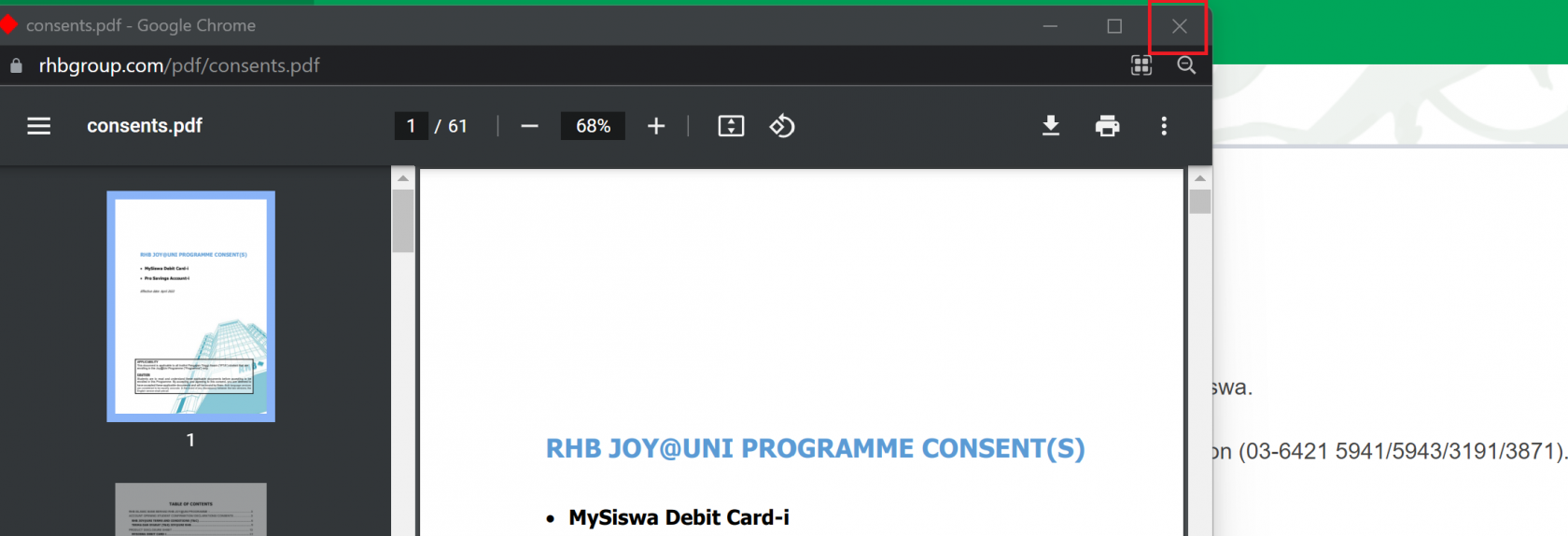
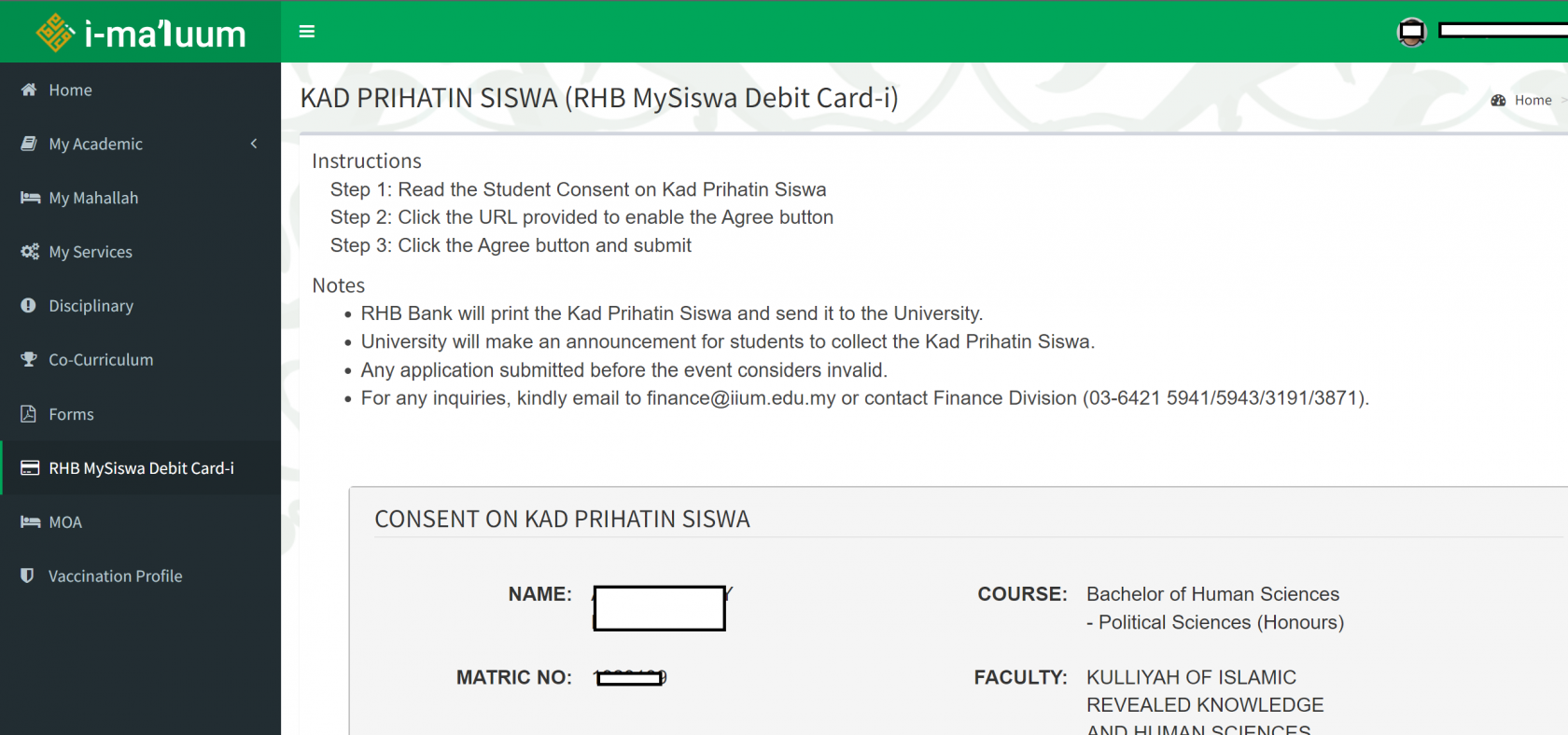
5. Check your details, click the AGREE button to submit your application.
![]()

No Comments