Update Email Address
Students can update their email if it is incorrect or when using a new email.
- Login: Go to https://imaluum.iium.edu.my and login to your account.
- Profile: Click on your profile image to open the profile tab, then click on the blue "Profile" button.
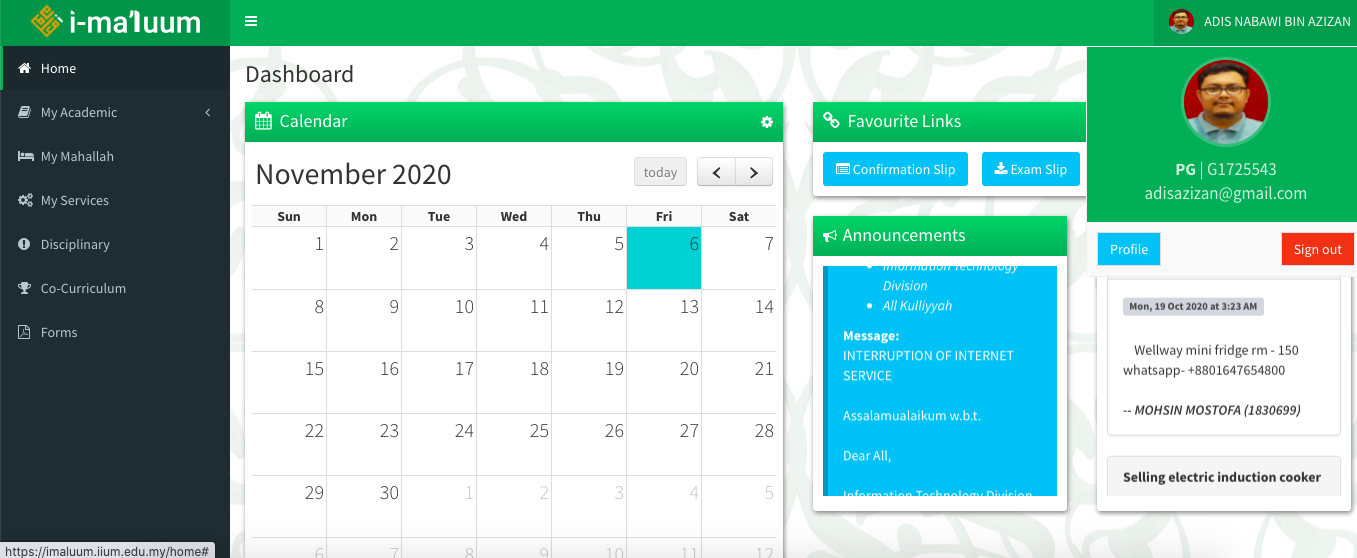
- Update Email: You will see the Profile page as shown below. Click the blue "Update Email" button.
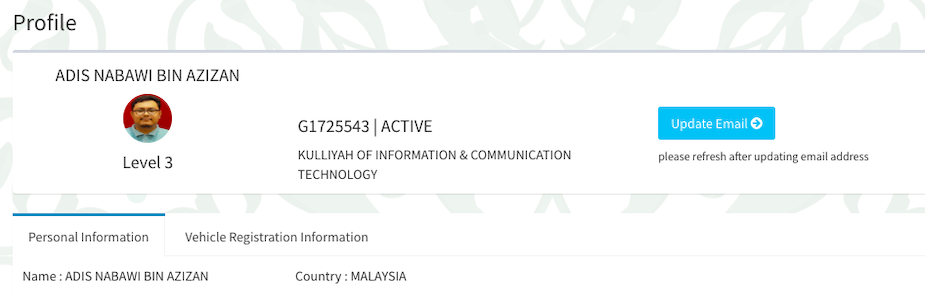
- Email Update Form: A modal form title "Update Student Email" will appear.
a) Enter your new email address and click "Request Verification".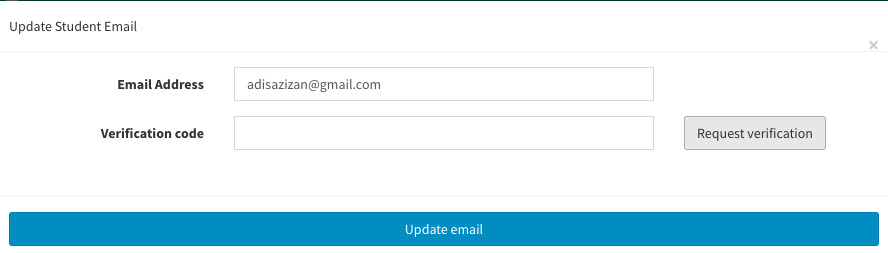
b) If you encounter issue as shown below, please ensure that you are connected to any IIUM network (Wired or Wi-Fi)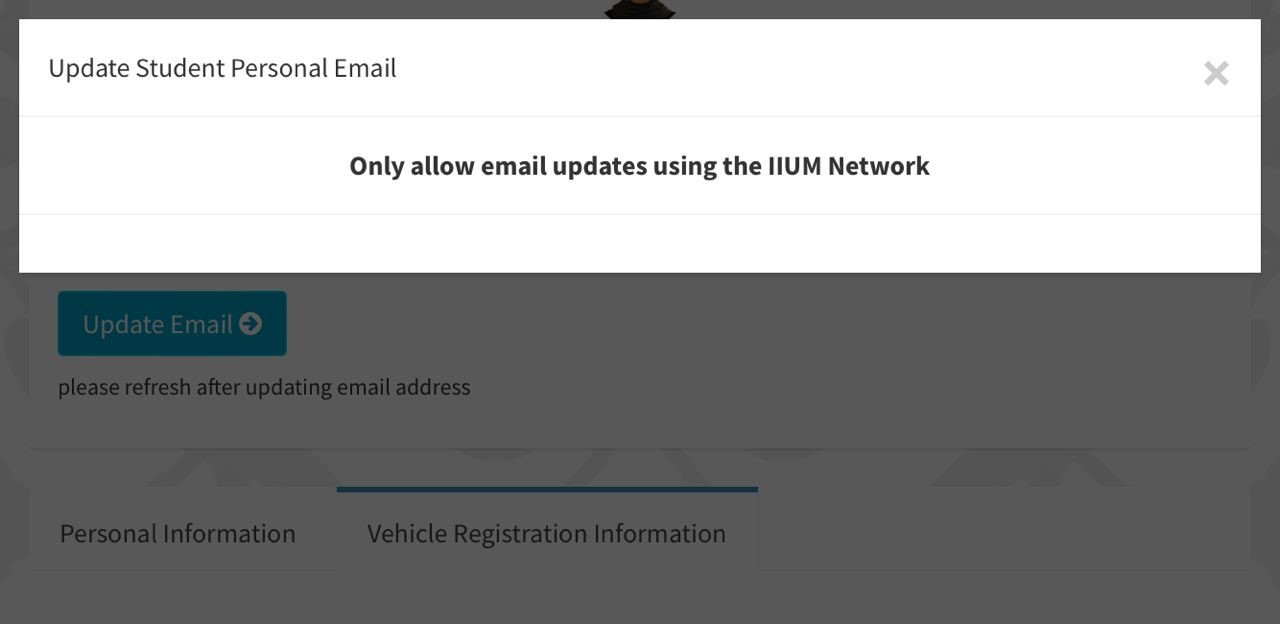
- Verification: You will receive a verification code in your email. Enter the code into the "Verification Code" field on the form.

- Complete Update: Click the "Update Email" button. Once completed, refresh your browser to view the updated email address.
- All set: Your email has been successfully updated.

No Comments