Attendance List
- You have to use Teams Client Desktop. During the meeting, click show "Participants" and click the "Download attendance List" option.
- If you click that, the file will be downloaded.
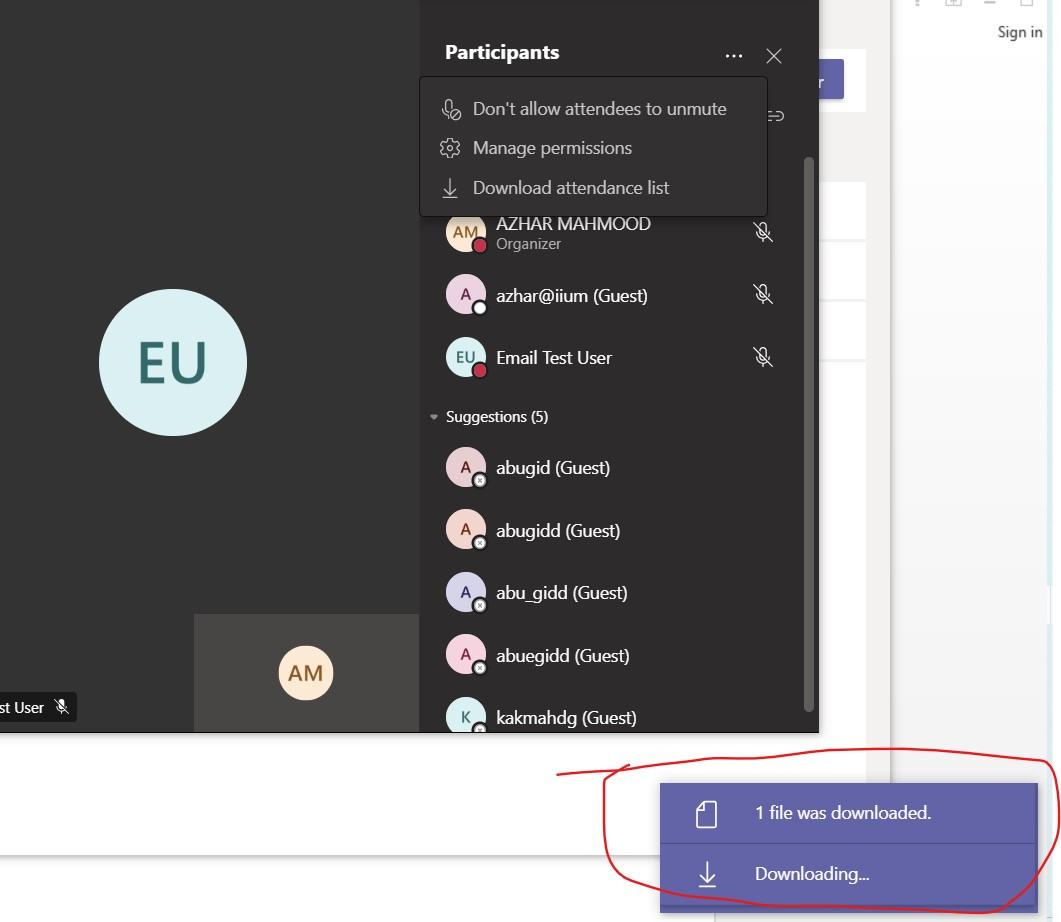
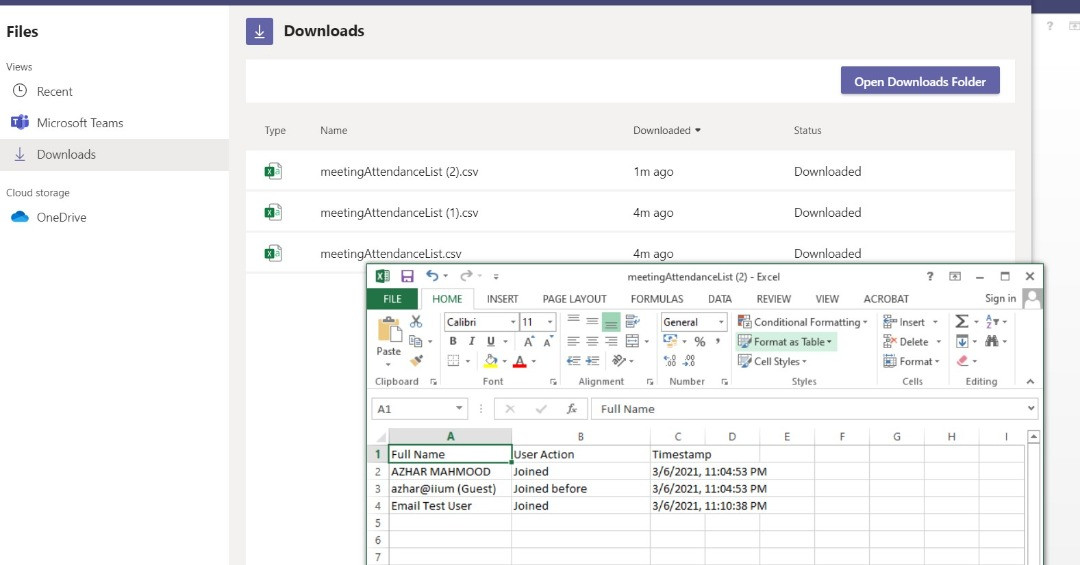
- The attendance will be show as above.
- Below is an excerpt from Microsoft Support page regarding Attendance List, please note that the attendance can only be downloaded while the Teams meeting is in session:

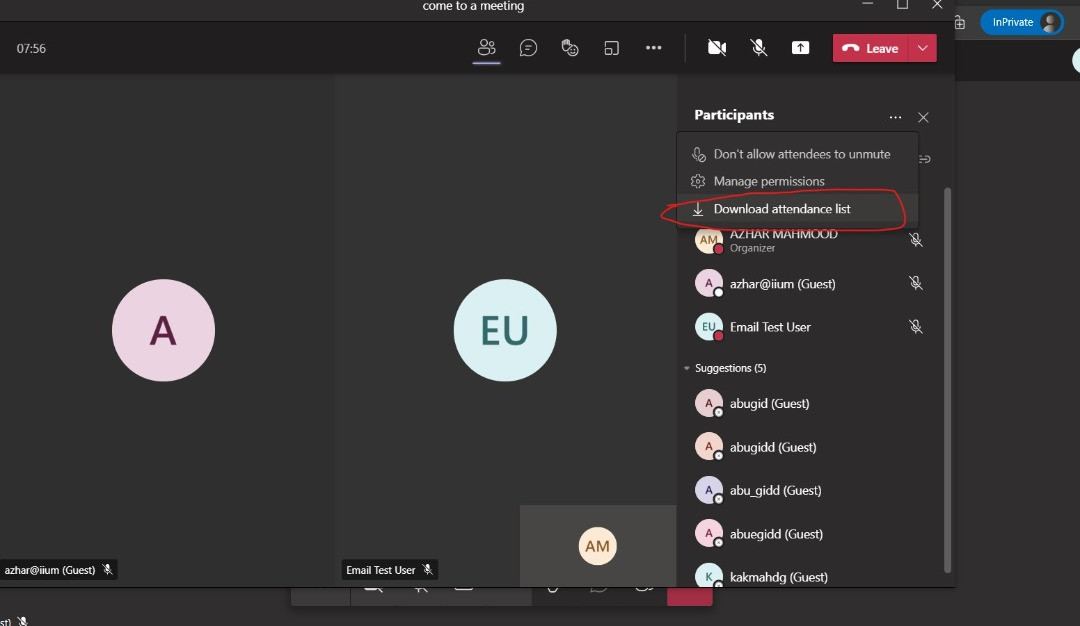
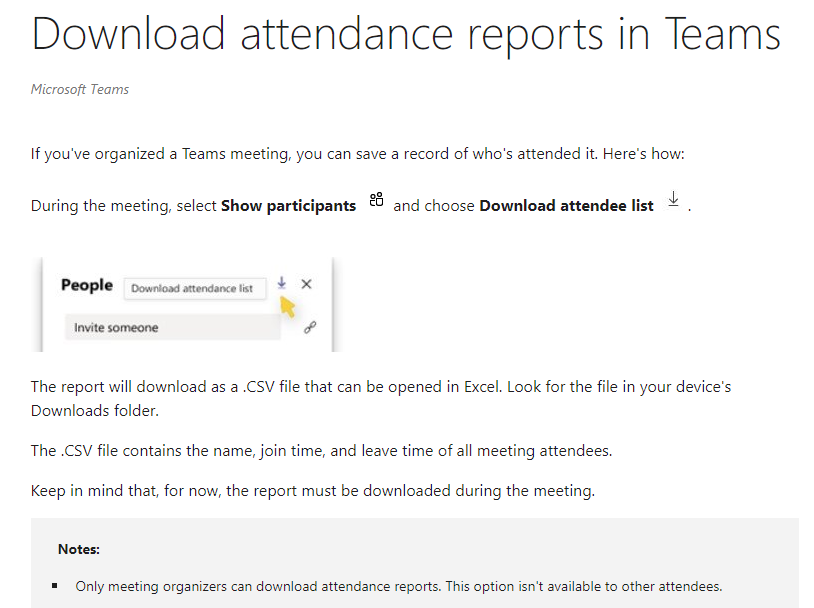
No Comments