How do I sign in to the I-FIRST Portal?
1. Open IIUM HelpDesk through helpdesk.iium.edu.my. You will view the portal of IIUM HelpDesk.
2. On top of the portal, click the menu Sign In.
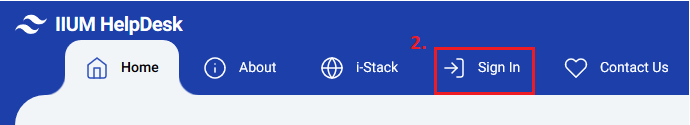
3. For students and staff of IIUM, please log in using IIUM ID by clicking the button IIUM community.
4. Fill in your matric number or staff's email ID and password. Click button LOGIN.
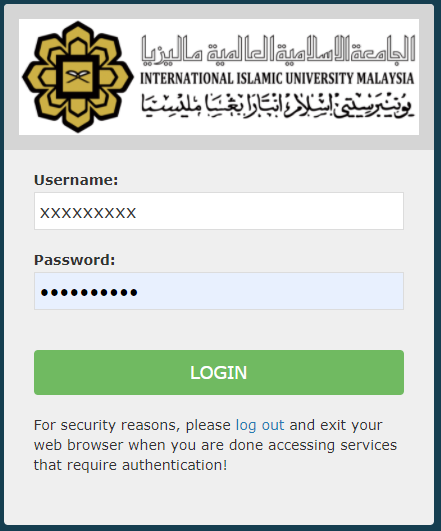
5. After logging in to IIUM HelpDesk Portal, you will be viewing the request form.

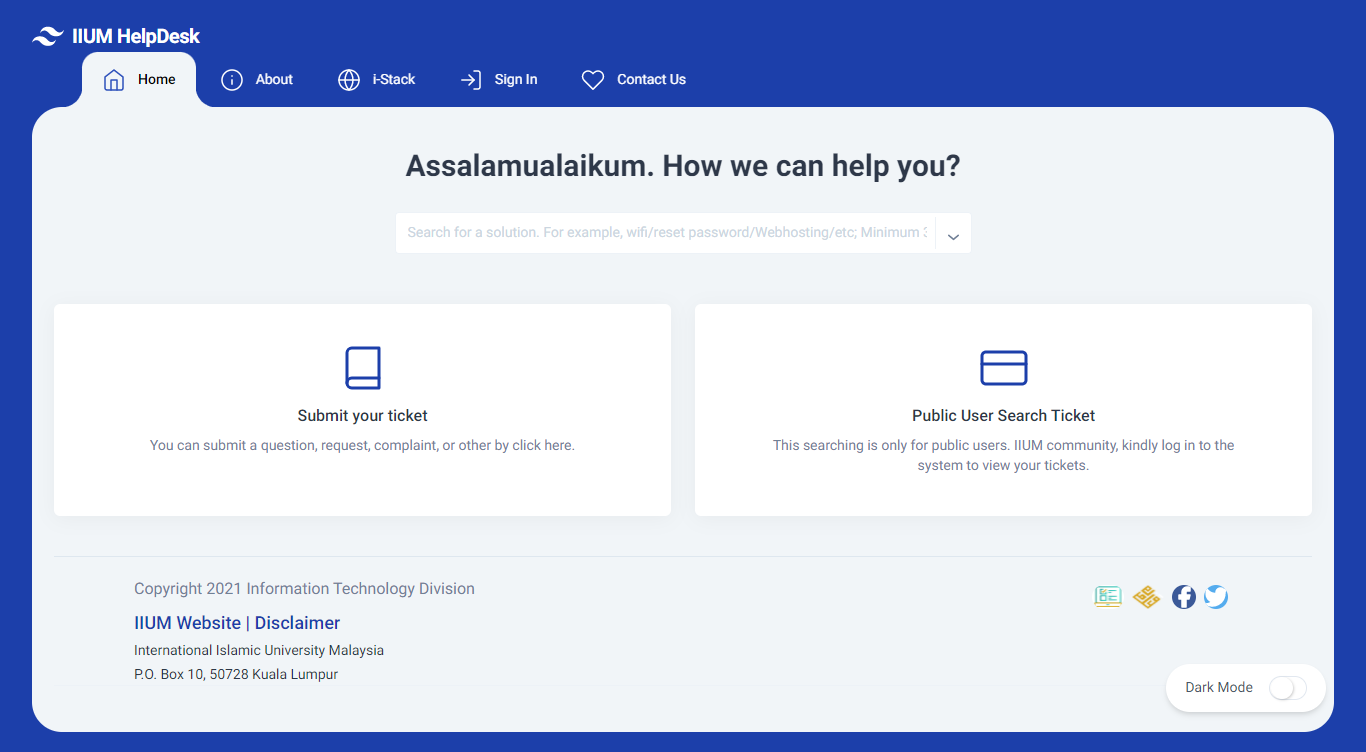
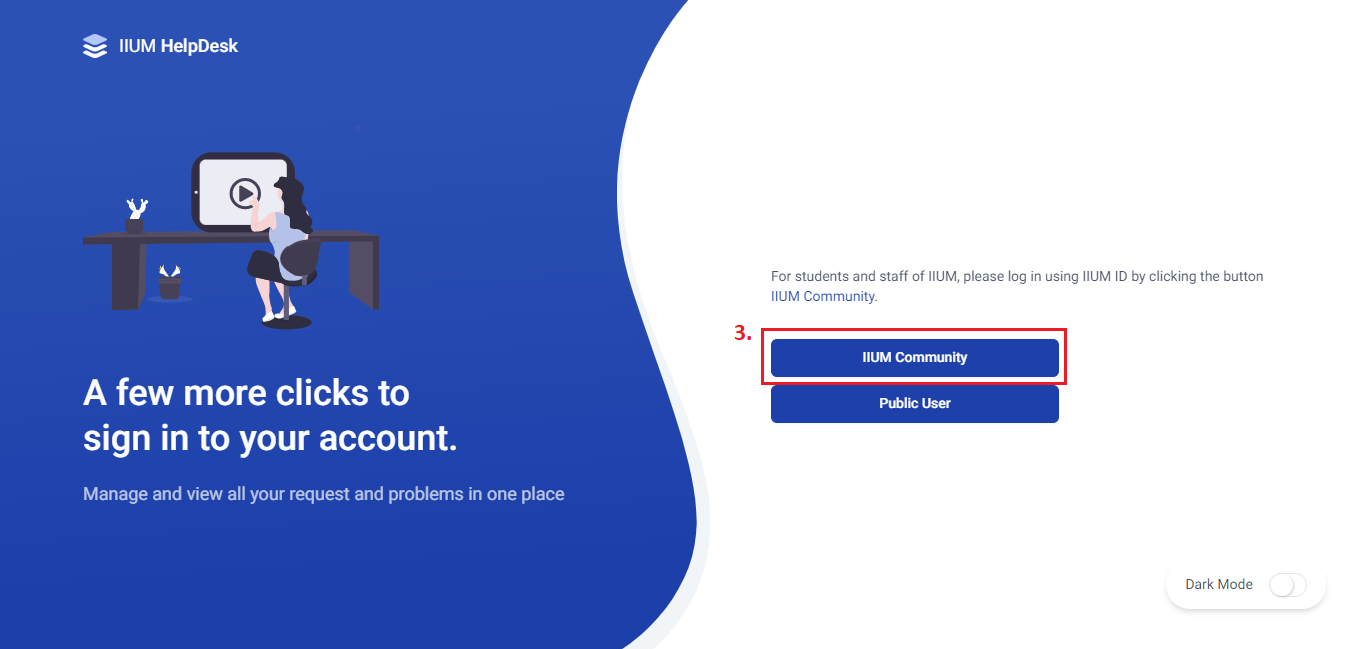
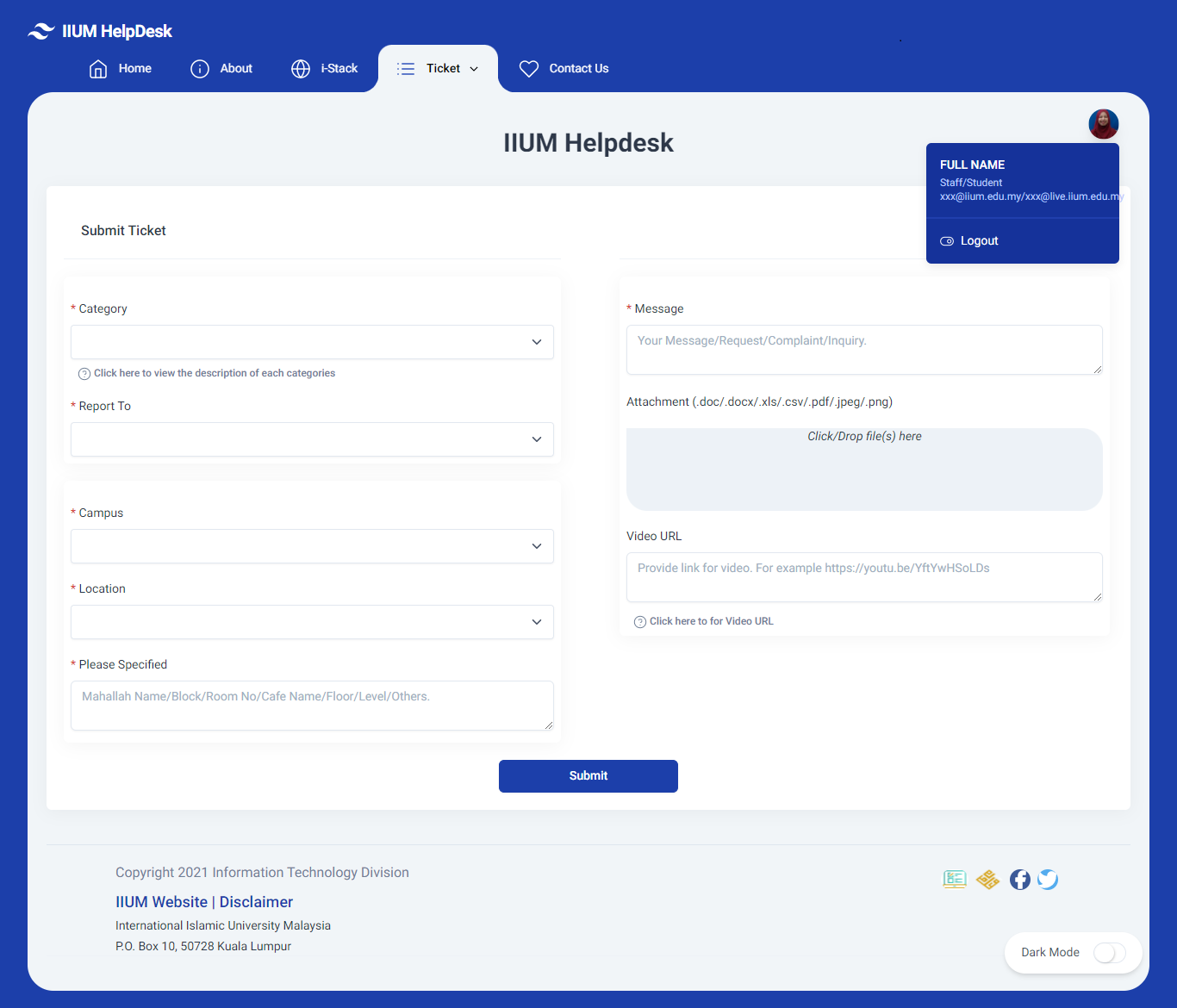
No Comments