How Supervisor Assign The Ticket to PIC?
The supervisor logs in to the IIUM HelpDesk to view and manage the ticket.
1. On top of the portal, click the menu Administrator

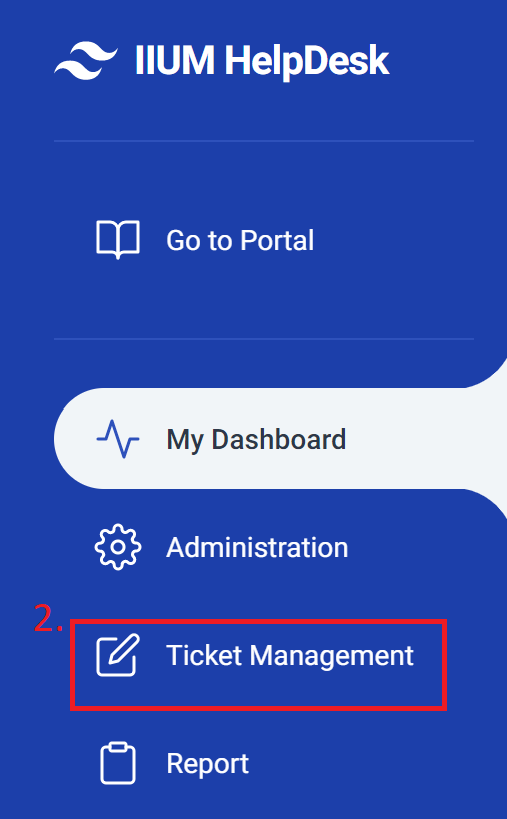
The view of ticket management is shown below.
The supervisor may click Ticket Listing for more details on ticket management.
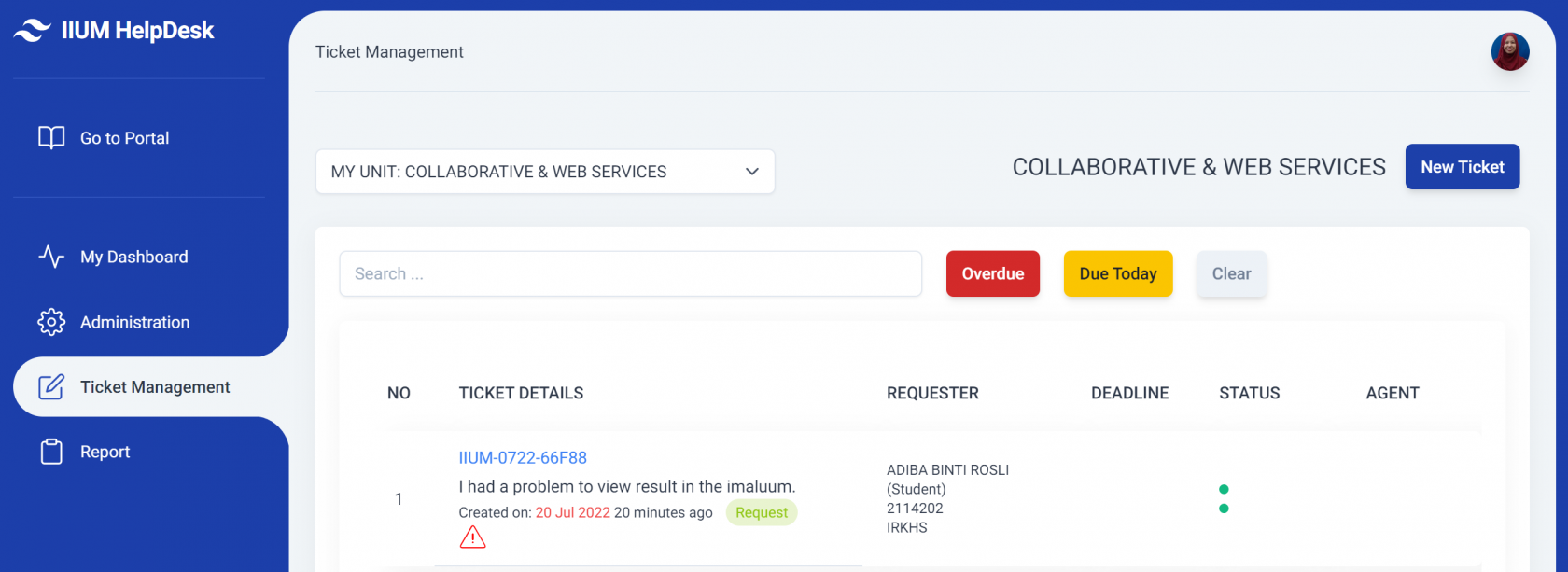
3. A new ticket will have the warning triangle icon. Click the new ticket to manage and assign it to the person in charge.
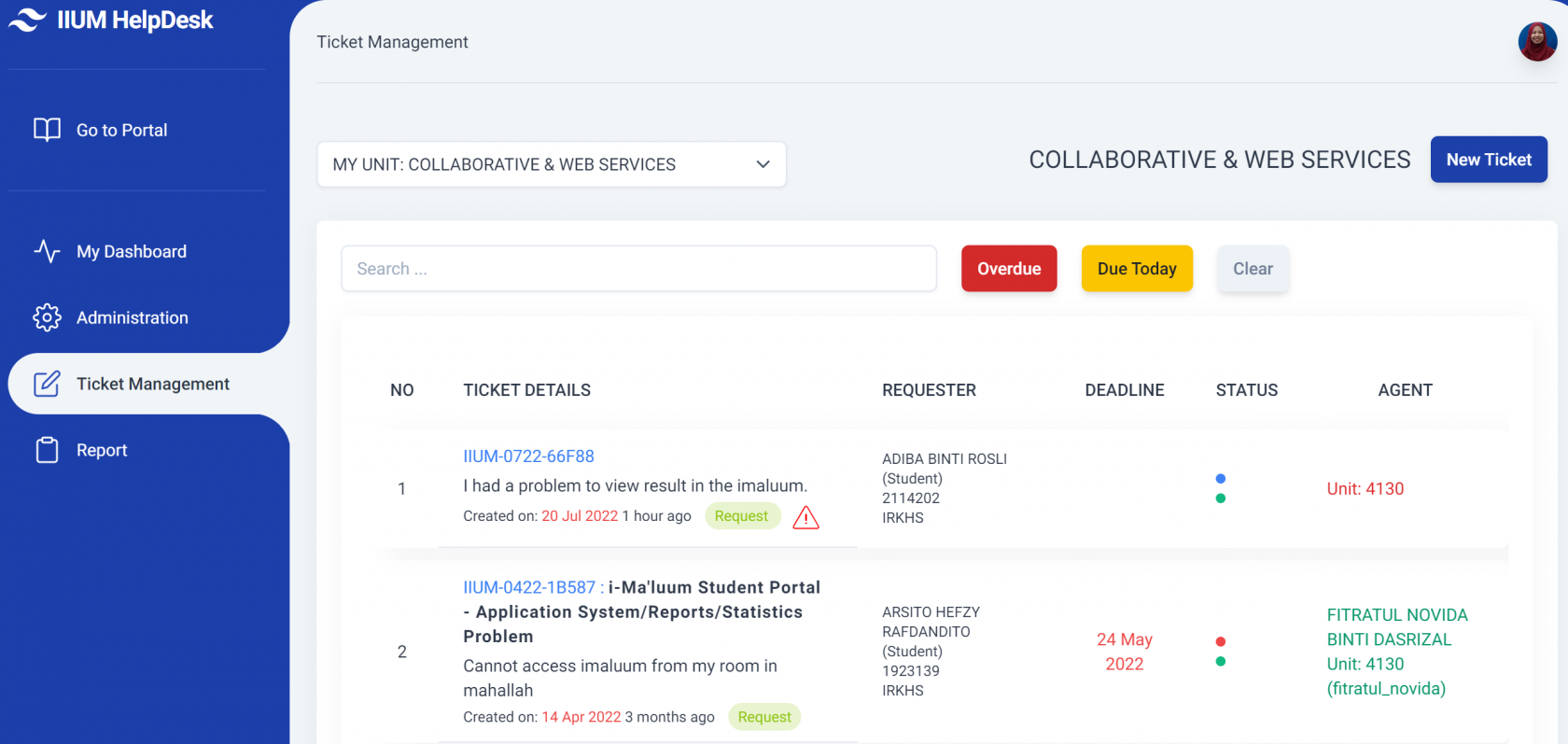
The view of the ticket is shown below.
The supervisor may click Ticket View for more details on the ticket description.
4. There are some items to be selected by the supervisor to update the ticket
a) Service Name: For example i-Ma'luum Student Portal
b) Service Spec: For example Application System/Reports/Statistics Problem
c) Assigned To: For example Muhammad Aiman Hakim
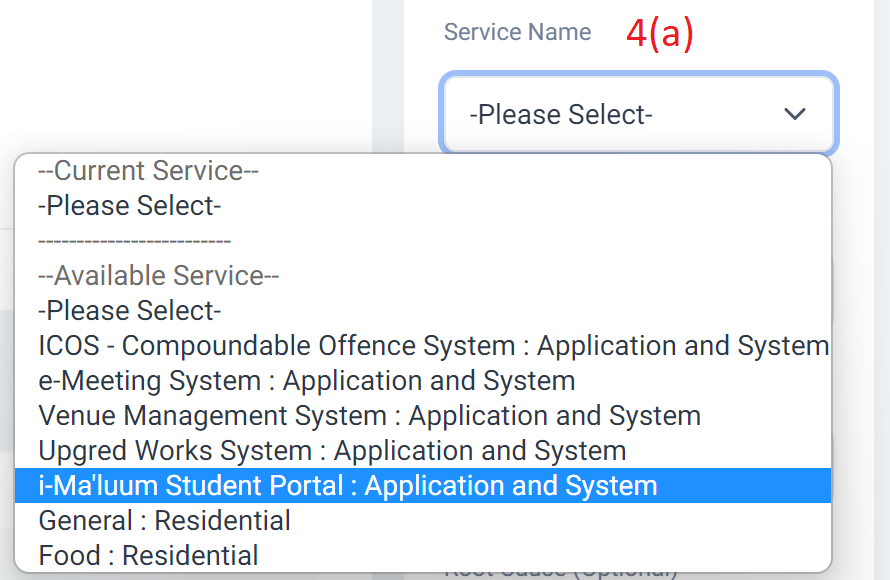
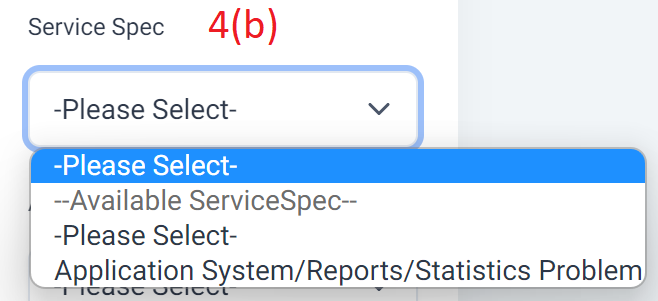
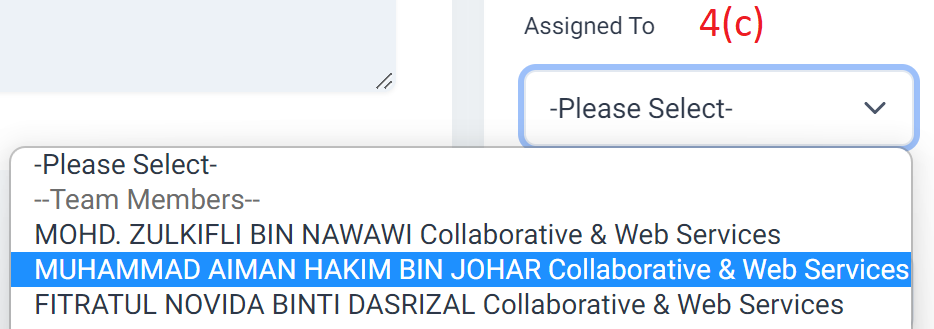
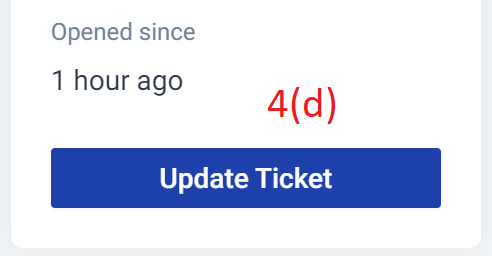
Once update, there will be a success alert pop up in the ticket management
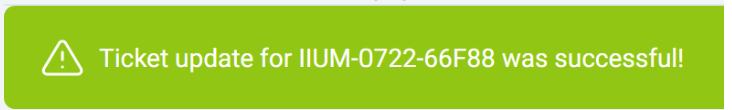
5. Next, the person in charge will update and manage the ticket
Click Here

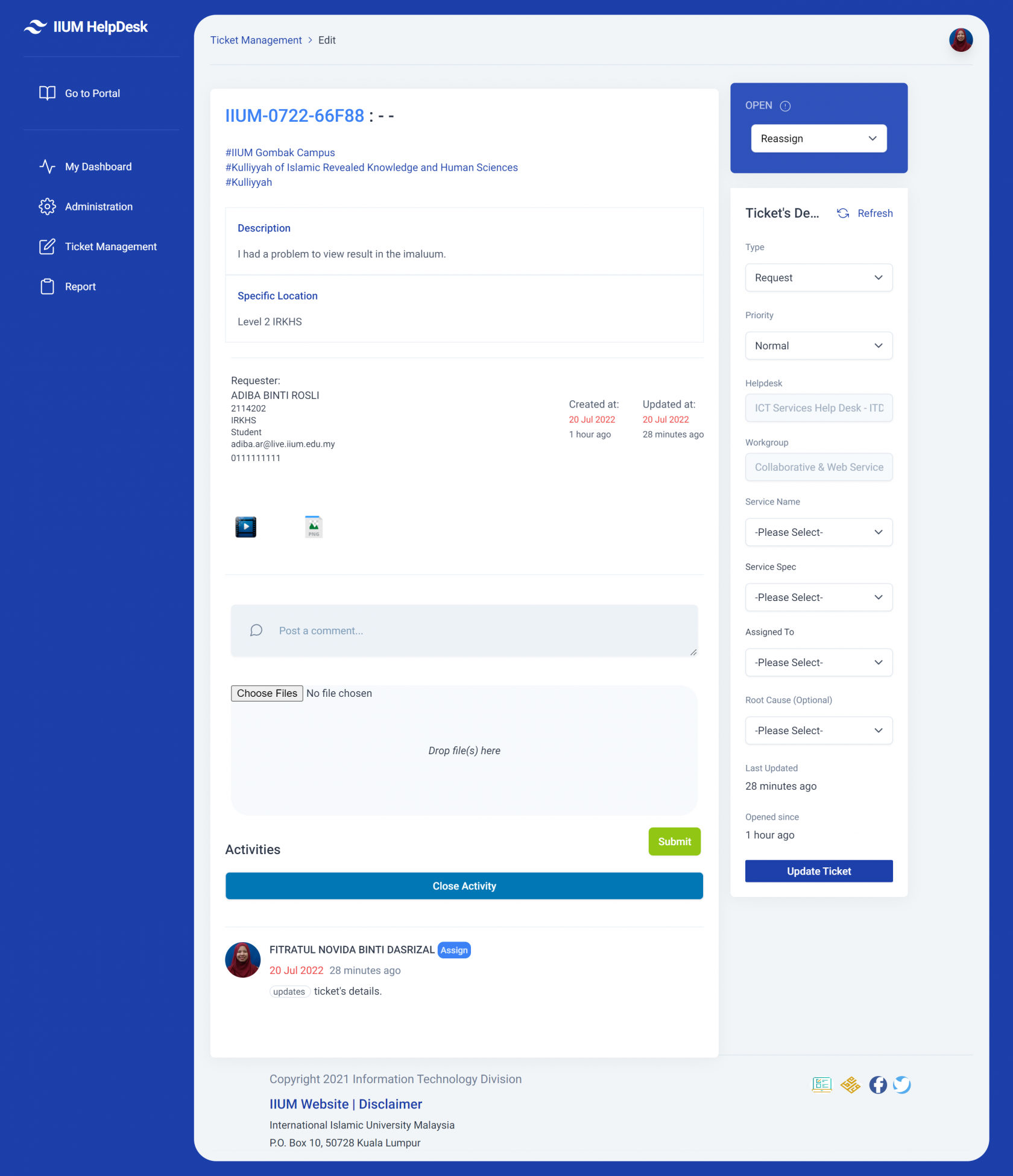
No Comments