How Manager Manage New Ticket From User?
The manager will receive a notification of a new ticket assigned to their KCDIO.
The notification is shown below.
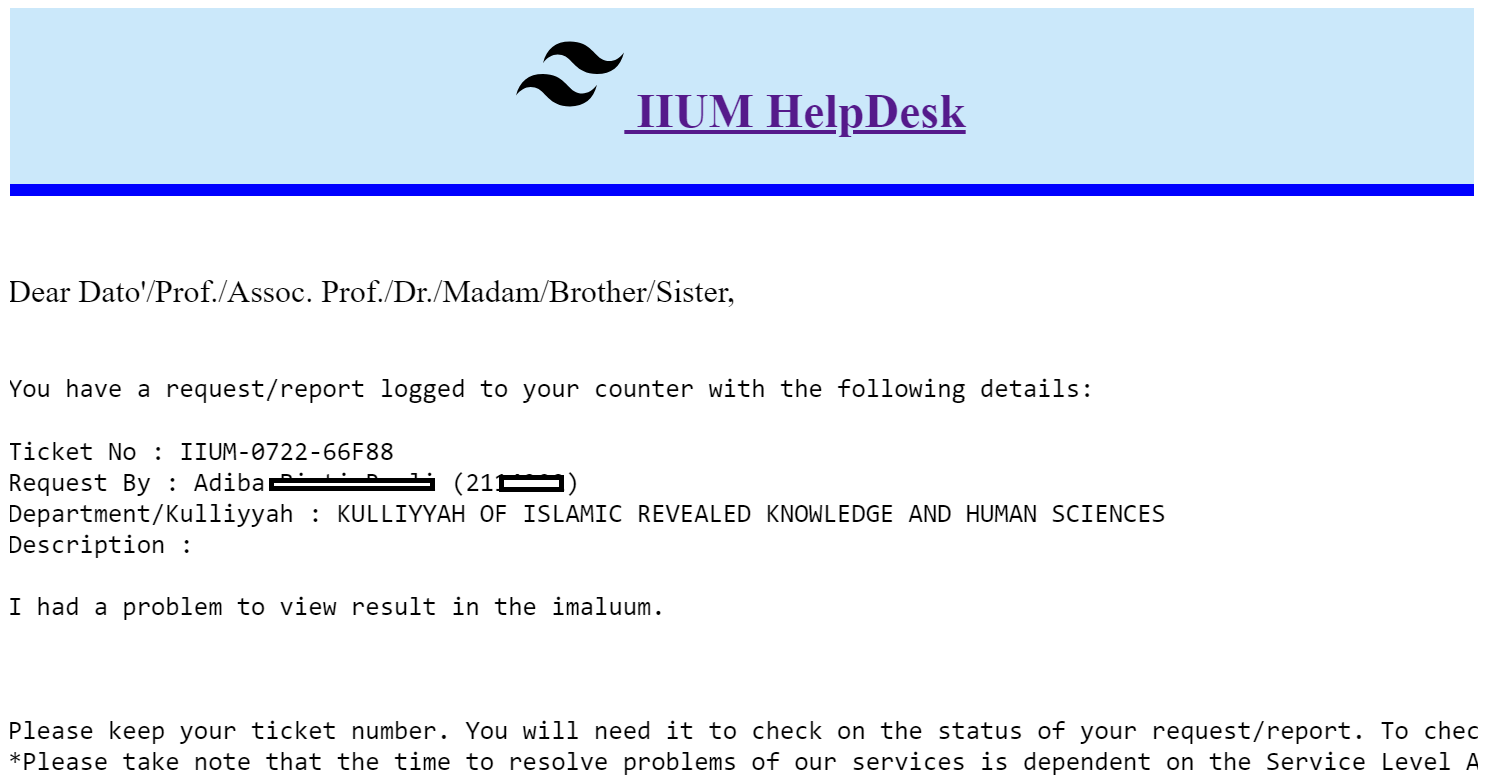
The manager logs in to the IIUM HelpDesk to view and manage the ticket.
1. On top of the portal, click the menu Administrator

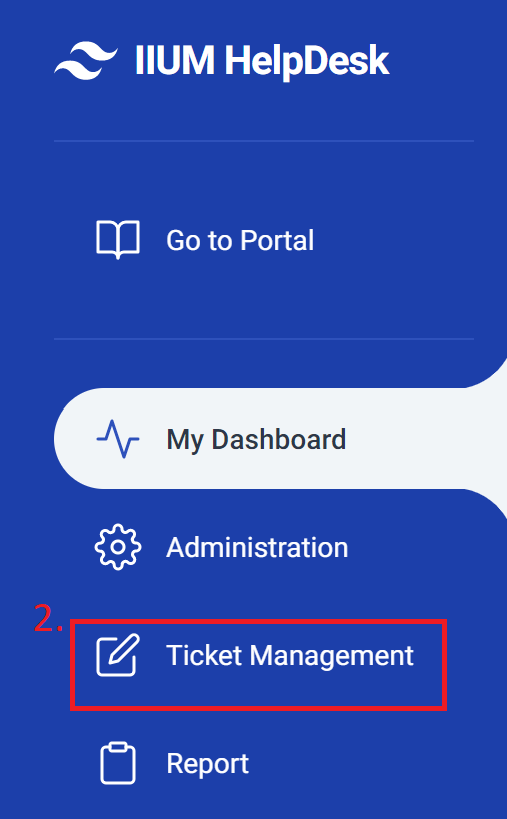
The view of ticket management is shown below.
The manager may click Ticket Listing for more details on ticket management.
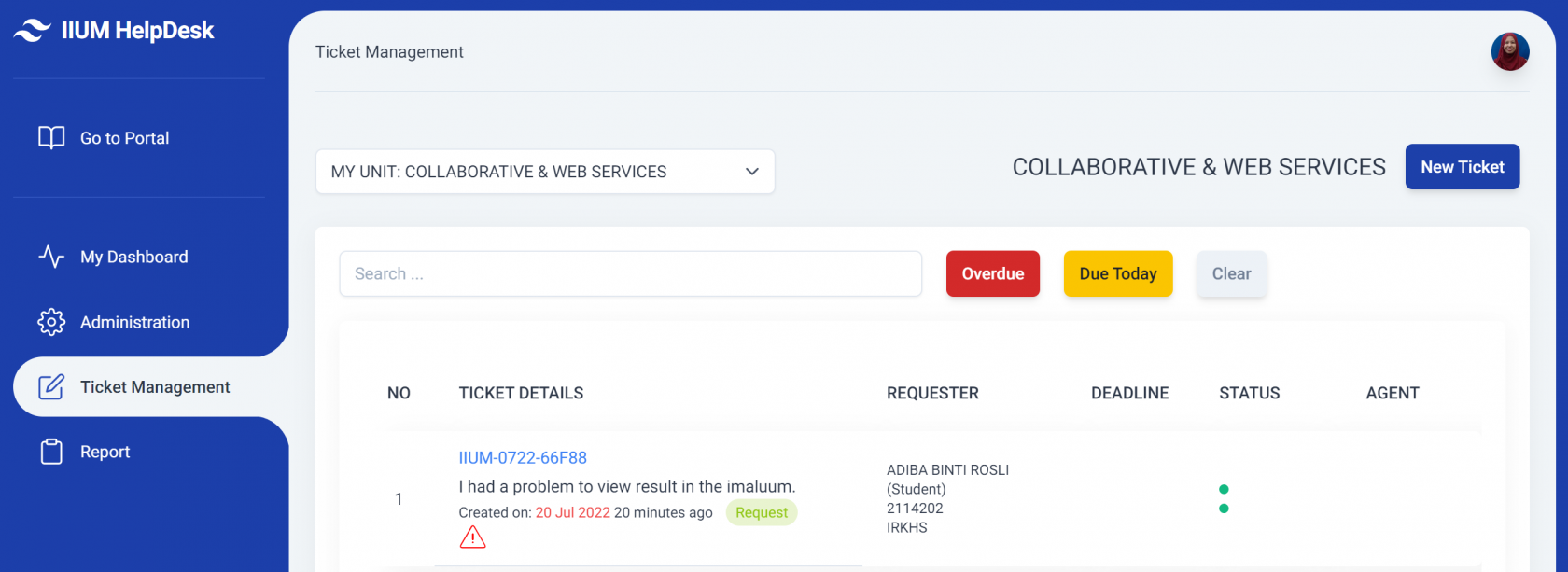
3. The manager may filter or search the new ticket by typing new in the form. A new ticket will have the warning triangle icon. Click the new ticket to manage and assign it to the workgroup or unit.
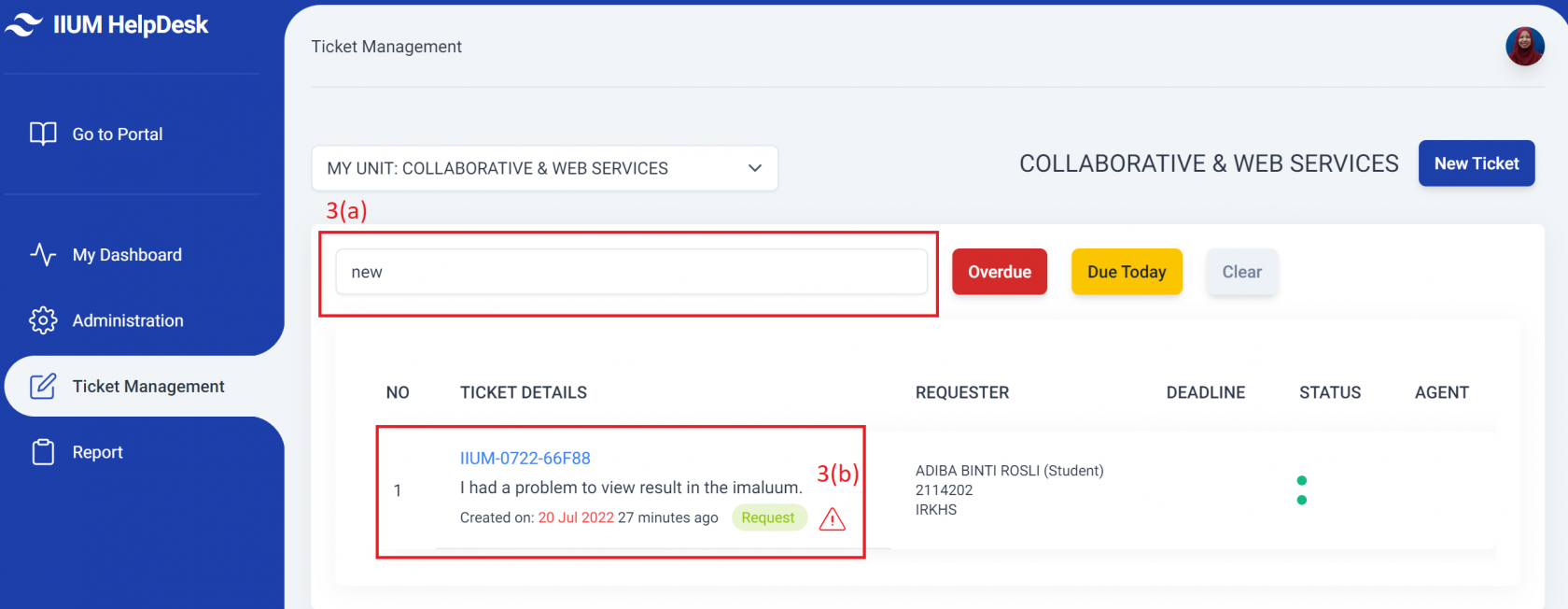
The view of the ticket is shown below.
The manager may click Ticket View for more details on the ticket description.
4. There are some items to be selected by the manager to update the ticket
a) Status of ticket: Assign
b) Workgroup or unit: For example Collaborative & Web Services
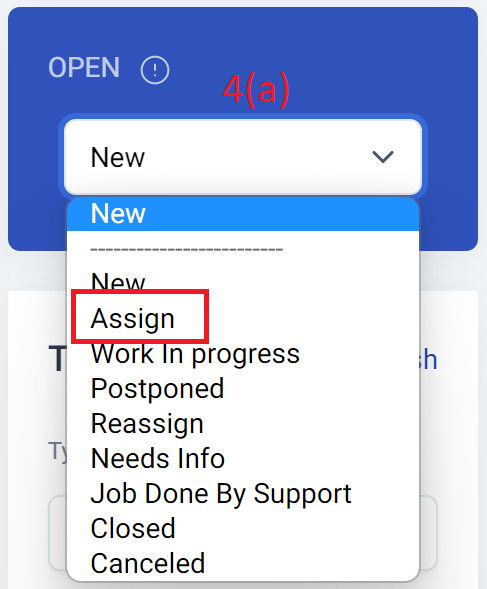
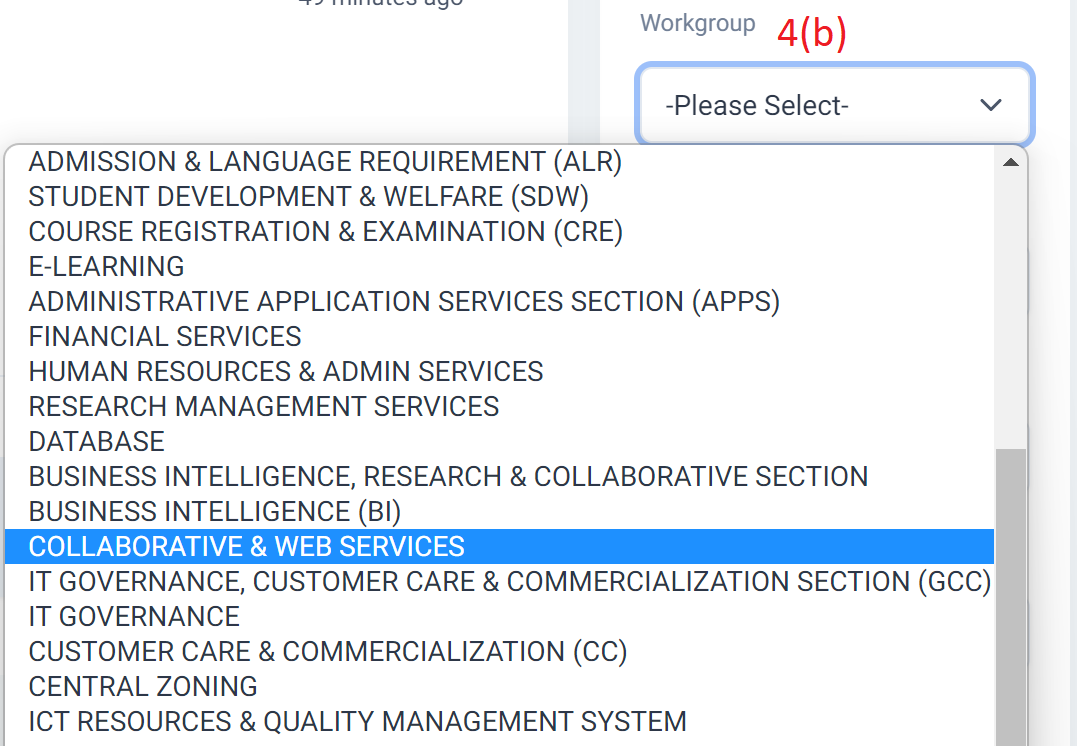
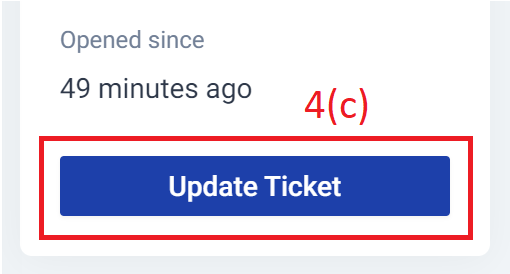
Once update, there will be a success alert pop up in the ticket management
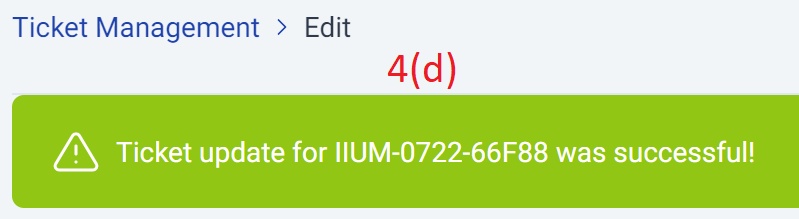
5. Next, the ticket will assign to the person in charge
a) The team leader or supervisor may assign the ticket to the person in charge
OR
b) The person in charge may pick up the ticket in the ticket management
Click Here

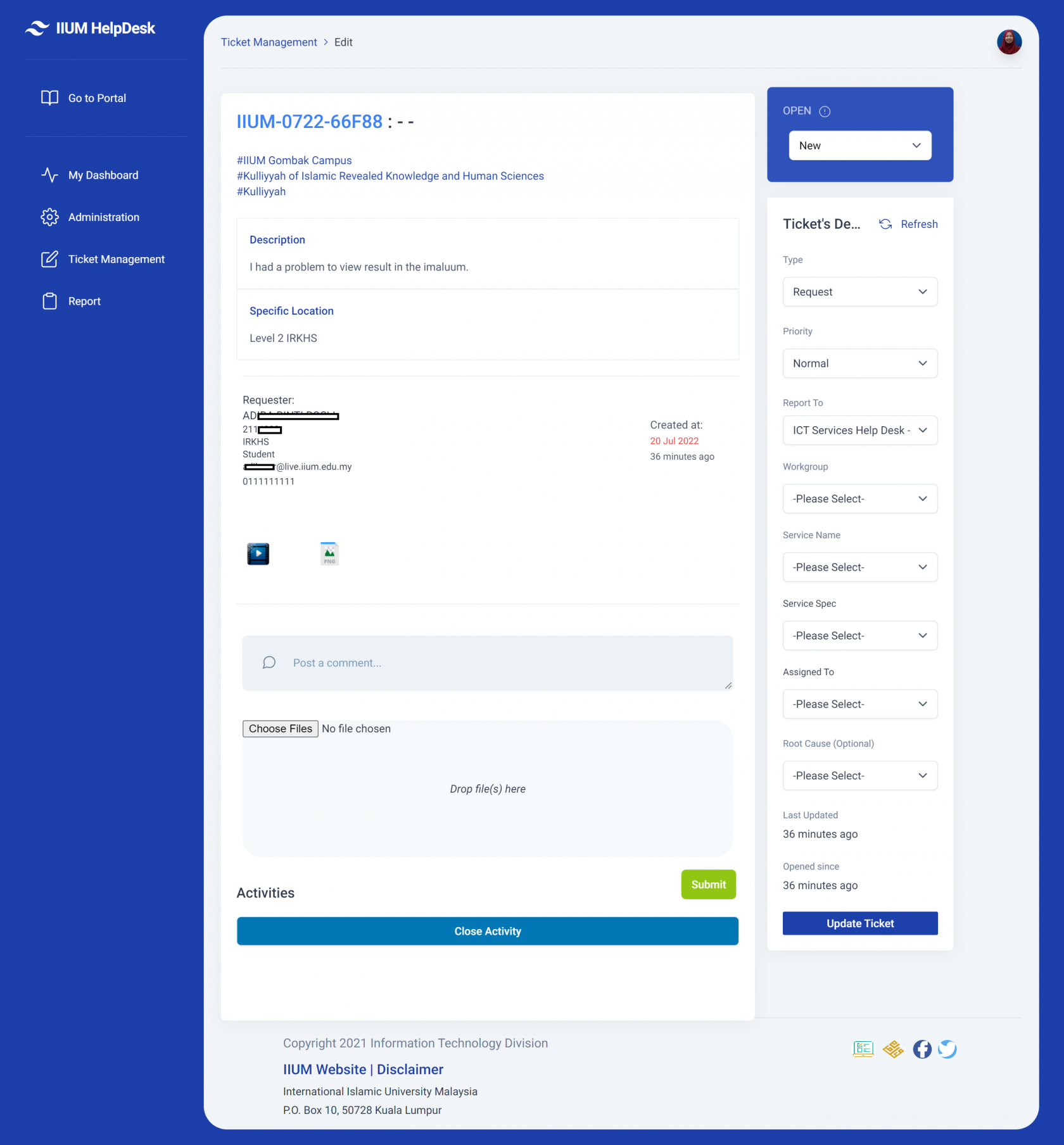
No Comments