How do I create and submit a case in the I-FIRST Portal?
1. After logging in to IIUM HelpDesk Portal, you will be viewing the request form.
* if you are on the main page, on top of the portal, click menu Ticket -> New Ticket
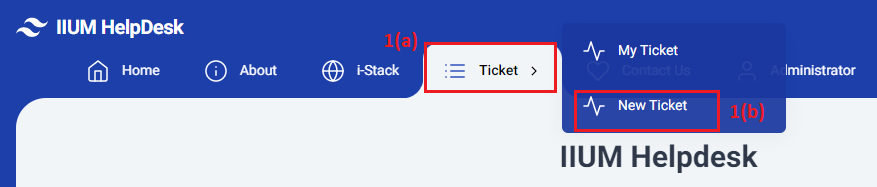
2. Choose the category of ticket you want to submit.
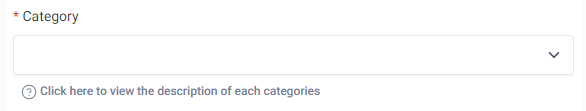
* You may click "Click here to view the description of each category" for more details.
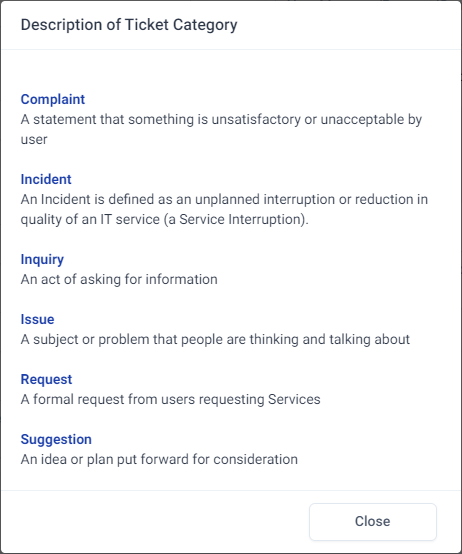
3. Choose the counter/KCDIO to submit the ticket.
* For example, if the request is related to ICT services, you may choose Information Technology Division.
* These counter only available to registered KDCIO. If the KCDIO is not on the list, you may walk in to the KCDIO.
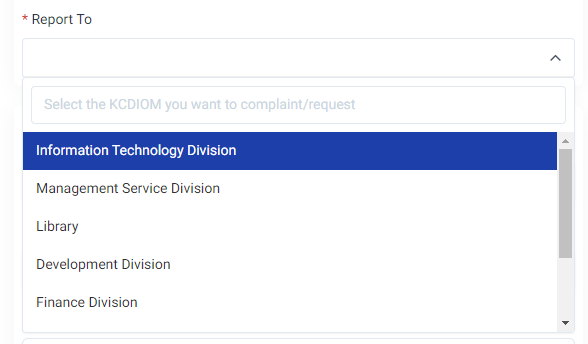
4. Choose the campus where the problem happens.
* For example, if there is a problem with the printer in ITD Lab, you may choose IIUM Gombak Campus.
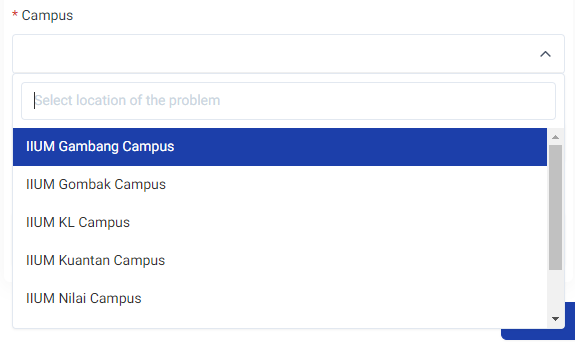
5. Choose the location where the problem happens.
* For example, if there is a problem with the door broken at Rauf Building, you may choose Rauf Building.
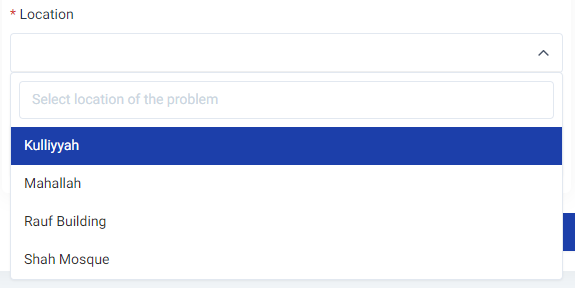
6. Describe more on the location the problem happen.
* For example, a problem happens at Mahallah. Write Down "Mahallah Ali, Block B, Room Number 12".
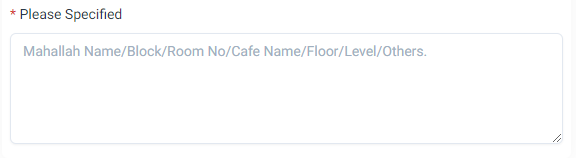
7. Write down your message
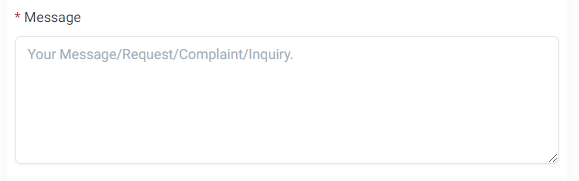
8. If there is an attachment, you may drag and drop the file or click the box.
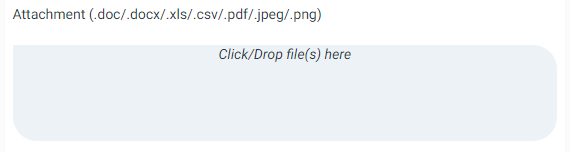
9. If you have a video of the problem, you may insert the URL of the video.
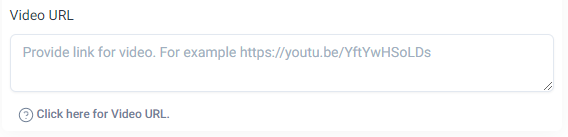
* You may click "Click here for Video URL" for more details.
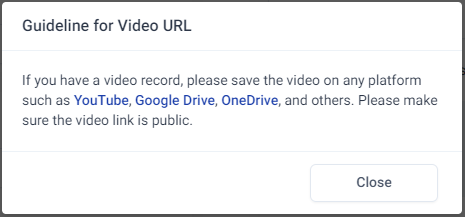
10. Submit your ticket by clicking the button Submit
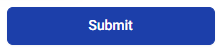

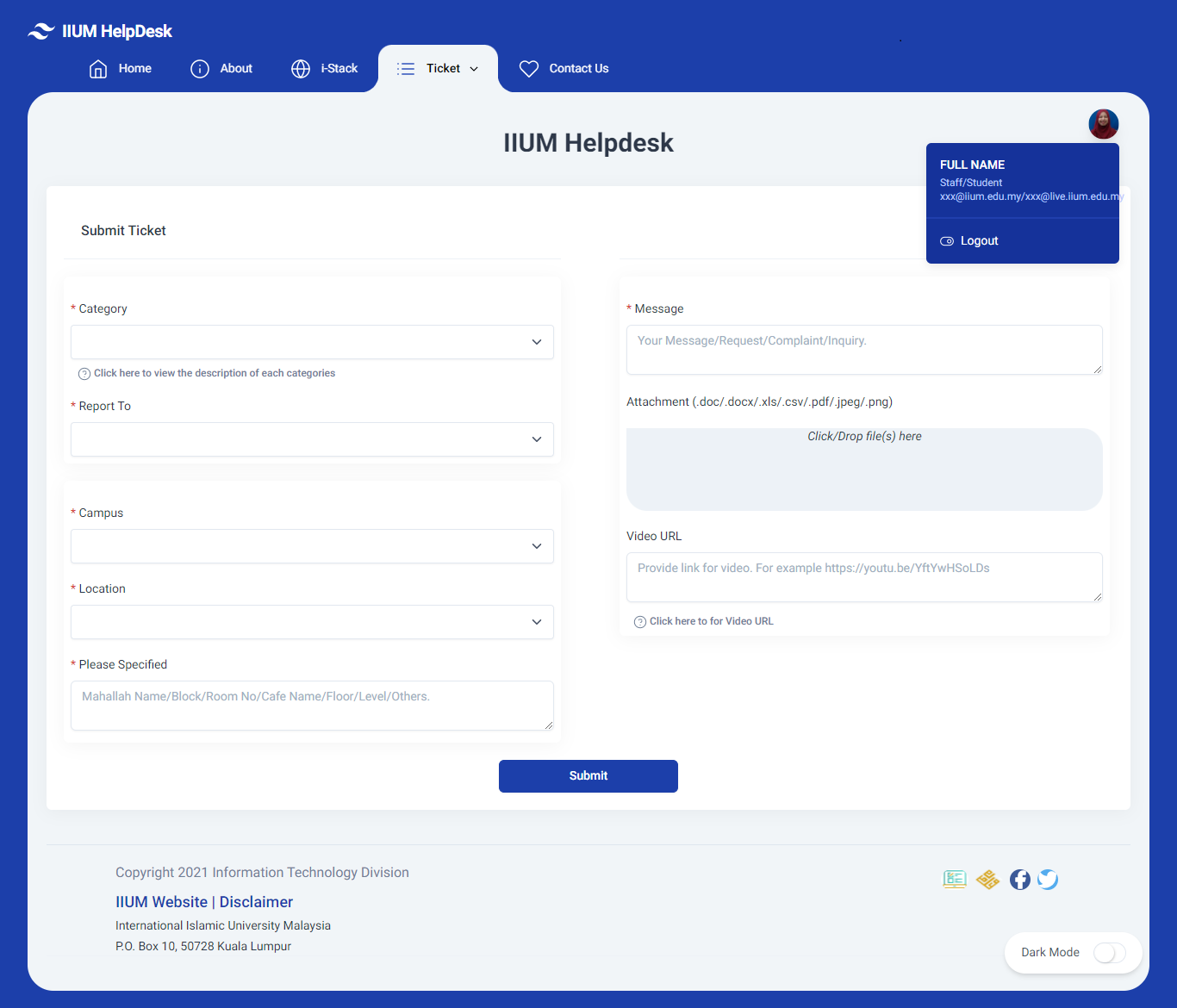
No Comments