Online Resources
1. Log in to the MyIIUM Staff Portal <click here>.
2. From the left sidebar, click Online Resources.
3. Choose any resources you want to add. For example Policy Guidelines.
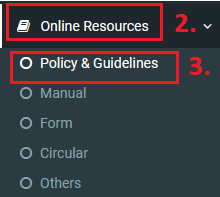
4. On the right top, click the button Add Documents.
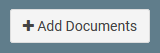
5. Before adding the details of the document, please save the document on any platform such as Google Drive, One Drive, and others. Please make sure the document link is public.
6. Fill up the form. The URL refers to step number 5.
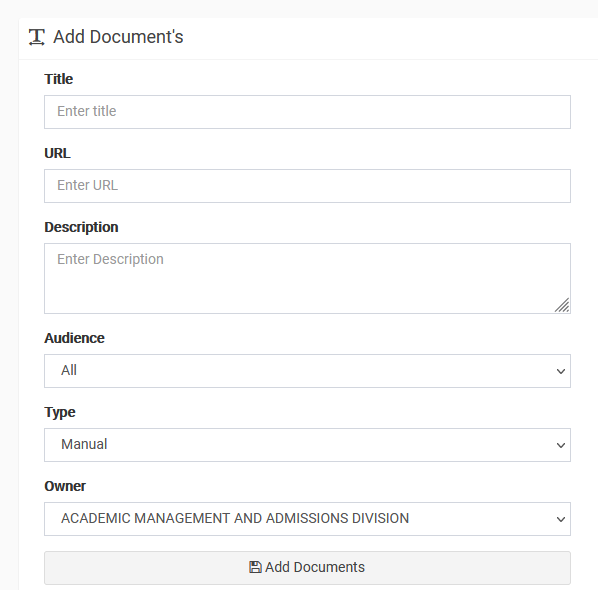

No Comments